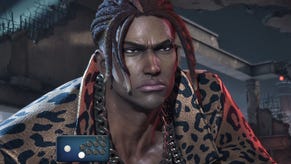Steam expands controller support, adds game-moving
Get grasped
A belter of a Steam update launched last night, bringing better controller support and finally adding a way to move installed games around your hard drives. The controller changes let Xbox pads and generic X-Input controllers use the fancy Steam Controller configuration tools, playing with controllers in games which don't officially support 'em and rebinding as you please. Hooray, lessy faffing in folders or finding tools.
I'm surprised it's taken Valve so long to officially support moving game folders after they've been installed. One could do it manually with a little trick or download tools that handled the fuss for you but sheesh, having it built-in is way better. As for controller support, that's mighty welcome as I've yet to find a controller config tool which wasn't irritating in at least a dozen ways.
The full patch notes are this-a-way but here are some highlights:
- Game install folders can be moved to other Steam Library folders under Properties / Local Files
- Added XBox 360, Xbox One, and Generic X-Input controller configurator support. This allows all recognized controller types to use the advanced mapping features of the Steam Controller Configurator. Note that because X-Input currently lacks per-controller means of unique identification, all controllers of that type will share personalization and configuration settings. As they share the same inputs, Xbox 360/One/Generic controllers will all see each-others configurations when browsing. Automatic conversion will be attempted when loading configurations from other controller types.
- Unrecognized Generic X-Input gamepad style controllers will be recognized by the Steam Controller Configurator once their buttons have been assigned to match a generic gamepad layout.
- Recommended configurations specified for a game by the developer will now attempt to assign based on Controller Type.
- Added Single Button simple button mode for trackpads. This allows a trackpad to be treated as a single giant button.
- Added additional support for third party PS4 controllers, including some HORI, MadCatz, and Armor pads and fight sticks.
- Added XBox Controller Rumble Support
All of which is nice, because gamepads are ideal for a fair number of games, no matter what posturing babies on the Internet will blurble while Frenching their mouse's laserhole.