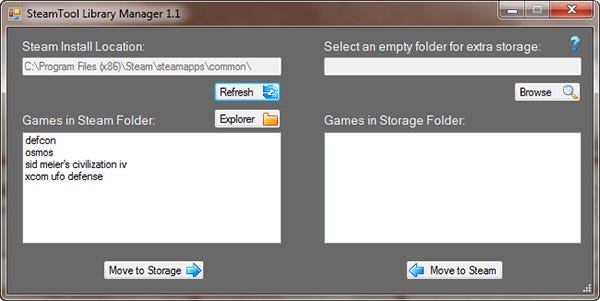Joy! Install Steam Games To Other Drives
If there's one feature that Steam really, really needs - other than an offline mode that actually works - it's the ability to install games to someone other than the drive and folder Steam is plonked in. Perhaps there are complicated security justifications for not offering it, or perhaps everyone at Valve just has 48 terabyte hard drives. In either case, the trickle-down result for us everyday humans (I elevate myself to that category just for the sake of argument here) is that we can too often run out of space on our main drives and have to delete something existent in order to install something new. If you've been wise enough to invest in an SSD, your joy at rapid load times will be marred by your misery about its puny capacity limiting your Steamability. Salvation is at hand.
It's a tiny third party program, as pointed out by reader KoldPT in comments - SteamTool Library Management uses clever but effective trickery to move games you don't want on your main drive to another, and then fools Steam into thinking they're where it wants them to be.
(Yes, I am entirely aware other ways of achieving the same effect exist, by the way - this one's just easier and presents all your games as a neat little list to pick and choose from.)
N.B. there is a chance of things going wrong, as it's all to do with virtual links which Windows might get confused about, so be sure to read all the guidance on the program's site and backup anything super-important.