MSI GeForce RTX 3080 Gaming X Trio review
A beast of an RTX 3080 card
The RTX 3080 continues to be sold out almost everywhere, but when it does finally come back in stock, is it worth spending that little bit extra on one of the more expensive versions of Nvidia's new flagship GPU? I've been testing the enormous MSI GeForce RTX 3080 Gaming X Trio to find out.
With current prices set at £780 in the UK and $760 in the US, the MSI GeForce RTX 3080 Gaming X Trio is quite a bit more expensive than the Asus TUF Gaming OC Edition I used in my initial RTX 3080 review. That card's RRP should be around £680 / $730 by all accounts, although the ongoing shortages have since pushed those prices up to £750 / $750. Still, the dilemma remains the same - are you actually getting any more for your money by opting for a more expensive version of the same graphics card?
The short answer here is: yes. Yes, you are - although that extra power doesn't come without its own set of caveats. While the MSI wasn't faster than the Asus TUF OC in every game in my benchmarking suite, it certainly came out in front in the vast majority of them, offering faster overall speeds at 4K and a lift in the minimum frame rate.
MSI GeForce RTX 3080 Gaming X Trio review in a nutshell
The good...
- 4K 60fps performance on max settings in almost every game going
- Slightly faster than rival RTX 3080 cards
The bad...
- Its huge size will likely clash with any HDD bays inside your case.
- Needs three 8-pin power connectors
- It's still very expensive right now due to limited stock available
Not by much, all told - they are, after all, based on exactly the same GPU - and it's not like you're suddenly going to be able to play games on an entirely new quality setting, either. As the Asus TUF OC proved, the RTX 3080 is pretty much capable of delivering 60fps speeds at 4K on max settings anyway, so anything extra offered by the MSI is really just icing on an already impressive-looking cake. Still, if you're the type of person who won't settle for less than the very best, the MSI Gaming X Trio is probably worth considering over the Asus TUF OC.
I say probably, as the sheer size of the RTX 3080 Gaming X Trio may well be enough to immediately disqualify it from consideration. This thing is proper massive, measuring 323x140x56mm, and I had to remove some of the HDD bays from my case in order to get it to fit. Whereas the Asus TUF OC just about squeaked in front of my case's HDD cage, the MSI was just too long. Luckily, my case's HDD cages can actually be removed in chunks, so I was still left with enough bays to accommodate my existing storage drives, but this may not necessarily be the case with your own… err… case. I also had to rearrange some of my SATA cables, as the connectors were preventing the Gaming X Trio from lying flat.

The Gaming X Trio's size isn't the only potential problem, either. It's a real chonker, too, weighing 1.5kg. It's so huge, in fact, that MSI include a support bracket in the box (pictured above). The card itself already takes up a fair few PCIe slots on your motherboard, but the bracket could potentially cut this down even further depending on your motherboard's layout. Admittedly, the only additional PCIe card I've got in my PC is my Wi-Fi card, which was already situated well clear of the GPU. Again, though, this may not be the case for everybody, so you'll definitely need to check you've got enough space for the Gaming X Trio before taking the plunge.
The third possible problem area is your PC's power supply. Not only have Nvidia raised the PSU minimum requirements to 750W for the RTX 3080, but the Gaming X Trio also requires three 8-pin power connectors in order to work. Yes, three. By comparison, the Asus TUF OC RTX 3080 only needed two 8-pin connectors, so you'll need to make sure your power supply's up to the task of accommodating it as well.
Indeed, I ended up having to swap in a whole new power supply to test the Gaming X Trio, as the extra cable I needed to plug into my trusty modular OCZ ZX850W PSU has since been lost to time. I'm sure it came with one at some point, but turning the house upside down to find it didn't reveal its location, and plugging in a spare cable from the CoolerMaster MasterWatt 750 TUF Gaming PSU I ended up using simply didn't work. The PC just refused to turn on. Fortunately, I had the complete array of cables from said CoolerMaster PSU to hand, and once I'd more or less rebuilt my entire PC to get it up and running, I was finally able to begin testing. Still, it definitely wasn't without its problems and I'd probably prefer to settle for the much easier to use Asus TUF OC RTX 3080 just for the sake of simplicity.

However, if it's frames frames frames you're after (and you've got a PC big enough and powerful enough to use it properly), the MSI GeForce RTX 3080 Gaming X Trio will definitely let you go the distance. Naturally, most of its specs are pretty much identical to every other RTX 3080 card you'll find out there. It has the same 8704 CUDA cores and 10GB of GDDR6X memory clocked at 19Gbps, and it also has the same base clock speed of 1400MHz. However, the main difference is in its boost clock speed. MSI have cranked this up to 1815MHz on the Gaming X Trio, which is up from the 1785MHz you'll find on the Asus TUF OC. The latter can still hit 1815MHz if you tinker about with its OC mode, but the MSI can do it out of the box.
MSI GeForce RTX 3080 Gaming X Trio 4K benchmarks
That increase of just 30MHz might not sound like much, but it does mean the MSI can reach slightly higher frame rates as a result. Of course, I should point out that while the MSI prompted a slight reshuffle of components inside my RPS Test PC (detailed on the right), I also retested the Asus TUF OC with exactly the same build to make sure my results were properly comparable. So if you see any results that are different to my initial RTX 3080 review, that's why.
Admittedly, the games in my testing suite where I use their own benchmarking tools to get a read on any graphics card didn't actually show a huge amount of improvement. Shadow Of The Tomb Raider returned an identical average frame rate of 58fps on Highest at 4K with its top SMAA x4 anti-aliasing option enabled, for example, and I also saw the same average of 70fps when I switched on its DLSS support and set its ray tracing shadows to Ultra.
Forza Horizon 4 also produced an equally fast and nippy 139fps average at 4K Ultra settings, while Metro Exodus rose a single frame to an average of 69fps at 4K Ultra. It also maintained that lead when I tested Metro again with DLSS and its Ultra-fied ray tracing option enabled, returning an average of 62fps compared to the Asus' 61fps.
Total War: Three Kingdoms widened that gap a little further at 4K Ultra, coming in with an average of 48fps on the Gaming X Trio as opposed to 46fps, but materially you're probably not going to notice the difference without the aid of a frame rate counter. Instead, you'll still need to drop down to High to get smooth frame rates at this resolution (an average of 69fps, by the way), just like the Asus TUF OC.
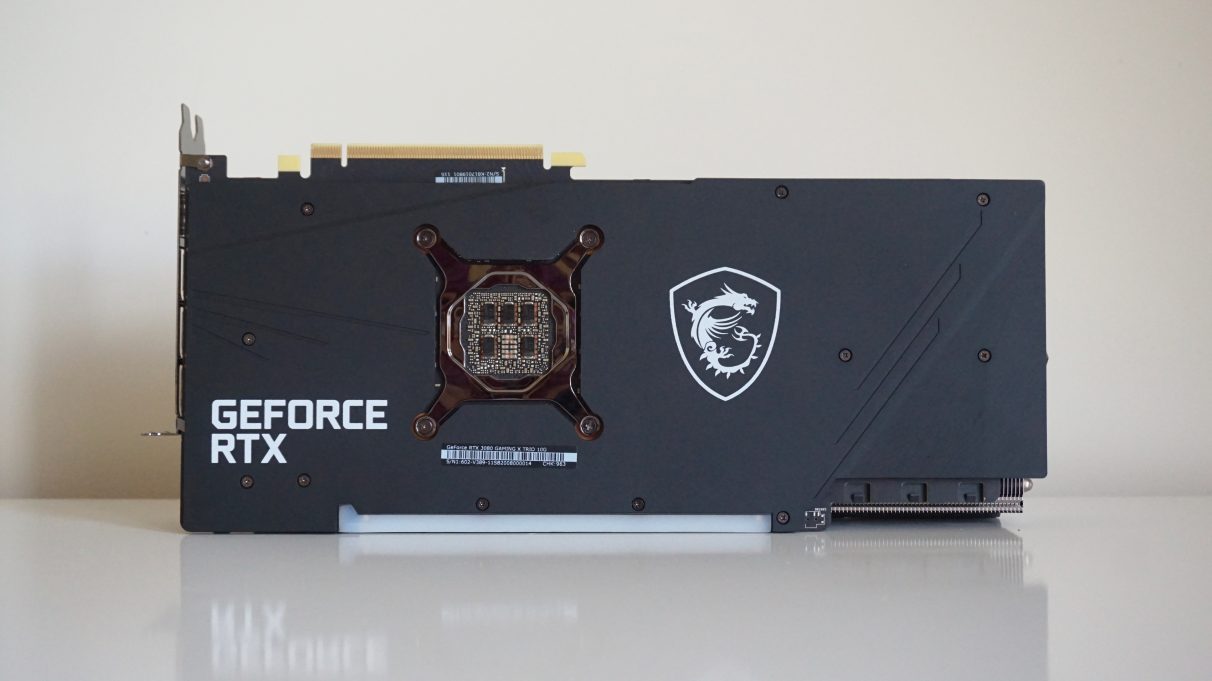
It was only when I arrived at Assassin's Creed Odyssey where the Gaming X Trio really started coming into its own. The last game in my suite with its own internal benchmarking tool, the Gaming X Trio finished with an average of 66fps on Ultra High at 4K, putting it much more firmly over that all-important 60fps line than the Asus TUF OC's 62fps average. On Very High, they (weirdly) both finished with an identical 71fps average, all told, but on regular High the MSI jumped all the way up to 81fps, shooting past its Asus rival by an average of 6fps. Naturally, you'll need a 4K monitor with a high refresh rate to even begin to notice the difference here, but that's still a pretty considerate jump all things considered.
However, it was the games that don't have their own internal benchmarks where I saw the biggest difference - the games that involve me playing a repeatable chunk of it over and over again to get a rough average based on my minimum and maximum frame rate observations. In Final Fantasy XV, for example, I have spent countless hours running up and down the hills of its lush Duscae region, it being a more demanding test of a graphics card's performance than the barren wastes of the opening desert.
Here, I saw a frame rate range of 67-84fps on Highest at 4K with all of the extra Nvidia effects switched off, resulting in an average of 75fps. The Asus TUF OC, meanwhile, came in with 60-74fps for an average of 67fps. Again, these two results will look much the same without the aid of a high refresh rate monitor, but the extra headroom available on the MSI does mean it can handle those extra TurfEffects and HairWorks options much more effectively. Whereas the Asus managed a still very impressive average of 59fps with these two settings enabled on 4K Highest (ranging from 53-66fps overall), the MSI raised that average to 62fps thanks to its tighter range of 57-67fps. As for chucking in its super tough VXAO and Shadowlibs setting as well, the MSI came out on top here, too, its 48-57fps speeds resulting in a much higher average of 52fps compared to the Asus' 47fps.
It was a similar picture in Monster Hunter: World, too. While the boost in speed wasn't quite as pronounced as it was in Final Fantasy XV, it was the MSI Gaming X Trio's higher minimum frame rates that helped propel it to victory (however small) as I sprinted across one side of its Ancient Forest map to the other. On Highest at 4K, for example, the MSI managed a perfect 60fps average after recording a range of 55-65fps. The Asus TUF OC, meanwhile, still hit the same 65fps high as the MSI, but it often dipped just a little bit lower to 52fps, bringing its average down to 58fps.

Likewise for The Witcher III. As I spurred on Roach around the forests of White Orchard, the MSI Gaming X Trio averaged 86fps on Ultra at 4K (ranging from 79-94fps), giving it a small bump over the Asus' 83fps average from its 77-90fps result.
Will anyone but the keenest of frame rate hunters actually notice such tiny differences in real life? Probably not in the grand scheme of things, unless you happen to be particularly sensitive to these kinds of single-digit frame rate bumps. There will no doubt be a small contingent of people who are just happy knowing their card is faster than the competition, and for them the MSI Gaming X Trio may well be the RTX 3080 card to buy.
I'm not one of these people, and given how much extra hassle, power and expense is involved in getting the Gaming X Trio up and running, I know I'd personally choose to go with a cheaper, more entry-level RTX 3080 card like the Asus TUF OC if I had to pick one at all. Really, anyone looking to buy a new graphics card right now should at least wait for AMD's Big Navi reveal next week on October 28th, as we currently don't know what kind of competition they'll bring to the 4K GPU arena. Still, if you're determined to go down the RTX 3080 route, the MSI GeForce RTX 3080 Gaming X Trio certainly comes out on top when it comes to overall speed, but as a simple, slot-in upgrade, the Asus TUF OC is a much easier sell right now.









