How Easy Is It To Play Windows Games On Linux?
The Linux Effect
For the next few weeks, RPS chum James Carey will investigate games on that other PC platform, Linux. He's dabbled in Linux before, but is exploring this from the perspective of a veteran PC gamer trying gaming seriously on the platform for the first time.
With Windows 8 causing PC prophets to forecast doom in the lands of PC gaming, with its philosophy of freedom and rightness, and with Valve getting behind it, Linux, the open operating system, is clearly the future of PC gaming.* But is it still a total pain in the ass? Turns out it really isn't... I know! I was surprised. Here's what happened.
*Maybe.
An underestimated part of Microsoft's hold on the OS market is down to DirectX and games. We'd all jump ship if only we could play all games on Linux, right guys? But then I would say that, because games are what I DO with computers. I'm sure you're the same. If not, why are you here? But there's a problem: Linux has always been a nightmare for those who don't want to make time to learn its inner workings. The last time I made any serious effort to use it was Hardy Heron, about 4 years ago. It was getting easier back then, but all too often: Urgh, command line! And "hey, where's my driver?" Things that Windows users aren't so used to wrestling with.
On top of that, finding any useful info to troubleshoot when these hiccups occur is like an archeological dig through the info-strata of dead distros. The level of assumed knowledge involved in Linux-learning is staggering. This must be what it was like to grow up without computers. I feel like someone's clueless Dad at the interface. Everything is strange, hidden in unexpected places, unfathomable... other. If you're a PC gamer then you already know your way around the guts of Windows, even more so if you've been installing games on that OS since the mid-90's, like me. It's second nature. So using Linux, simply by virtue of this lack of familiarity, is a ball-ache. It seems to be deliberately contrary to Windows paradigms just so they can shout 'hey we're different! We're better!' when that's exactly what turns people off using it. So that is the first hurdle.
But step back for a moment and get some perspective. Is this a viable alternative to Apple and Microsoft control of computing? Only if it can support our precious gaming. With Valve getting behind Linux in a big way, is it worth you and me installing it and preparing ourselves for the revolution? And just how easy is it to install the operating system on my PC? And how tricky is it to install a game? Do I have to know what a partition is? Sudo whatnow?
Here's the question I asked: Can you go from reading this post on RPS in Windows, to playing a game in Linux, without touching a command line or scouring forums for answers, in under an hour? Yes. You can.
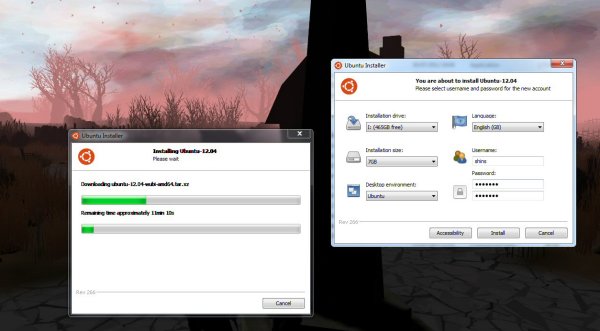
And no, this isn't about to become a full on How To, cos it's simply not complicated enough to warrant one.
Here's what I did and what you should definitely try: Grab the installer from here and run it. [IMPORTANT NOTE: I installed this to a NEW drive, installing it to the same drive as your existing Windows install is probably not advisable, although the Ubuntu site claims it's fine]
That installer grabs the latest Ubuntu from the servers and installs it to a drive of your choice, automagically assuming you want to dual-boot, which of course you do. After installing, it'll ask you to reboot, automatically booting Ubuntu first time around so you can get things configured. When you reboot after this initial configutation boot you'll be presented with a dual-boot screen allowing you to select Windows or Ubuntu. And that's Linux running on your PC.
Once you're in there, things mostly get configured without you having to do anything, drivers were found and installed for nearly all my hardware without me even being aware of it. Stuff just worked, as you'd hope and expect. The exceptions to this were my TrackIR and graphics card. Helpfully, Ubuntu points this out to you straight away and simply says 'Hey you need these proprietary drivers! Wanna install them? They're all official from Nvidia and everything!' So with a few ticks and clicks your system is up and running. No command lines, no internet scouring.
So, what about games then? There are a LOT of native Linux games out there now, and these are as straightforward as games on any other operating system. But what if you don't want to play World of Goo, Braid et al? What if you want to play something that was made for Windows and has no Linux version? What then?
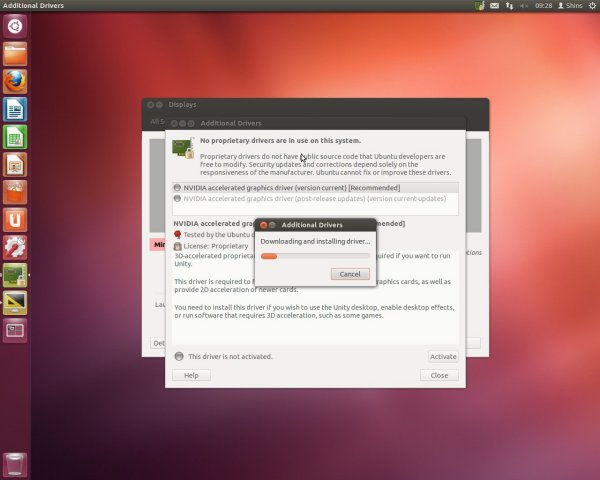
I'd originally planned to install something I assumed would be more Linux friendly due to its age and universal nature, like Doom 3 or something, but it turns out you don't have to make these assumptions. You've probably heard of Wine, the Windows emulator for Linux port of the Windows libraries. You've probably heard that, yeah, you can get windows games running in Linux, sometimes a bit slower maybe, sometimes with glitches, but running. And you've probably thought: balls to that! I just want to install and play a game, not fight a system. If Linux is ever going to work as a mainstream OS for Windows Gamers, it's got to be 100% painless. No compromises, no excuses about different Linux contributors with differing goals leading to clashes, no rationalisation of the difficulty curve.
Bottom line is: If it's harder to play Windows games in Linux than it is in Windows, most people won't try to play them in Linux. Which means they won't try Linux at all. Which is harsh, why should you be able to play a Windows game in another OS after all? But that's how I think it is.
What surprises me is how close we are to exactly that scenario of ease and access. You still can't just pop a Windows DVD into the drive, under your fresh Ubuntu install, and double click the install .exe, but it's almost that simple now.
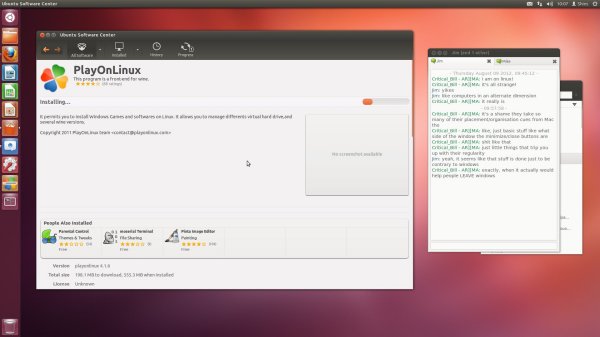
This ease is partly because there's a built-in app store in Ubuntu called The Software Center. From there you can download free and paid for apps for your shiny new OS. One of these apps is a wrapper for Wine called PlayOnLinux and it's the closest we've come yet to the above ideal scenario for gaming. Installing it through the Software Center is simple, a couple of clicks and PlayOnLinux is installed and ready to accept your Windows games. There's a huge list of games and applications it already supports including some very recent stuff I was surprised to see included, but even if your game isnt on the list, it's pretty straightforward to create an installation. Usually it's just a case of pointing to a few folders in drop down menus and following menu prompts. I'm not going to say it's without issues, even some 'supported' games on the list gave me a headache (Max Payne) but others went smoothly, were up and running in the same sort of timeframe youd expect if you were installing it on Windows. I was playing a round of M&B Warband, multiplayer and all, in minutes.

Yes, I still had to dick around a bit with display resolutions in the Wine configs. Yes, I DID go on a Linux forum to find that out. But NO, I didn't have to use a command line. For the first time ever when trying Linux. That's gotta be progress, right? Okay, so it's still not as easy as installing the game on Windows. Maybe it won't be until Linux gets Steam, maybe not even then. But my god it's getting close...
Next time: Problems.









