Asus ROG Strix Scar 15 (2021) review
An expensive, but gorgeous RTX 3080 desktop replacement laptop
Of all the new gaming laptops coming out this year, the 2021 edition of the Asus ROG Strix Scar 15 is almost certainly going to be one of the most powerful, high-spec machines you can buy. Not only is its top spec packed with the full 16GB variant of Nvidia's new RTX 3080 graphics chip and an overclocked model of AMD's brand-new Ryzen 9 5900HX CPU, but it also comes equipped with a 165Hz refresh rate display that has a gorgeous 2560x1440 resolution. It's a real beaut of a machine, and could easily replace your entire desktop - provided you've got deep enough pockets for it, of course.
Yep, at its top price of £2699 / $2700, the Asus ROG Strix Scar 15 (2021) isn't exactly what you'd call a 'sensible' purchase, but man alive, it's still a pretty lovely bit of kit all the same. Aside from the powerful hardware hidden inside its chunky, but surprisingly well-proportioned chassis, it's the 2560x1440 display that really shines on the Scar 15. Not all Scar 15 laptops come with this type of display - there are also cheaper 1080p models with higher 300Hz refresh rate screens as well - but it's the 1440p model I've got on test here today, and lemme tell ya, everything just looks so dang sharp thanks to that higher pixel density of 188 PPI (pixels per inch).
That's quite a step up from the usual 141 PPI you'd normally get on a similarly-sized 1920x1080 laptop display, and it makes games look absolutely gorgeous. In fact, everything does, really, whether you're looking at text documents or web pages, or doing some light photo editing. I did have to play about with Windows' scaling options when using certain applications at 100% sometimes, though, as certain tabs and buttons were occasionally just a fraction too small when I was sitting back in my chair. The laptop is set to scale to 150% by default, but I eventually settled on 125%, if only so I could bask in all that extra desktop space.

The quality of the display is top notch, too, as you'd expect given its price. When I tested it with my X-Rite DisplayPro i1 calibrator, it showed the display was already displaying a near-perfect 99.8% of the sRGB colour gamut, along with a super impressive 95.7% of the HDR-grade DCI-P3 gamut. The Scar 15 doesn't actually have HDR support, but that's still a fantastic score all the same, as it means colours are rich, vibrant and really pack a punch. I was also pleased to see a good contrast ratio of 1100:1, as well as a low black level of 0.32cd/m2 (the closer to 0.00cd/m2, the better). Its peak brightness level of 353cd/m2 should also give you plenty of leeway to work in different lighting conditions, as I found the screen was still perfectly visible even when there was bright sunshine streaming in from a nearby window.
Of course, the Scar 15 is hardly the first 2560x1440 gaming laptop that's ever existed, but it's probably one of the first whose hardware can actually make the most of it. The combination of AMD's top flight Ryzen 9 5900HX processor, 32GB of RAM and the 16GB variant of Nvidia's flagship RTX 3080 graphics chip are more than enough to play the latest blockbuster games smoothly on max quality settings at 1440p, and well into the region of 80, 90 and even 100fps when you knock the resolution down to 1080p. Less demanding online shooters and 2D indie titles, meanwhile, can easily fill the 165Hz refresh rate at either resolution.
Indeed, as a desktop replacement, the Scar 15 should see you right for many years to come. While there are some games that run better on High settings as opposed to Ultra at 1440p, you're still getting pretty great performance across the board, and all without the laptop sounding like a massive jet engine in the process, too. This is thanks in part to the Scar 15's various Nvidia Max-Q features, Dynamic Boost 2.0 and Whisper Mode 2.0, which are both system-level integrations that are enabled out of the box. The Scar 15's fans did kick up a reasonable amount of fuss while playing games on its default Performance mode, but for the most part it was pretty manageable and didn't require the use of a pair of headphones. You'll definitely need them if you want to play using the Scar 15's Turbo mode profile, admittedly, as this really was quite noisy even when browsing the internet and doing regular desktop tasks. In Performance mode, though, I found it perfectly manageable.
So let's talk benchmark figures. At 1080p, you're absolutely laughing. In almost every game in my benchmarking suite, the Scar 15 was out in front of the RTX 2080 Super-powered Lenovo Legion 7i I tested last year by about 10-12fps at max settings, and in some cases that figure was even as high as 20fps. In Shadow Of The Tomb Raider, for example, I saw an average of 88fps on Highest with its top SMAA x4 setting enabled on the Scar 15, and an impressive 66fps average with its ultra ray traced shadows thrown into the mix. Total War: Three Kingdoms, meanwhile, came in with an average of 82fps on Ultra settings, and Monster Hunter: World breezed through with an 89fps average on Highest as well. Even Assassin's Creed Valhalla managed a smooth 72fps average on Ultra High settings, while Metro Exodus came in with 80fps on Ultra and 64fps with its ultra-fied ray tracing settings switched on as well.
The only game that remained a bit of a challenge at 1080p was Cyberpunk 2077. The Scar 15 is more than capable of running it on its regular Ultra settings, for example, averaging 67fps in the crowded streets outside V's apartment building, which is typically one of the areas where the frame rate tends to dip the most, I've found, so this is definitely a worst case scenario more than anything else. You can, of course, bump this up further by enabling the game's DLSS support, but if you want ray tracing thrown in as well, you may have to do some further tweaking to get a decent frame rate. Its RT Med preset, for example, averaged a still very smooth 60fps, rarely dropping below 54fps, but RT Ultra saw this figure drop to 52fps. That's still perfectly playable, of course, but it is one of the few ray tracing games where you'll probably have to settle for a 1080p resolution, rather than trying to bump it up to 2560x1440.

At 1440p, Cyberpunk 2077 gets a little hairier, and will definitely require the use of its DLSS settings to hit a smooth 60fps on its top quality presets. Indeed, without DLSS, you're looking at playing on Medium in order to get smooth frame rates, as High only averaged 51fps, while Ultra came in at just 46fps. Switch on DLSS and the latter shoots up to 63fps, but its RT presets (which have DLSS enabled by default) were definitely a lot choppier. Even RT Med only managed an average of 50fps, while RT Ultra chugged along at 43fps.
Elsewhere, though, the Scar 15 performed admirably at its top resolution. Assassin's Creed Valhalla came in with an average of 58fps on Ultra High at 1440p (and an even smoother 66fps on High), while Monster Hunter: World produced an impressive 66fps average on its Highest quality settings. Shadow Of The Tomb Raider came in with the same result on Highest at 1440p as well, and I even recorded an average of 67fps with its ultra ray traced shadows and DLSS switched on.
Total War: Three Kingdoms, on the other hand, was a touch choppy at 53fps on Ultra, but this was quickly rectified with dropping the quality down to High, where the Scar 15 finished its internal benchmark with a super smooth average of 73fps. The Scar 15 even made a pretty good fist of Metro Exodus at 1440p, too, finishing with an average of 64fps on Ultra, and 55fps with ultra ray tracing and DLSS turned on. What's more, I only had to drop the quality setting down to High before its ultra-fied ray tracing average was back up at a smooth 61fps, too.

All in all, a very respectable set of benchmark figures across the board, with the one exception perhaps of Cyberpunk 2077 - although even here we're only really talking about its 1440p performance rather than anything else. Still, it's worth bearing in mind that as much as the Scar 15 is able to play most of today's biggest games without much worry at 1080p and 1440p, the games of tomorrow might not be so kind. If I had to guess, I'd imagine that most games going forward will be on the Assassin's Creed Valhalla end of the performance scale rather than the Cyberpunk 2077 end, but if you don't want the disappointment of having to tone down your laptop's resolution from time to time, then maybe you'd be better off seeking out a 1080p model of the Scar 15 instead. Personally, playing games at 1080p still looks great on this particular model of the Scar 15, and I'd rather have the option of bumping it up to 2560x1440 where it's feasible rather than limit myself to 1080p all the time.
As for the Scar 15's CPU performance, AMD's Ryzen 9 5900HX and its accompanying 32GB of RAM should definitely stand the test of time. As you'd expect from a brand-new, top of the line processor, its Cinebench R20 scores are better than anything else I've seen so far, with a single core score of 570, and a multicore score of a whopping 4935. To put those figures into context, the former is 17% faster than Intel's current flagship CPU, the Core i7-10875H that was inside Lenovo's Legion 7i, for example, while the latter is 33% faster. As such, this should be more than enough speed for gaming and media creation tasks alike, and should stand you in very good stead in years to come.
The Scar 15 also comes with buckets of storage: a 1TB PCIe 3.0 NVMe SSD that's one of the fastest drives I've seen so far on a gaming laptop. While not quite as nippy as the one on the Razer Blade Stealth 13, its respective random read and write speeds of 48MB/s and 151MB/s put it ahead of the Lenovo Legion 7i, Acer Predator Helios 300 and Asus' ROG Zephyrus M15.
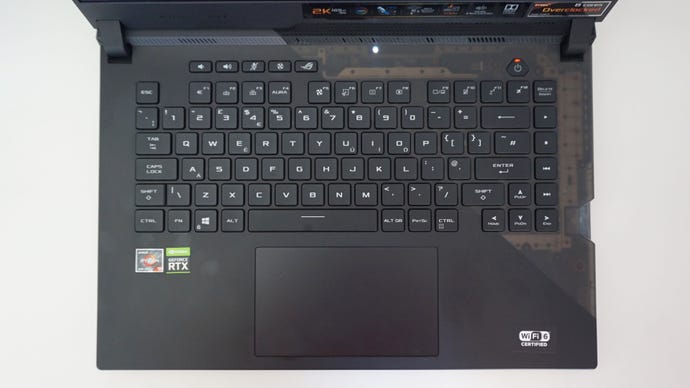
One thing that won't change across models, though, is the Scar 15's excellent RGB-backlit keyboard. Unusually for a laptop keyboard, the Scar 15 comes with optical-mechanical key switches, giving everything a lovely tactile clickyness that you just don't tend to get on portable gaming laptops like this. Each key also has loads of travel, making them just as pleasurable for typing up long documents for work as they are for playing games. They're sensibly spaced, too, and it took no time at all for me to get up to my usual typing speed.
Admittedly, I was worried its enormous touch pad might get in the way of my palms when typing, resulting in annoying accidental clicks or swipes, but I rarely found this to be much of a problem. There were a couple of instances where the edge of my right thumb caught the upper corner of it, but this only happened once or twice during the course of my testing. Of course, I do have smaller hands than most, so this may be more of a problem for those of you with larger hands. Needless to say, you should definitely use a mouse when playing games, as while the touchpad is just about usable at a push, it's definitely not as easy or comfortable as having a proper mouse with dedicated buttons.
I mean, given the size and weight of the Scar 15, it's unlikely you'll be without a mouse very often anyway, as this is very much a desktop replacement laptop rather than one you'd constantly take on the go. It's not entirely unthinkable. As I mentioned earlier, the Scar 15 isn't so big that it recalls the beastly bricks of yore, but at 2.3kg and 27mm thick, it's hardly the slimmest or sveltest of RTX 3080 laptops out there.

In some ways, it's a shame, as I'm a big fan of its overall design and would want to show it off if I could. It's still very much a 'gaming' laptop that would probably raise a few eyebrows if you got it out in a cafe, for example, but do I love the slash of see-through plastic on the inner right-hand side (it reminds me of my much-beloved clear plastic Game Boy from the late 90s), and I'm pleased to see the stylish dot pattern from Asus's ROG Zephyrus G14 make another appearance on the laptop's lid. Heck, I'm even quite partial to the sliver of RGB lighting you get on the screen's lower bezel, as you can see it bouncing off the clear plastic section of the keyboard and the dot pattern hinge directly below it. It's a good look, especially when combined with the RGB keys and the laptop's outer RGB light bar - although you can, of course, turn it all off if you prefer using Asus' Armoury software.
Overall, though, there's a lot to like about the Asus ROG Strix Scar 15. It's expensive, sure, but it's definitely got the performance chops to back it up. Compared to the £2200 / $2240 cost of my previous favourite gaming laptop, the Lenovo Legion 7i, the Scar 15 has a lot more going for it, with a higher refresh rate display, significantly better 1080p performance and the option of 1440p gaming on the go as well. It also has a brilliant keyboard and plenty of ports, and it's all wrapped up in a rather lovely-looking chassis, too. If I was in the market for a desktop replacement laptop, the Asus ROG Strix Scar 15 G533Q would definitely be high up on my list.

