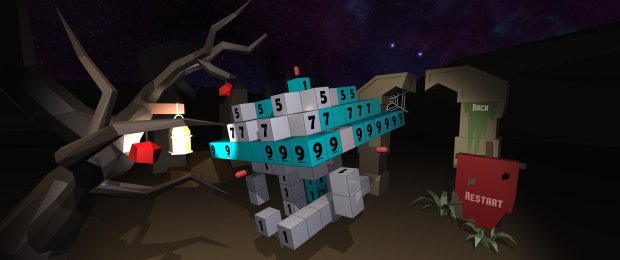Pivross is a 3D picross game that still needs some work
Picgrumpy
Pivross is a 3D picross game, which is - and someone will correct me if I'm wrong - the first of its type on PC. That is what piqued my interest. It is, unfortunately, not nearly as good as it needs to be. But then again, the first fifth is free, so you can find out for yourself without risk.
I feel this sense of frustration nearly every time I play a picross game, of which I'm delighted there are now enough to choose from, that so many of them often forget the real basics. So I've made a list:
- Contain clicks to a single row
- Fade numbers on completed lines
- Let players decide controls
- An option to mark 'maybes'
Unfortunately Pivross gets all of these wrong, which would usually mean I'd just pass over it, not write about it. But Pivross is also, I believe, the only option you've got if you want to play a 3D picross game on PC right now. So it makes it interesting to break down why it doesn't work nearly so well here.
This all begins with 2009's Picross 3D on the Nintendo DS. A game in which you started with a 3D cuboid, made of individual blocks, which were removed in accordance to numbers written through each of the X, Y and Z axes like words through a stick of rock. It followed the same principles as a 2D picross/nonogram, but resulting in a 3D object.
Picross 3D was a superb hit on the DS. Using the two screens brilliantly, it let you rotate the block of blocks on the bottom screen, and see the shape you were building clearly on the top screen. And the stylus was the perfect tool to chip away at the puzzle, tapping blocks away in a way that just felt right.
Picross 3D 2 on the 3DS rather messed up the format, trying to evolve it a step, rather than just repeating the magic with a 3D top-view. It introduced new elements that made what was already a very simple puzzle far too easy, while at the same time far more fiddly. Which was a shame.
Pivross is pretty much a clone of the original Picross 3D, but on PC, and for reasons I've yet to fathom, set over the background of a graveyard. Odd. You can perhaps see from the screenshots how monotonous this is. And unfortunately, it's failed to clone the elements that made Picross 3D such a perfect puzzle game, not least for the issues in the list above.
Without a stylus, the concept is far more clumsy. A mouse cursor is far more easily lost between the overlapping rows and columns of the 3D shape, and the game doesn't have the basic sense to ensure that a 'drawn' line of filled in cells doesn't go wayward. The same goes for chipping away blocks when holding down the mouse, and in Pivross you're penalised for incorrectly removing blocks, with three chances before you have to start over.
What wasn't often acknowledged about Picross 3D, because the game was delivered with such panache, is that actually the concept doesn't really offer that much challenge. With a 2D puzzle you can spend hours poring over just one 30x30 grid, trying to find the single row or column that has one cell available to be filled or erased, and then having moments of exquisite breakthrough.
In 3D, it's always just a case of methodically working through what's available, rarely presenting situations where there's a high degree of difficulty. And this is far more starkly revealed when the delivery of the puzzles isn't nearly as satisfying. When the interface isn't smoothly designed, the only added difficulty is errant clicks, and that's never rewarding.
Pivross unfortunately makes other mistakes, too. It doesn't pivot around a sensible point, meaning as you rotate the puzzle with the right mouse button, it's often frustrating to get it placed where you need it. Madly, it often pivots from a corner, rather than centrally, meaning you end up struggling against the design to be able to angle the puzzle usefully.
It's also very annoying that the controls aren't mappable, meaning you're required to use its silly selection of left click to mark a cell, right click to rotate, and Ctrl-left click to remove a cell. This means you need two hands for no sensible reason, and have the needless confusion of both marking and deleting with the same mouse button, inevitably leading to accidental errors. It'd have made so much more sense to have left be delete, right be mark, and middle-click be rotate.
This is certainly a lot of over-analysis for a very cheap puzzle game from an hitherto-unknown developer. I get it's a bit unfair. In fact, you can play the first 20 puzzles of the game for free, meaning there's really no risk to finding out whether these issues will put you off from playing.
But the reason I write all this is because, honestly, they don't put me off playing. They're annoying, and I hope that in painstakingly breaking it all down here I can add something useful for anyone planning to make something similar. But I still find myself chipping away at these very easy puzzles, because I find the process itself very satisfying. Pivross is replete with errors, many of which could be fixed with updates, but it does have the advantage of a lack of competition on PC. And since it's free to get going, it's at least worth a look if you've been holding out for 3D picross on PC for as long as I have.
(This review previously incorrectly stated that one of the puzzles lacked information to be solved. That was wrong. Oops. Sorry.)
Pivross is out now on Windows, Mac and Linux, for £2/$3/2.50€ (with a free demo) via Steam.