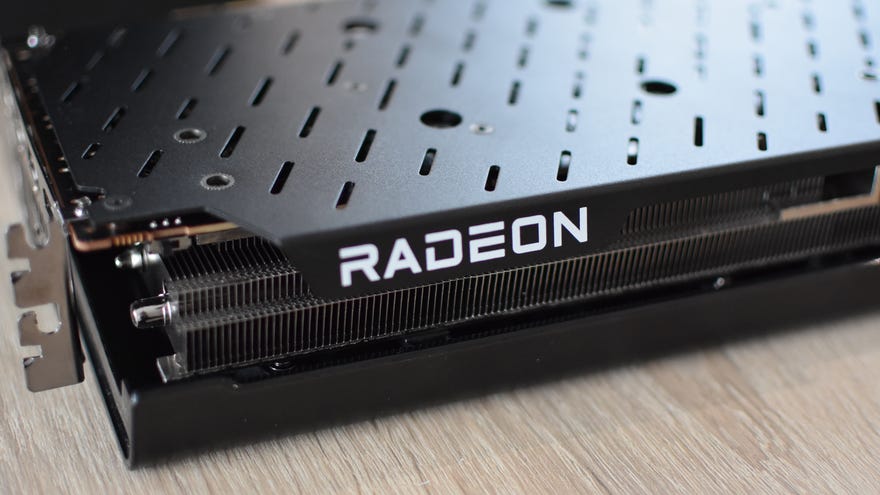Should You Bother With... AMD Fluid Motion Frames?
Putting discount frame gen to the test in a new RPS feature
Welcome to Should You Bother With, a new, hopefully somewhat regular RPS column where I’ll investigate the quirkier niches that PC gaming hardware has to offer. Through trial and testing, together we’ll find out which of these products and features are technological red herrings – and which are the genuine innovations that deserve your attention.
First up on the lab table: AMD Fluid Motion Frames!
As you can tell from our best graphics cards list, AMD’s GPUs have been fighting a big green monster – and losing. Whether it’s their superior ray tracing capabilities or the finer quality of DLSS upscaling or the visual upgrade afforded by DLSS 3 frame generation, Nvidia GeForce GPUs simply have a bigger box of useful graphical stuff. AMD have tried to counter with FSR 3, an enhanced upscaler that also delivers DLSS 3-style frame interpolation, but besides not looking quite as clean as the GeForce version, it’s only supported in a fraction of the games that DLSS 3 is.
What, though, of Fluid Motion Frames? This is another frame generation tool of AMD’s, but because it’s built into their Adrenalin graphics drivers (rather than needing per-game integration), its compatible games list theoreticallty numbers in the thousands. All they need is to be built on DirectX 11 or 12, which most are these days, and to let you turn V-Sync off. Also not much of a drawback, when gaming monitors with FreeSync support are so common and affordable.
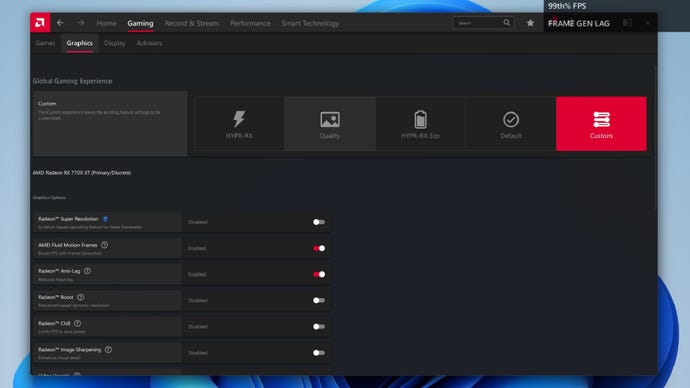
Unlike with DLSS 3, which only works on the latest GeForce RTX 40 series cards, Fluid Motion Frames is also a more egalitarian generator of frames, being compatible with new RX 7000 series and older RX 6000 GPUs alike. Its only real drawback, then, would appear to be the sophistication of its image construction: whereas DLSS uses fancy AI/machine learning techniques, and FSR 3 can grab reference samples from right within a game’s engine, Fluid Motion Frames is ultimately just a post-processing effect. This means it puts a dash of extra strain on the GPU, but then should more than make up the difference by adding in loads of cheap, sufficiently accurate new frames.
It all sounds just lovely, and going by framerates alone, there’s nothing to suggest it isn’t. Here’s how the recent Radeon RX 7700 XT can speed up with Fluid Motion Frames, applied to various games at 1440p:
| Cyberpunk 2077 (1440p, Ultra, Medium RT, FSR 2.1 Quality) | Horizon Zero Dawn (1440p, Ultimate) | Like a Dragon: Infinite Wealth (1440p, Highest) | |
|---|---|---|---|
| Fluid Motion Frames off | 40-51fps | 77-139fps | 72-83fps (117-130fps with FSR 3 frame gen) |
| Fluid Motion Frames on | 60-107fps | 150-248fps | 132-153fps |
We can see that Fluid Motion Frames can, at times, more than double overall framerates in multiple games. It can even outpace the more 'advanced' FSR 3’s frame generation in Like a Dragon: Infinite Wealth, too. In some moments, the added frames forced performance beyond the effective FreeSync range of my 144Hz monitor, so faster-running games may need to be limited (either through in-game settings or an app like Rivatuner) to prevent their FMF-boosted performance from climbing in screen tear territory.
It's not just shiny new graphics cards that can benefit, either. Despite being marketed as a premium feature, frame generation should be ideal for helping slowpoke GPUs stave off obsolescence, and the low-budget, last-gen Radeon RX 6500 XT showed it could make up the numbers as well:
| Cyberpunk 2077 (1080p, Medium, RT off, FSR 2.1 Quality) | Horizon Zero Dawn (1080p, Ultimate) | Like a Dragon: Infinite Wealth (1080p, Medium, FSR 3 Quality | |
|---|---|---|---|
| Fluid Motion Frames off | 47-81fps | 45-62fps | 38-50fps (57-70fps with FSR 3 frame gen) |
| Fluid Motion Frames on | 70-140fps | 80-11fps | 46-72fps |
On this card, Fluid Motion Frames isn’t as effective at preventing framerate drops as FSR 3 frame gen is, but the driver-level system is still capable of nearly doubling the total output.
Importantly, the generated frames manage to slip in pretty much unnoticed, in the sense that you can can’t tell – not with the naked eye – which frames are real and which ones the driver has drawn up itself. As with DLSS 3, there may be imperfections if you manage to screengrab a fake frame to peer at in isolation, but such errors are practically invisible when running and playing the game normally. They're just not on the screen long enough.
Often, it's also hard to notice the added input lag, an unfortunate consequence of all current gaming frame generators. Fluid Motion Frames force-enables Radeon Anti-Lag by default, which helps, though the extra latency still varies: with the RX 7700 XT running Horizon Zero Dawn, Fluid Motion Frames was only adding 17-20ms of lag, which is frankly nothing. LAD: IW and Cyberpunk 2077, on the other hand, could gain up to 46ms and 51ms respectively on the RX 6500 XT. Depending on your PC, monitor, and peripherals, that could prove tangible, though I personally didn’t find it especially bothersome. In a comp shooter, maybe – less so an RPG.
It is, to be sure, impressive that a bit of post-processing jiggerypokery can come this close to emulating engine-based frame gen performance. Unfortunately, comparing the actual experience of using Fluid Motion Frames to the likes of DLSS 3 – and not just benchmark numbers – is where its real problems begin.

For one, it shares an issue with DLSS 3 and FSR 3, as well as their advantages: generated frames can make your games look better, but it won’t make them feel better. A PC pumping out more 'real' (conventionally rendered) frames-per-second is a cool thing because it’ll make games feel more responsive, both by naturally cutting latency and by having on-screen actions react more rapidly to your mouse movements or keyboard taps. However, you don’t get this effect when half the frames are generated outside of that rendering pipeline. If you’re playing an FPS at 30fps and the aiming is sluggish, it will still feel like that if you’ve used Fluid Motion Frames to get up to 60fps. That’s because every part of your PC outside of the GPU driver thinks it’s still running at 30fps, even if your monitor is telling another story.
Still, that’s true of all the current frame generation options, including the best-in-class DLSS 3. Where Fluid Motion Frames really falters is that a lot of the time, it’s not even fulfilling the "look better" part. Stuttering is a major problem, to the point where Infinite Wealth looked visibly smoother on FSR 3 than with Fluid Motion Frames. Big stutters and tiny yet consistent microjitters were evident across all three of my test games, undermining the point of raising framerates in the first place.
FMF's technique for minimising visible interpolation errors might also be more trouble than it's worth. Frame gen systems, even DLSS 3, tend to struggle with accurately drawing frames just after a sudden camera, scene, or perspective change, because they don’t have applicable reference frames that the PC has already rendered normally. To get around this, Fluid Motion Frames simply doesn’t bother, temporarily disabling itself when it detects sudden big changes onscreen. I can see why this makes sense, but in practice, it was shutting off every time I swung the camera around in Horizon Zero Dawn, or made a sharp turn while driving in Cyberpunk 2077. This creates a very perceptible framerate drop whenever it happens, to the point where I kinda wish AMD had just stuck to their guns and let the messed-up frames fly. When they’re only visible for 10ms or so, and are sandwiched between perfectly rendered, 'real' frames, I’m not sure they’d have been a problem anyway.
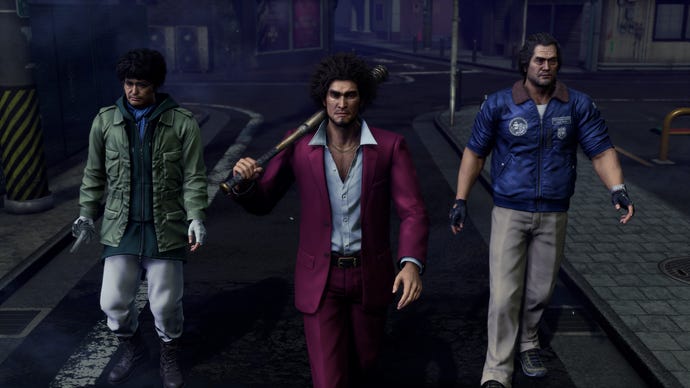
Also, remember how I said it might take some tweaking to stay within FreeSync range? Well, that can be a waste of time as well, as Fluid Motion Frames itself managed to induce its very own screen tearing even when performance was well within my monitor’s 48-144Hz sync range.
It’s this roughness that proves to be Fluid Motion Frames’ undoing, even with its commendable software agnosticism and eye-catching max framerate figures. Even if we accept that frame generation can’t truly replicate the slick feeling of 100fps-plus games on a less powerful card, it’s still ultimately about improving gaming visuals. If this driver-based version actively introduces stuttering and jittering and screen tearing that somehow defeats AMD’s own anti-screen tearing tech, we can’t honestly say it succeeds, no matter how many different games it’s compatible with.
Verdict: Should you bother with AMD Fluid Motion Frames? No, not without significant updates focused on improving smoothness and reducing artefacts.