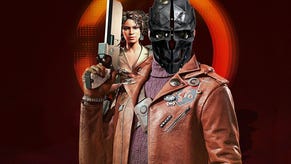High Chaos: Dishonored 2 Performance Woes & Tips
Possible fixes for framerates and crashes
I'm still working my way through Dishonored 2 [official site] so that I can bring you a full, detailed review, but with the game officially released today (it was available yesterday for people who preordered), I've tried to gather as much information as possible about the performance issues that have seen the game's Steam rating take a bit of a hammering. As is often the case, given the number of reports and conflicting data, it's difficult to figure out precisely what to do if the game doesn't runs smoothly, but I've done my own digging and Bethesda have released some tips, while director Harvey Smith is acknowledging the issues on Twitter and says Arkane are working on a new patch.
It's worth mentioning that my only personal experience of technical issues is mentioned in my coverage of the first nine hours of the game. Alt-tabbing sometimes causes silent crashes if the game is left running in the background and I had to bump the settings down to 'high' as soon as I hit the great outdoors. 'High' seems pretty good considering I'm on a GTX 970 and the game looks spectacular. It doesn't give the impression it's pushing as many pixels and polygons as some other Big Games, but there's an incredible amount of detail in the environments, and these levels are large and dense.
I'm not getting a smooth 60fps but the fluctuations aren't particularly severe. They're unpredictable though, with some impressively large, fully explorable city blocks not even causing a flutter when viewed from on high, and other, smaller locations leading to more severe (though temporary) disruptions. The best piece of advice I've received, in terms of preventing the framerate fluctuations, is to deactivate TXAA Anti-Aliasing, which none of the presets appear to do. Playing on 'Low' presets or 'High' presets doesn't make a bit of difference to my performance, but disabling TXAA on either steadies the whole ship.
That tip is included in Bethesda's new FAQ:
We are aware that some of you may be encountering issues with Dishonored 2 on PC. Please take a moment to review our recommendations to help better your experience.
General recommendations
Avoid using Alt-Tab when playing. Relaunch the game if you see performance dropping after using Alt-tab.
Avoid having background applications running in addition to the game.
Video SettingsIf you have performance issues, try lowering the resolution.
Use 1440p resolution only if you have a very high-end GPU ( GTX 1070/1080 or equivalent)
Keep the V-Sync activated, especially if you have large framerate fluctuations.
If you have framerate under 30 fps, adjust the “Adaptive Resolution” between minimum (50%) and default value (75%).
Advanced SettingsUse the “Auto” presets: this should adjust your visual settings without impacting your framerate.
If you still have performance issues with “Auto” presets:
Try deactivating the “TXAA Anti-Aliasing”
Try lowering the texture details
Along with that, I've also disabled mouse smoothing through the config file:
The file is most likely found on your C drive under \Users\[your user name]\Saved Games\Arkane Studios\dishonored2\base. Add the line g_mouseSmooth "0". There is an option for mouse smoothing in-game, but I feel like movement is more responsive after making the change directly. That could be all in my mind, or a result of other settings being changed slightly, but it's easily reversible if you don't see any benefits.
I'm not playing on a super-resolution, just 1920*1080 for me, which is probably helping to keep things steady. The advice here, from a player rather than Bethesda or Arkane, which includes instructions on how to rollback drivers, has also improved performance for me, though not everyone has seen any benefits. Given how many people have serious complaints, from sluggish mouse movement to menu screen crashes, it's clear that there isn't one single fix that's going to solve everyone's problems simultaneously. And the fact that this post even has to exist is a sign of a failure at some level. Ideally, nobody should have to search for solutions instead of actually playing the game they just bought, and in this case, there don't seem to be solutions to some of the problems people are experiencing.
Our own Alec couldn't even see the menu screens, the game crashing before anything had appeared at all except a brief trace in the Task Manager, but disconnecting his Oculus Rift has fixed that problem.
Hopefully Arkane will be able to fix at least some of these issues quickly, but even then Bethesda's new review policy has helped to prevent criticism and awareness of these problems from spreading pre-release, and a preorder campaign that encouraged people to buy in to play a day early looks even more hollow when a lot of those early buyers are having to wait for another patch before playing. I've lucked out and am having a wonderful time with the game - it's absolutely fantastic and I wish I could be writing more about that rather than about all of this, but a fantastically designed game doesn't count for much to the people who are struggling to play it.