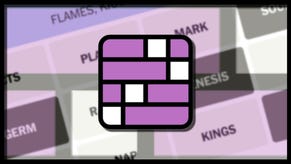Skyrim: I Want More Pretties
If you've been looking at your own version of Skyrim, and then seeing the images that likes of DeadEndThrills have been putting out (pinched one from there for the image above, sorry Duncan!) you might be forgiven for wondering how you can push the game beyond its prescribed options. There are ways.
BEWARE: MUCKING AROUND WITH THIS STUFF CAN MAKE YOUR GAME UNSTABLE. BACK UP ANY FILES YOU MESS WITH.
First of all, I moved Skyrim to my SSD using the mover tool thing. This might not actually do anything other than make it load fast for now, but if I get to serious tweaks later they can take advantage of the SSD's speed for streaming purposes.
I am going to assume that you have maxed out everything in the normal Skyrim settings, including AA at 8 samples and AF at 16 samples.
Then it's worth tweaking the shadows a bit. This was covered in Craig's post, but to repeat the basic improvements in casting shadows in the world:
These changes are mostly make to SkyrimPrefs.ini mydocuments/mygames/Skyrim BACK THIS FILE UP BEFORE TINKERING!
edit SkyrimPrefs.ini: changing the 0s to 1s for change bTreesReceiveShadows=0 and change bDrawLandShadows=0
Those aren't the only shadow settings in SkyrimPrefs.ini (which is in the folder skyrim/skyrim). There are also the variables that actually control how the shadows are rendered. Note that this is just what worked for me. It will NOT work universally on all systems, so you need to play with it. My system is as follows: 2500k clocked to 4.2, GTX 560 Ti, 8gb RAM, Windows 7-64x
iBlurDeferredShadowMask=2 can be changed to iBlurDeferredShadowMask=3
fShadowDistance=2500.0000 can be pushed up to fShadowDistance=5000.0000
This produces shadows out to larger distance, but to a lower quality. If you reduce the fShadowDistance setting you should get better quality shadows closer up. You can play with what you feel comfortable with looking at, I suppose.
You can push up the quality of the grass rendering a bit like so:
b30GrassVS=1
fGrassStartFadeDistance=3500.0000
fGrassMaxStartFadeDistance=7000.0000
fGrassMinStartFadeDistance=500.0000
Then there are bunch of other changes that I have much less idea what they do - although some seem more self-explanatory than others - but I have bumped according to the suggestions made by threads like this one on NeoGAF.
For water this is suggested:
iWaterMultiSamples=4
iMultiSample=16
But honestly I can't tell much difference on-game. What I am more interested in his getting the extreme distance detail, such as distant drawing of trees and waterfalls sorted. Knowing exactly what does what is tricky, but folks have noticed that there's a "veryHigh.ini" in the Skyrim folder, and that contains stuff that is not even listed in the "skyrimPrefs.ini", or stuff that is listed, but is set much lower, even with the options maxed out.
With that in mind I changed this stuff to the setting listed below:
fLODFadeOutMultObjects=15.0000
fLODFadeOutMultItems=15.0000
fLODFadeOutMultActors=15.0000fMeshLODLevel2FadeDist=10000.0000
fMeshLODLevel1FadeDist=10000.0000
And I added this stuff:
fSpecularLODStartFade=2000.0000
fLightLODStartFade=3500.0000
THIS NEXT BIT IS THE MOST IMPORTANT SETTING, BUT IT MIGHT BREAK YOUR PREVIOUS SAVE GAMES.
As you tinker with all these parameters you get to realise that actually the game isn't drawing a lot of what you are changing, and the only way to sort that out is to mess with Skyrim.ini which is in mydocuments/mygames/skyrim. Again, back that up before tinkering!
Add these settings under [General]:
uGridsToLoad=9
uExterior Cell Buffer=204
You could even go:
uGridsToLoad=11
uExterior Cell Buffer=144
iPreloadSizeLimit=262144000
But that didn't load for me.
This allows you to render detail much further into the distance, and so the variables above can take effect. It's also incompatible with savegames made before the change, meaning you will need to change it back before you can load. This setting causes the game to hang slightly on loading the world, which looks a bit like it's crashed, but it does load, at least up to uGridsToLoad=9. Change that to 10, and no cigar. What I was most keen on eliminating was an artefact where waterfalls would become static grey pieces of scenery at a certain distance, and these settings have eliminated that, leaving waterfalls animated as far away as I have managed to get from them. [EDIT: This seems inconsistent though. Some waterfalls seem to be animated, but others still only kick into life when I get close, then remaining drawn as I back away. So perhaps this isn't a fix for that.] Trees too now render even better off into the distance.
This is still running at a steady 40fps on my PC. But it is crashy.
uGridsToLoad=7
uInterior Cell Buffer=16
uExterior Cell Buffer=102
Is stable, but doesn't render detail as far.
So there's still a bunch more I need to do it. For example, I could mess with the memory settings, both in the game and within Windows, which is the only way I am likely to get it to be stable. What Duncan was doing to get his DeadEndThrills shots was to apply a large address aware patch to the game, which allows him to make more use of larger amounts of memory. I might have a go at that later and update this post accordingly, with a few additional settings. I suspect that's the only way to make all of the settings above (plus ones I ignored) actually draw anything in the world.
All that said, I don't really think we'll see much more being squeezed out of Skyrim until we get some hi-res texture packs...
Has anyone else been tinkering? How are you getting on?
UPDATE: This post-process mod, as noted in the comments below, is a clever thing.