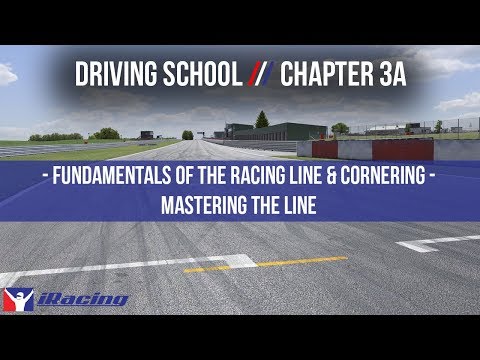Off To The Races - Breaking Into Driving Sims, Part 1
You too can master the car wot goes fast
Mr Craig Lager of GamingDaily fame takes to the podium to present a two-part guide to getting started in - and ultimately mastering - racing games. You can do it!
“You’re not braking to slow down here, you’re braking to put weight at the front of the car so it’s easier to turn in” - my driving instructor shouts to be heard over the Lotus’s engine. “Pull it in here. No, more! I want to feel it rumbling over the curb”. I’m driving a Lotus Exige around a short circuit at Silverstone - part of a track day I got invited to. Earlier I’d taken a Megane touring car around, and next they were putting me in a Ferrari 430 and at some point on this day, something clicked and I wanted to race cars forever.
I‘ve always liked racing games, sure. I played the popular stuff where you can happily fling a car around a track with the expectation of winning if not on the first go, then at least in a couple of tries - but that day opened my eyes. Racing isn’t about burying the accelerator as much as possible and power-sliding around corners.
No - it’s about optimising a racing line, finding breaking points, weight distribution, smooth steering and tyre physics. It’s about pushing a car to a mechanical and physical limit and being inches away from destroying everything as you aim for perfection - and doing this lap after lap after lap while you hunt down the car in front. It’s exciting, traumatic, satisfying, and it’s a feeling I want to share.
Unfortunately, I can’t provide everyone with a casual interest in cars or racing games that same track-day epiphany I had, but racing games - and more importantly sims - provide some of the most accurate and tense experiences in all of gaming, while doing a damn good job of emulating - if not replicating - the real thing. It’s something the PC excels at too, far above any other platform; so, with all this in mind, I’m going to get you all to step it up a gear (!) and get on a track (!!) for a far better, far more satisfying racing game experience.
Start your engines
To get started on this glorious path, all you really need is a control pad with some analogue inputs (a 360 pad is perfect) and a game or two that’s going to be flexible enough to let us mess around on a track now, but challenge ourselves later. Grid, while a few years old, is still well worth booting up, but for something much more current you can grab not-even-a-year-old Need For Speed: Shift 2 for £12 which will do the job nicely.
There are loads of games you could pick from though, so there’s no need to buy anything if you already have something suitable - Race 07 and GTR 2 are worthwhile, for example, but they aren’t quite so friendly to beginners, but you can write off anything like Burnout, Flatout, Blur, and any Need For Speed that isn’t Shift. Basically, whatever you choose, just make sure it looks fun, has decent reviews, and can cater well for casual and sim-like racing. F1 2011 is another great option if you’re into the sport, and even if you’re not it’s still a solid racing game but you might want to go for something with a bit more diversity. As a final note, avoid anything that isn’t track racing because stuff like rally is a discipline of its own.
Now that you’ve got a game selected and installed, start it up and jump into career mode or whatever and take some cars out for a drive. If the game picks some settings for you (like Shift 2 does) - great. If not, or you’re finding it all a bit too difficult, feel free to delve into some options menus and turn on any and all assists. Stick with this for a while and get a feel for the game, have some fun, win some races.
Here, this exact point, is where most people stop with racing games. Flying around a track, winning on the first or second try on a new circuit, bumping off a wall not really mattering, content. Good for them, that’s fine, but put your seat belt on because we’re pushing you through to something a bit more special.
Staying with the assists on, start putting some tracks roughly into memory. There are a select few that crop up in a lot of racing games so if you know it from one, it’s a lot easier to race it in another. Specifically: Monaco (usually reserved for F1), Circuit De Spa (my personal favourite), Nurburgring (GP-Strecke is the popular layout, but if you have the opportunity to drive the full 8ish minute circuit then absolutely go for it), Istanbul Park, and Silverstone.
There are a couple of concepts you want to start working on now too. The best thing I’ve found for teaching this sort of stuff is the iRacing driving school, so while they can appear a little dry, I really recommend watching the videos I embed here - they’ll make you faster in every driving game you play.
Mastering the racing line is the main concept to understand, which is essentially finding the quickest route through a track:
And looking ahead is something incredibly obvious that you might need to train yourself to do a bit:
Flying lap
Now let’s start getting serious. First thing: that pad you’ve got is rubbish. Well, it’s not, but if we’re heading towards a better racing experience then it’s the first thing that has to go. You want a steering wheel - and there are a few things to bear in mind: 1. you generally pay for what you get, 2. Force feedback is essential 3. You want something with at least “flappypaddle” type gear shifting capability .
You can spend a lot of money here, but for the sort of involvement we’re talking about in this section you don’t want to be going above the £110 or so that will get you the lovely Logitech Driving Force GT. It’s reliable and sturdy. Yes - it was developed to go along with Gran Turismo and yes it makes reference to some Playstation buttons, but it works just fine with your PC. It has 900 degrees of rotation (you turn the wheel 2 and a half times to get from full lock left to full lock right), a sequential gear shift (tap the gear stick up for gear up, down for down), and buttons on the back of the wheel for “flappy paddle” shifting. It’s good.
But yeah, it’s over a hundred of your hard earned pounds so if you don’t want to spend that sort of money then there is a wealth of Thrustmaster and Logic 3 wheels available for cheaper, all with various qualities that Amazon user reviews can provide a more comprehensive breakdown of than I have room for - but generally, it’s a false economy to pick up something super cheap because you’ll either want to swap it later, or it’ll break. With this in mind, I have to re-iterate: you pay for what you get. The driving force GT is the one that’s always recommended for people starting out, and that’s something I have to echo but with the caveat that, personally, I went straight for a Logitech G27 which I’ll discuss later.
Back to games.
Head into the options of your racing game of choice and start tinkering with the assists. When messing with these it’s important to change just one or two at a time, then go back to racing until you’re comfortable with the new configuration. Here’s what you need to be doing, and in this order:
- Steering assist: turn off. With it on, the game will guide you around corners, which is something you obviously need to do yourself.
- Throttle assist: turn off. It allows the game to lay off on the throttle if you’re approaching a corner too quickly, which you absolutely have to be in control of your self.
- Braking assist: turn off. Like throttle assist, it will put on the brakes if you’re going to be too late braking into a corner. This is different from ABS (anti-lock braking).
- Gears: Switch from automatic to manual. This will be the hardest change you’ll have to make but getting used to manual gears will not only put you more in the driving seat but make your races much, much more involved and interesting. If you think “I don’t know what the hell I’m doing” then don’t worry, you’ll soon pick it up. For incredibly general advice: shift down for going around corners, shift up as soon as your rev needle touches the red section on the dial, or just before the red or final light comes on on your in-game steering wheel (there might also be an orange light on the speedo or something which also means shift up).
You are now totally in charge of all the inputs to the car - but the game will still apply some exaggerated systems to help you drive faster easier. If we’re heading for a more realistic experience, these need to start going next.
- View: Move your way further inside the car. If you’re starting from an outside view, do something like - outside, bonnet, cockpit. A special mention for Shift 2: the “head camera” that shifts where you’re looking towards apexes - don’t use this. It makes it a lot harder to judge how much you need to turn in to a corner and where you are on the track if your viewpoint is changing without your input.
- ABS (anti-lock braking system): Turn off. ABS, as the name suggests, stops your wheels locking up when you slam on the brakes. It’s a real world system - and one that’s used on lots of race cars - but you want to turn this off here; because it’s under “assists” in your settings, it should mean that the game is giving ABS to cars that shouldn’t have it, or it’s exaggerating the effect. With this off you’ll have to start braking earlier and smoother to stop your wheels locking, so there will be a phase of having to relearn braking points.
- Traction control: Turn down gradually. Traction control is what stops your car spinning out when you mess up a turn, so you need better accelerator, brake, and gear control. Messing with this setting is going to make the most difference to how the cars handle, so don’t worry if you start flying off the track all of a sudden - you’ll get used to it.
- Stability control: Turn down gradually. If traction control stops you spinning out, stability control stops you spinning out as much when the car does go. If you’re coming out of corners cleanly with traction control off, then you should see minimal difference with this coming down.
- Racing Line Guide: Turn this on and off as needed (when you’re learning a track for example, by all means keep it on). The racing line puts down a path on the track that guides you through the corners, along with marking breaking points. It will let you pick up a new track much, much faster - but aim to turn it off when you’re on a track you know.
So, you should have all your settings sorted now, and depending on what game you’ve got will depend on what sort of difficulty you’re going to be dealing with. Grid - for example - is still pretty liberal with letting you get away with bad cornering and minimal braking with its assists turned off, while Shift is less so, and F1 - if you went that way - can be pretty punishing.
For now it’s a case of practicing. Keep learning the tracks and the cars and you’ll get faster - and you’ll pick up skills and experience that you’ll be able to directly transition to other racing games - it’s also worthwhile watching all of the iRacing school. Then, when you’re comfortable, it’s time to push yourself again.
Tomorrow, we'll talk you through more techniques and best practices, the sims you should aim to graduate to, and the high-end kit you need to really master PC racing.