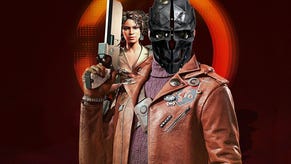Journey Into Misery: my desperate, flailing attempts to make Dishonored 2 run on my laptop
Because I suffered, so too shall you
Dishonored 2 [official site] is a wonderful game, but in terrible shape on PC - not for all of us, but for many of us. The most widely-reported issue is its lurching framerate on a suitably-specced PC, and that's been severely hampering my attempts to play it on my desktop (AMD R9 Nano, FWIW). As well as making the general sense of motion disrupted and even uncomfortable, I have bungled strangles because the game suddenly spasms underneath me. I HAVE BUNGLED STRANGLES. In desperation, I sought to instead run the thing on a three-year-old laptop with a very weeny AMD GPU, just in case Dishonored 2 was playable at lowest settings.
And so began my nightmare.
Dishonored 2 simply would not load at all on the laptop. Steam would pop up its little black loading box, but that was it. Task Manager showed Dishonored 2 was in memory for about 10 seconds, then it vanished. No obvious reason why - I've played Civ VI and Deus Ex: Adam Jensen Is Still There on this thing without issue. Granted, its Radeon 8770m is probably below Dishonored 2's minimum spec, although the woolly world of mobile graphics naming conventions confuses that issue mightily. I was braced for sub-playable frame rates. But not loading? Why?
Hours and hours spent on mandating power settings in graphics drivers, on redownloading the game, of validating install files, of manually installing DirectX and Visual C++ and troubleshooting Windows Update and running in admin mode and testing compatibility options and trying external monitors and disabling hardware and drivers and drivers and drivers and drivers and and and SCREAMING and
And breathe. The one thing I had to go on were Steam forums reports that Dishonored 2 wouldn't load for some people who had second monitors connected to their PC. I had experienced this myself on my desktop, where the game would not load unless I unplugged my (nevertheless not in use) Oculus Rift - it simply did not lot like there being more than one output attached to the graphics card.
I've been deep in Device Manager on the laptop, trying to find and remove any legacy connections to monitors or TVs in case some part of the game or the OS thought it was somehow still attached to another screen.
Then I had a theory. Most laptops with dedicated graphics cards also have CPU-integrated graphics - Intel in my case, AMD in others' - which is what the machine uses most of the time to save power. My laptop guns up the 8770m in games (sometimes only after manually directing it to do so in drivers), but runs Windows and desktop apps on its integrated and games-useless Intel 4000. What if the fact of having two GPUs made Dishonored 2 think there were also two screens?
So, in device manager, I disabled the Intel graphics - with some trepidation, given that this might well leave me unable to see anything at all on my screen afterwards. The screen flickered, then the OS returned, as if nothing had changed.
One thing had changed. Hello, Dishonored 2.
At approximately 3 frames per second, just in the menus.
After an extremely slow and painful process of trying to select menu options that moved 300 times slower than the mouse did, I was able to make it into settings and see something I hadn't seen in D2 on desktop - a choice of which GPU it should run on. Currently, it was set to Windows Basic Driver or words to that affect, which is whatever interim mode Win 10 must have been running on following the disabling of the Intel GPU. With only a little bit of screaming, I was able to switch the option to the Radeon 8770M, and wahey.
Dishonored 2, running at 17-20 frames per second on lowest settings (and with its adaptive resolution thinger set to 50 for a further, but uglier boost). Surprisingly good-looking, but sadly not quite playable. I reckon that, in time, deep .ini editing and mods (plus D2's own patching) may boost it a little.
I will achieve this eventually. I will have my brown and blurry 30 FPS 720p strangles. And they will not be bungled strangles. I swear it.
An infuriating coda to this pathetic saga:
- If I re-enabled the Intel GPU, Dishonored 2 would no longer load once again. This meant jumping through many hoops all over again if I wanted to do something other than Dishonured 2 on my laptop.
- I could not change the resolution, in either game or OS. Disabling the Intel GPU locked the res, for some reason. To achieve said 17-20 FPS, I had to drop the game lower than the laptop's native 1920x1080. The only way to do this was to re-enable the Intel GPU in Device Manager, which immediately hard-locked the whole machine. I hard-reset with great anxiety, and thank God it started up as normal and then let me re-enable the Intel GPU without issue.
I changed the res down to 720p, disabled the Intel GPU again, loaded up Dishonored 2 again, was met with the 3 fps/Windows Basic Driver headache again, battled my way through to settings, switched to the 8770m, and there I was with a very nearly playable Dishonored 2.
A gigantic faff, and all to create a situation I don't truly benefit from, but Goddamn am I pleased I managed to solve it. I hate being beaten by computers. Which is why I wasted so much of my, and now I suppose your, time on this very specific problem.
Please patch Dishonored 2 very quickly, Arkane.