Microsoft are bringing the Xbox Series X's Auto HDR feature to PC
Available now with the latest Windows Insider build
Microsoft are bringing their Auto HDR feature to PC, allowing HDR-capable gaming monitors to play games in high dynamic range even if they don't have native support for it. First seen on the Xbox Series X and S when Microsoft's next-gen consoles launched last November, the new Auto HDR Preview mode for PC works with thousands of DirectX 11 and DirectX 12 PC titles and can be toggled on and off in Windows 10's settings menu.
Microsoft have a full breakdown of how to get it working on an HDR-capable PC over on their dev blog right now if you want to try it out for yourself, although you'll need to join the dev channel of their Windows Insider Program in order to unlock the feature in Windows' HR Colour settings menu. They also recommend you have an HDR certified gaming monitor (one that has a VESA DisplayHDR certification, for example) rather than one that's simply 'HDR ready'.
Microsoft say they haven't enabled Auto HDR on every top DirectX 11 and 12 game just yet - apparently some are harder to identify as being eligible for Auto HDR - but they're confident that it shouldn't impact your PC's overall gaming performance too much once it's been enabled. They also acknowledge that they think "turning on HDR just for gaming is harder than it should be" at the moment (too right, I say), so I'm hopeful that if nothing else comes out of this preview process, it's that Microsoft finally sort out the current mess that is Windows 10 HDR support.
Of course, there are two elements to a great HDR experience: lovely, rich colours and higher peak brightness levels. While most HDR monitors succeed at delivering the former, they're often let down by their comparatively low brightness levels or poor local dimming (which relates to the number of backlights there are behind your monitor panel to help deliver accurate changes in brightness across the screen). In order to get a decent HDR experience, I'd recommend getting a monitor that meets VESA's DisplayHDR 600 standard as a bare minimum, as most SDR monitors can't match their 600cd/m2 peak brightness levels. Unfortunately, a lot of entry-level HDR gaming monitors only meet VESA's DisplayHDR 400 spec, and their peak brightness levels are often no different to those you'll find on regular SDR monitors.
Naturally, Auto HDR won't suddenly turn your DisplayHDR 400 monitor into an all-singing, all-dancing HDR megascreen, but it should (hopefully) at least make in-game colours a bit more vivid, even if it can't do a lot with your monitor's brightness levels. Provided you've got good enough hardware, though, here's a heatmap of Auto HDR running in Gears 5 compared to how it runs in SDR and Native HDR.
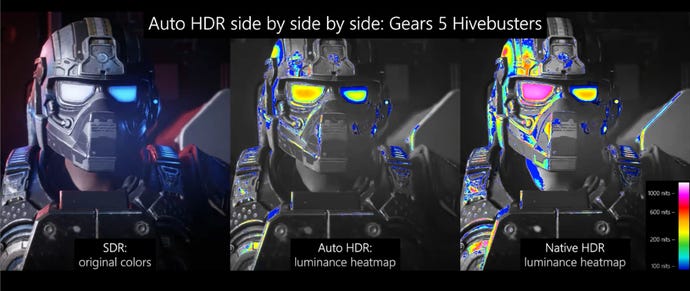
Gears 5 already has pretty excellent Native HDR support, but you can see from what's going on in beef man's googles, helmet and armour that you're already getting much brighter highlights over the SDR version. In any case, I'm looking forward to trying it out once I get my next HDR monitor in for testing, so stay tuned for some more impressions at a later date.


