How To Make Minecraft A Survival Game
Hey Hey
There are lots of survival games, but there are also lots of games which could be survival games with the right mods installed. Over the course of Survival Week we'll highlight a few of those games and i) write a diary of our experience playing with it ii) explain how to do it yourself.
“Survival mode”. Pah. Vanilla Minecraft’s survival mode is for the flimsy and infirm. Do you find yourself settling down to quiet retirement once you’ve got four walls – hell, a fence – around you? Too much time spent managing your diamond portfolio when you should be living the escapist dream? Well read on, Ray Mears; I’ve crafted a collection of Minecraft’s most savage survival mods and volunteered as guinea pig.
I’ve steered clear of total conversions like Better Than Wolves. They do things with style, and if you’re after an authentic Middle Ages farmhand simulator then you’re set, but overhauls don’t play well with other mods. What I want is flexibility – modular components which can be tweaked to reinforce my place as nature’s downtrodden underdog.
Know your way around Minecraft modding? Skim the subtitles and get to work. If you can’t tell a mod from a META-INF, this next part is for you.
Prep Work
Minecraft has more versions than a Ubisoft pre-order, and to keep everything civil you’ll want to stick to v1.7.10. Pull up the launcher, and hit “Edit Profile” in the bottom left. Browse the drop-down list under “Version Selection” and choose “release 1.7.10”. Save it, then fire up the game to force the download. You can quit once it’s done.
Everything you install must be 1.7.10 compatible. Mess this one up and you won’t get the chance to die cold and alone.
Most mods rely on the Forge modloader. Thankfully, a trained monkey could install it. Train yours quickly before continuing. Download it, run it, and switch your launcher profile to “Forge”. That’s it. Now the brutality begins.
This mod by Funwayguy and TimbuckTato provides the functionality essential to any wilderness sim, and then it provides some more. EnviroMine tracks thirst, salinity, external temperature, body temperature, sanity and air quality. Those last two set it apart. Sanity depletes in the darkness, applying a plethora of unsettling effects as you lose your marbles. But the presence of nice, bright torches lowers air quality, as does delving too greedily. EnviroMine really wants you dead.
Whack the whole download into C:\Users\[YourName]\AppData\Roaming\.minecraft\mods. Plugging “%APPDATA%” into the Start menu’s Run bar will get you there faster. Perhaps make a .minecraft shortcut while you’re at it.
Hunger Overhaul with AppleCore
Minecraft has an array of cooked meals that a master craftsman’s meat lockers make redundant. Iguanaman’s Hunger Overhaul brings scurvy back to the mainstream. Raw meats restore only half a hunger shank, while cooked meats replenish one. Soups and toast do two, baked potatoes, three. When your life is on the line, haute cuisine is worth the Hassle. That’s ‘Hassle’ with a capital – hoes can only be forged from iron upwards.
Stick it in your mods folder along with its AppleCore dependency. Keep reading; the next bit is crucial.
ProgWML6, Squeek502, and Parker8283 have updated the mod for Minecraft 1.7.10, but you’ll need to weed out some quirks of the beta build. Navigate to .minecraft/config and open “HungerOverhaul.cfg” in Notepad (you may need to launch the game once beforehand). Scroll down to “getting seeds”. Set “modifyHoeUse” and “removeTallGrassSeeds” to false.
The first change stops Minecraft crashing when hoes hoe too far from water. The second enables grass to drop seeds as it should, provided that you smash the supporting block and not the grass itself. It’s a bizarre bug, but the survival functions Hunger Overhaul serves are too juicy to pass up.
It’s not enough that the ground beneath your feet should want blood, survival needs savage beasties. Minecraft’s default mob roster are practising pacifists.
Never fear! Well, actually, fear – AtomicStryker’s Infernal Mobs slaps enchantments on a smattering of monsters each night, placing you at the mercy of natural selection’s random number generator. Zombies don’t kill people, 1UP Sticky Sprint Ghastly Bulwark zombies do.
Bung it in with the rest.
Localized Weather & Stormfronts
Corosus’ mod exists to remind you that nature is an uncaring sod. Sure, it has cool breeze effects with falling leaves and splashing water, and sure there are neat weather patterns based on the arrangement of biomes, but every so often it drops a tornado on your head. And they threaten more than your mortal soul – Stormfront’s tornados devour the landscape, hoovering up your buildings and livestock and vomiting them out elsewhere. You can’t out-learn a tornado; it must be survived. Or not. Change your pants, then extract both folders to your mods directory.
Funeral Arrangements
Before I let you rest in peace, there’s one last touch to be added. Launch the game, and spawn a new world. On hardcore, naturally. Hit Esc, and open the game to LAN, switching “Allow Cheats” on. Don’t get excited.
Type “/gamerule naturalRegeneration 0” and press Enter with trepidation. Ta dah! A full stomach is no longer substitute for medical attention. Exit the world to close the LAN server and draft your last words.
Congratulations, you are now a masochist.
You can read more Survival Week articles over here.
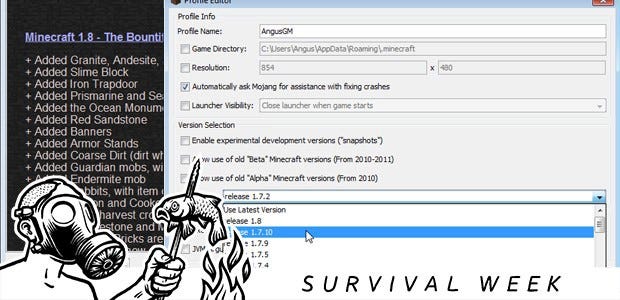
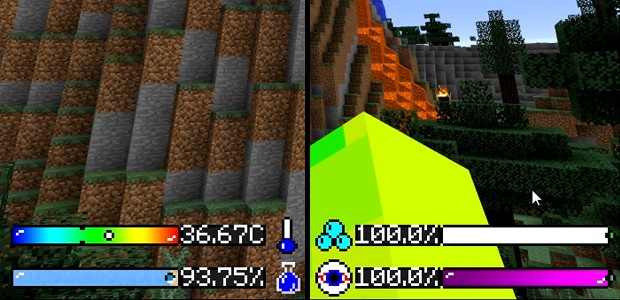




_2560x1440.png?width=291&height=164&fit=crop&quality=80&format=jpg&auto=webp)






