PC Building Simulator is a good intro to PC building
Building blocks
PC Building Simulator should really be called IT Support Simulator. You spend a fair amount of time doing the former, but your main role in the game's career mode is to deal with varying degrees of customer complaints as soon as they plop into your company inbox - which I'm surprised still exists considering you start your new enterprise with -$15 in the bank thanks to your conniving uncle having scrounged it all before he handed it over to you , presumably so he could make his quick getaway before the authorities did him in for fraud.
As a result, it's up to you to get your shop back in order, making enough money from client orders, virus removals and repair jobs to keep the lights on, pay your bills and gradually upgrade your workshop into the PC building dream palace you've envisioned since you first got a whiff of some that sweet, sweet CPU thermal paste.
PC Building Simulator is still in early access at the moment, but I feel there's already plenty here to admire for both novice and veteran PC builders alike. Using real-world, fully-licensed components from a wide range of manufacturers such as AMD, Cooler Master, Corsair, MSI, EVGA and Gigabyte to name just a few, PC Building Simulator does a pretty good job of walking you through the motions of creating a fully-functioning machine.
In its How to Build a PC tutorial mode, each component receives a detailed explanation on what it does and where it fits into the overall PC build, and I could easily envision using this as a template for making sure I'd got each and every last bit screwed in correctly in the right order if I was building a PC for the first time - even if it does let you fling hard disks and CPUs around in your inventory box with worrying abandon.
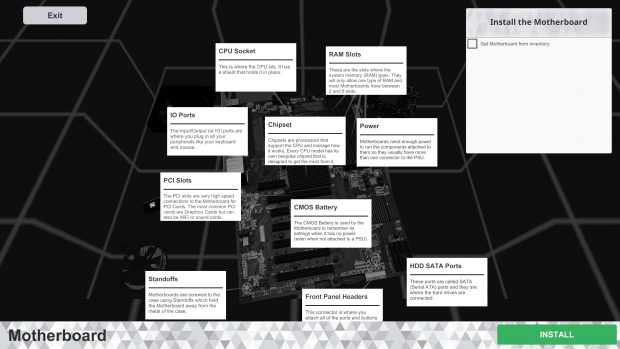
Naturally, clicking and holding down the left mouse button to undo screws, connect cables and lift up CPU shields doesn't quite capture the same sensation of handling it all with your own fingers and experiencing the white hot fury of losing every last screw down the back of your power supply cage. I've mangled more than a few nails trying to push stiff power cables into awkward motherboard slots over the years, and there have even been times when I've sliced open my hand on particularly sharp bits of case.
In this sense, PC Building Simulator often glosses over the hard graft involved in real-world PC building, but the developer's road map for the game shows that some of that physicality is at least on its way. Features like cable management, allowing players to thread their own cables and make their own routes as opposed to having it magically snap into place, and case modding are all in the pipeline, as well as overclocking, water cooling and RAID options. It may not be wholly realistic at times, but as an introduction to PC building, I'd say it lays a pretty solid foundation.

It's when you switch over to the career mode, however, that you begin to feel your own internal clock speed grinding to a tedious halt. The first job that arrived in my inbox, for instance, was to run an antivirus program on a corrupted PC using my trusty one-stop-shop USB stick in my inventory. No building, no undoing of screws, nothing. Just installing a simulated program on a simulated PC inside my own, real-life PC and waiting a few seconds for it to clean it before I yank out the cables (apparently you don't need to painstakingly disconnect everything when you finish a job despite any given PC refusing to boot properly unless you have both your simulated mouse, keyboard and monitor plugged into the back of it when you first power it on) and deposit it back at my workshop door and wait for it to be magically whisked away by an invisible courier as soon as I claim my payment.
PC Building Simulator isn't just about removing viruses, of course, but the kind of jobs you eventually move on to, such as upgrading hard disks, replacing graphics cards and adding more RAM, aren't the most thrilling of objectives either, especially when most of your early tasks simply involve going from 2GB to 4GB of RAM or sticking in yet another 500GB HDD.

Part of it, I feel, is because there's no real incentive to make these people nice machines, especially at the start when you're strapped for cash. Yes, you could spend more on flashier bits of kit from manufacturers you've actually heard of, but there's no penalty for giving them cheapo budget stuff, or even replacing broken components with something that's laughably inferior to what they had originally.
As a result, there's a strong temptation to just keep buying the same old junk for every client, particularly when repeat offenders (a particularly irritating film buff who writes 500-word nonsense emails) keep asking you for the same type of component because they keep breaking it. Newer, more interesting components, such as AMD's Threadripper processors and Nvidia GeForce GTX 1050Ti graphics cards become available as you level up by completing more jobs, but unless clients specify something particular on their job sheet, it's very easy to slip into business mode and focus on getting a good profit rather than pouring your heart into creating the best PC.
That said, there's nothing more soul-destroying than watching a simulated benchmark run on a simulated PC, especially when said benchmark (the real-life 3DMark, for those interested) runs at an excruciatingly slow 8fps and a client insists you run it as part of your repair job just so they can make sure their new 4GB's worth of RAM is working properly. RAM! And an intensively demanding graphics benchmark! It's like taking orders from an irate pensioner who still goes to the library to make phone calls and use the internet (who do still exist, I assure you, as I had to deal with them on a monthly basis when I used to work on a tech magazine). Utter madness.

It's also telling that the main upgrades available in PC Building Simulator let you automate most of the more frustrating elements of fixing a PC. For instance, the first upgrade (an absolute must, in my opinion), is the option to auto-connect all the monitor, keyboard, mouse and power cables when you press P to boot up any given PC, as clicking each individual cable and matching it to its instantly-highlighted port quickly became the most tiresome part of each job.
Admittedly, the general tedium isn't helped by the fact that the game only has four backing tracks available on its in-game music player, all of which sound like slightly duff covers of fake real-world rock and electronic songs. A wider selection of background music is something the developers are working towards in their v1.0 road map, admittedly, but the option to plug in your own local music files would be even better. You can always turn them off if they start doing your head in, but then you're just left with the monotonous hum of your whirring PC fans to fill the silence.

I would have also liked to have seen a greater degree of time management in PC Building Simulator. Clients' PCs always take a day to arrive once you've accepted the job, and you'll need to go to your workshop door to end your working day in order to progress. You can also pay more for faster postage when ordering components to complete each task, but there's often no time limit on when jobs need to be completed by (and if there is, it's usually pretty generous), nor are there any restrictions on how long you can spend working each day.
As the game currently stands, there's no reason to reject a job that lands in your inbox, and if you're stingy like me you'll soon have enough cash to order most things to arrive the next day ($30) in time with your next client's PC, or even opt for same-day delivery ($100) if you're feeling extravagant and haven't been able to diagnose the problem from the initial email.
To be fair, the occasions when you don't know what the problem is in advance are where PC Building Simulator really shines, as you have to plunge headfirst into taking everything apart in order to work out what's wrong, and then put it all back together again. In these moments, it really does feel like you're a proper PC builder. If only there were more of them.

There's also a free-build mode where you can make the ultimate PC of your simulated dreams, but when you can't actually do anything with it at the end of it, the pay-off is pretty depressing. The best part of building a new PC, after all, is being able to boot up your favourite games and playing them in all their shiny glorious detail. In PC Building Simulator, the only thing you can do is stick it in a cupboard, and that makes me very sad indeed.
I'll be interested to see how PC Building Simulator progresses over the coming months as it heads towards a full release, especially as the developers have promised more career content in the form of new job types and customisation features. If they can tap into the real nitty-gritty of PC building instead of weighing you down with simple, rudimentary installations and virus removal jobs, then it could turn into something quite special. In its current form, though, I'd recommend it only as a visual guide to first-time PC builders, as its career mode just takes too long to really get going.
PC Building Simulator is available now on Steam for £14.99.






