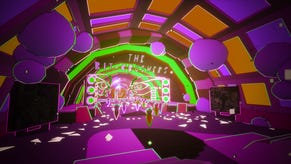Proton update soothes Elden Ring stuttering on the Steam Deck
No such luck on Windows yet
Elden Ring is clearly going down well, but it also has bigger problems than unexplained rolling goats. Even with a day-one patch, problems with frame rate drops, crashes, and visual glitches have been widely reported by players; I myself encountered some suttering while putting together our performance and settings guide. However, if you’re lucky enough to get a Steam Deck in the first round of order fulfilments, you could see improvements that have yet to materialise on Windows.
Valve engineer Pierre Loup-Griffais, who also recently spoke to us about the Steam Deck, revealed on Twitter the work being done to smooth out Elden Ring’s stuttering problem. It comes via an update to Proton, the compatibility software that Valve co-develops to make Windows games run on Linux-based operating systems – including the Deck’s SteamOS. The update is due out sometime this week, but is already available on the ‘Bleeding Edge’ beta branch of Proton Experimental, which is available to anyone. As such, I set everything up on the Steam Deck to try it out, and for the most part it works quite nicely.
As you can see in the video above (credit to Liam), especially around the five minute mark, there’s a significant reduction in slowdown after the update. These moments of sluggishness aren’t eradicated completely, but they’re less frequent and over much faster. Is it smoother overall than playing on the best graphics cards? Not exactly, as the Low quality preset will rarely get you much higher than 40fps outside of cutscenes, but at least it’s more consistent now.
Again, this update will soon be part of Proton as standard, but if you do have an early Deck and want to try it out, install Proton Experimental by searching for it in your Steam library. Once downloaded, open its Properties menu and opt into the Bleeding Edge beta from there.
Of course, since this is Valve’s work and not that of Elden Ring devs FromSoftware, don’t expect an equivalent update to the standard Windows version in the same timeframe. Earlier today I checked in on the game to see if it’s improved from launch, and while there was a tiny bit less stuttering, it happened more often than on the Deck (post-Proton update). A re-run of the benchmark process I used for the settings guide also failed to return an improved average FPS.
Still, I’ll keep an eye out for future patches, and will re-test again if any apparent performance fixes arrive. I can’t say I’ve experienced the invisible enemies bug, mind – all the ones I’ve encountered have given me good, hard looks at their corporeal forms while inserting halberds into my neck.