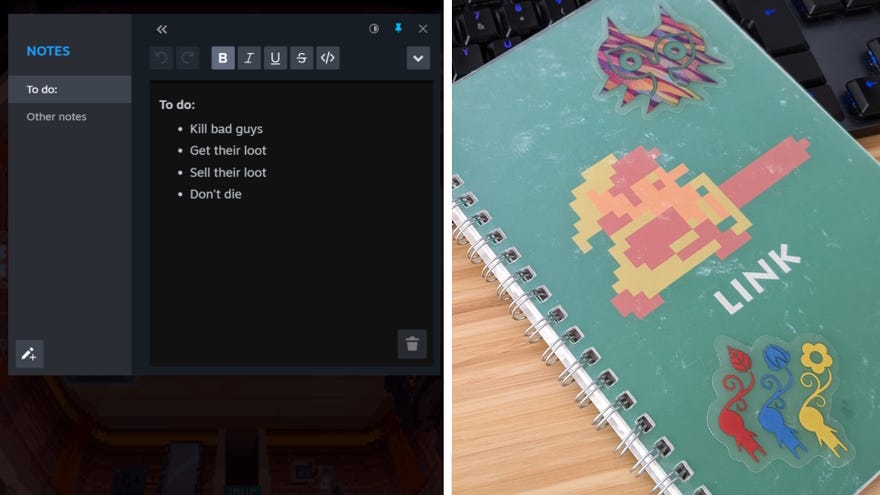Steam is getting its own notes app, so RIP my gaming notebook, I guess
Long live the revamped screenshot manager, though
Valve revealed a swathe of new features coming to Steam's desktop client beta last night, and there are lots of new features that caught my eye. They're overhauling things like the in-game overlay, creating a new toolbar to house achievements, friends chat and discussions, and creating a new hub that shows you everything that's happened in the game's community since you last played it. It also introduces a cool pin feature that lets you stick overlay windows on top of your game - handy if you're following a guide, say, and don't want to keep alt-tabbing out. But there's one thing I'm quite upset about, and that's the new Notes app. I love a good notebook game, you know? Fiddling out puzzles in Tunic, remembering patterns in The Witness... Notebook games are great. But I fear this new Notes app will kill that kind of note-taking dead. And that makes me sad.
As per the announcement on Steam, the new Notes app will let you jot down notes about the game you're currently playing, giving you a separate To Do list tab, and an Other Notes section. There will be rich text formatting options available, and you'll be able to have multiple notes per game that can be accessed both on and offline. Notes will be synced across all PCs you're currently logged into as well, and will be accessible outside the in-game overlay, and on the game's details page.
In some ways, I'm sure notebook games that rely on drawings and patterns are probably safe from the Notes app, as all the formatting options in the world aren't going to be able to replicate abstract, hexagonal doodles without a significant amount of effort. Still, it feels like the end of an era somewhat, for as much as I like physical notebook games, I know full well that I'll opt for the easy, in-game version as soon as it's available. Because ultimately, I'm a lazy creature at heart, and balancing a notebook on my knee while playing games on Steam Deck isn't nearly as easy as having one open on my desk.
The other new features look quite good, though. The screenshot manager is being completely refreshed, giving you the option of choosing from large and small thumbnails, and it should, hopefully, make it easier to manage ones you've uploaded online and what's stored locally.
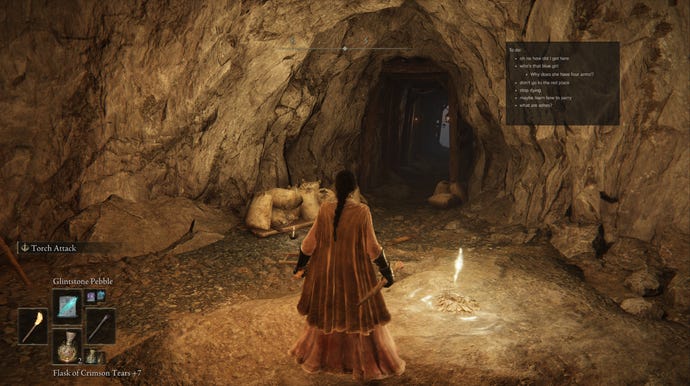
I'm weirdly excited by the idea of pinning windows from the in-game overlay, too (see above). You'll be able to pin Notes, Guides, Discussions and Steam's built-in web browser on top of your games, with accompanying opacity options to determine how visible it is onscreen. I only have a single monitor these days, which means I often have to resort to my phone if I want to look something up or follow a walkthrough if I get stuck. Hopefully this will make those easier to follow along with now, if I only have one screen to look at.
There are more overlay changes you can absorb and look at in the Steam post, all of which look very nice, but aren't particularly exciting in the grand scheme of things. As mentioned, these features are currently being introduced to the desktop client beta, so expect to see them trickling in to your regular desktop client at some point in the future.
Now to figure out what the hell I'm going to do with the mountain of unused notebooks I've got stuck in the cupboard...