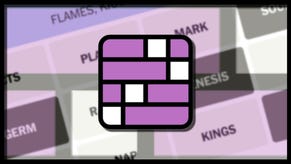Come Friendly Bombs: Modding Fallout: New Vegas To Look More Like Fallout 4
Restoring life to the wasteland
This isn't a guide, because it's designed to be an open discussion about which other fan-made doohickeys are best bolted onto Fallout: New Vegas while we wait for the more vibrant Fallout 4 [official site] as much as it is my own recommendations. I want you, the veteran connoisseur of a game I skipped over at the time, to tell me and other readers what the must-have FNV mods are. But I'm also going to share a few I'm using, which have dramatically reduced the severity of the post-apocalyptic RPG's savage ugly-stick beating. They've added some of the fidelity and most of all colour that we cooed at in Fallout 4 footage - a game which suggested an altogether more appealing wasteland.
For context, I barely played Fallout: New Vegas upon release because, despite sterling wordsmiths Obsidian handling it, I found Fallout 3's engine and especially combat too distractingly wonky to deal with. As much as I wanted to I just couldn't lose myself to the wasteland, because the wasteland looked and felt like Team America recreating Riverdance on some mudflats. Half a decade later, I can avail myself of the many mods aimed at resolving just that, and maybe, just maybe, I'll finally be able to enjoy a game that half the internet is madly in love with. I'll think about survival, difficulty and new campaign mods some other time: this is about seeing if I can find a way into to the game Obsidian made.
An important and vaguely embarrassing disclaimer is that I can't be 100% sure if all of these mods are working fully. Several of them overlap each other, including replacing each other's files, and there's also a fine art to determining the optimal load order of add-ons. What I do know is that I was broadly happy with the results, and didn't especially feel that I had to add or fix anything else.
After many and varied types of fiddling, there were three and a half tools I needed before I could meaningfully get going. The first was Fallout Mod Manager, one of several rival tools for (un)installing and managing legions of FNV add-ons. Even that is split into two different forks, which is where the aforementioned half a tool comes in. The most recent 'official' FMM is available here, but you'll almost certainly need to install the 4GB RAM usage patch on top of that. So I went for this custom build which has that built in already, but is only available via (free) registration for the Lovers Lab forum (a place which I should probably warn you is festooned with assorted nudey mods, so possibly NSFW and all that, although the FMM thread itself is clean).
As well as managing mods, I used Fallout Mod Manager to bump up New Vegas' egregiously limited level of detail fade settings so there was less pop-up and more distance scenery - go to Game Settings - Graphic Settings - LOD, tick 'override' on all three sliders and then manually enter bigger numbers. Mine are set to 250 currently, but that is complete guesswork and I'll tinker further later.
Next was New Vegas Script Extender, which provides infrastructure for some more ambitious tweaks. Get that from here.
Finally (well, not finally - there's no finally once you venture down this particular rabbit hole, partly because there are always more mods but mostly because you'll run into all sorts of exciting errors and incompatibilities which will require fiddly fixes) there's ArchiveInvalidation File Generator, a single-click tool which ensures FNV will load any replacement textures you've added. You're best off running this once you've installed all the other mods, as several of them overwrite textures from several others, but in my case I just ran it every time there was a texture change.
I then manually edited Fallout_default.ini in the FNV install directory, changing uGridsToLoad to 9. This tells the game how much of the world to load into memory, and has a big effect on distance detail and pop-up. However, you're playing with fire a little - it can cause crashes, and once you've saved your game while ugrids is set to a higher number, you won't be able to load it again if you need to set that number lower. So jump up in tiny increments, then thoroughly test that the game's stable before you commit to it. I can probably go higher than 9 if I wanted, but the other mods pretty much remove the need to do so anyway.
As for mods proper, I started with textures, as there's always a textures mod for Bethesda games, because Bethesda games always seem to ship with textures that look like someone wiped a dirty nappy on a mirror. I opted for NMC's Textures, which are available in small, medium and large res - I went for the latter. The pack comes in three parts, then there's a patch to add afterwards, so expect to spend quite some time extracting large archives. It doesn't do much to character models, but does makes the world in general far sharper. It's not revelatory really, but it definitely knocks a couple of years off the old man.
For characters, I went with Fallout Character Overhaul, a modular package which upgrades faces, hair, eyes and other elements and doesn't appear to be too exaggerated. You even get to choose between dirty desert teeth and Cast Of Friends teeth. I haven't yet installed anything to improve clothing or weapon textures, so if you've any particular recommendations there, please shout 'em below.
OK, the next - and, frankly, overriding - priority was to add some colour to the sea of grey-brown. Just because it's the end of the world doesn't mean you can't have a little fun, or that people have forgotten how paint works. Doing this isn't as simple as chucking in some green trees or extra-shiny Nuka-Cola machines, however. The game needs a fundamental rethink in terms of lighting and skies. Let's start with the latter, which I addressed with the Nevada Skies mod. Of everything I installed, this was the one I was most struck by. Huge, dramatic skies, with huge dramatic weather. Even when it's not besieging the wasteland with heavy rain or sandstorms, it just seemed to open the game right up, as well as amping up the sense of the scale. There are various versions of NevadaSkies, but I went for the one designed to work with all the DLC.
Next I stuck on Wasteland Flora Overhaul, which greenifies the desert substantially, but without preventing it from still looking like a desert. Possibly not for everyone, particularly The Road enthusiasts, but I much prefer the game this way.
Then, assorted mods for indoor and outdoor lighting.
I also stuck on Essential Visual Enhancements, which primarily adds graphical bells and whistles to combat animations and particle effects. Haven't noticed anything especially jumping out at me with it yet, but I suspect I'd notice if it wasn't there.
Then there was the Electro-City Imaginator, which I primarily installed because it adds depth of field effects to distant scenery, softening far-off hills and whatnot so their more limited polycounts and sparse detail isn't so glaring. It's a really lovely and helpful effect, because it's pretty in its own right as well as masking some uglies. The Imaginator's also a bunch of fun in other ways - it also appears as an in-game item, and one which allows you to add various 'cinematic' filters.
If you want to play in Western sepia or monochrome, if you want to make everything look like Star Trek Love Scene Vaseline Lens Effect, if you want to amp up the colour even more, those options are there. They don't entirely play nice with some other mod I've got installed, but I can make it work more often than not by fiddling with load order and whatnot.
Finally - at least in terms of graphics - there's ENB. This highly tweakable post-processing tool is available for several games, including multiple Bethesda offerings, GTA IV & V and Deus Ex. It applies and improves various modernish effects, including HDR, superior anti-aliasing and depth of field. ENB is its very own rabbit hole - there are a gazillion different user-made presets available to try out, or you can adjust settings yourself with the alt+enter in-game menu and by editing the ini file. It's not an essential, but you get out what you put in.
After that, I added one non-graphical mod, which was the project designed to restore Obisidian's own cut and unfinished content. There are several parts of this, all of which I ended up adding, but specifically, I wanted the one which sewed the 'Freeside' Strip environments back together into one whole rather than the bitty, restrictive parts of the released game.
The results? Pretty good. There's a certain shonkiness to the Gamebryo engine which I don't believe could ever be chased out - indeed, aspects of it are still evident in the Fallout 4 footage we've seen - but all this stuff modernises New Vegas hugely, as well as making it look much more as though it was designed to be a PC game first and foremost. It doesn't quite look like Fallout 4, but it looks much more like Fallout 4 than it did, and gets rid of some of Fallout 3/New Vegas' most dispiriting visual aspects.
It took a lot of effort, and indeed this run-down skips over most of the trial and error I experienced getting it all to run, and it is well worth reiterating that you might run into any number of problems I didn't. I got there in the end, and it was worth it: I do feel like I finally want to play New Vegas now. It no longer suffers from a ubiquitously sickly pallor and blurry surface, and once in a while I'm stopping to admire the scenery rather than pulling a face at it. And, of course, there's a whole buncha stuff I haven't tried yet, which is where you come in. What else, to your mind, are the essential New Vegas mods?