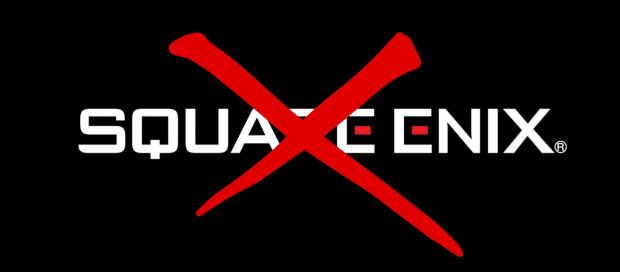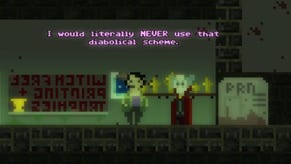How To Skip Deus Ex: Mankind Divided Intro Videos
Cut to the chase
If you've played Deus Ex: Mankind Divided [official site] yet, you'll already know that the game has an astonishing seven unskippable intro videos before you get to the main menu. You'll likely know it because you'll have seen all seven of them at least three or four times while you fiddled with graphics settings to get the ludicrously bloated game to work on your rig. You'll likely want to poke a stick in the eye of the person who decided to make them unskippable. Below we'll save you the expense of that stick.
What a silly, silly industry. Anyway, they can all be gone with a slightly fiddly tweak. (Perhaps a kindly soul will create a patch that does this for people soon.)
Find where you installed the game, and open its 'runtime' directory - this'll most likely be in your Steam directory, along the lines of:
[where Steam is installed]\steam\steamapps\common\Deus Ex Mankind Divided\runtime
In there are lots of scary-looking files with long names, but fear not! In there you want to look for the smallest .pc_binkvid file you can find. For me it was:
2028FF2033AFA91648AD7A4197C0A5D5.pc_binkvid at 169kb.
Now, this is the fiddly bit. The easiest thing to do is create two temporary directories in that \runtime dir, and paste a copy of that wee file into both. Then, follow the next few steps six times through for the following six files:
A25DE802B5F763BC2E933535CD9DC727.pc_binkvid 6.051.096
5ED546466C171E858CC5A68F29A23284.pc_binkvid 5.036.580
4A0E2951DDC2FCAAB24181DC99805D79.pc_binkvid 2.813.264
61F7622A655F804A87F7991025FADC0C.pc_binkvid 2.693.232
CA6F14742B3E9F4540E4AEA8826D4BA8.pc_binkvid 2.075.876
D6303B081E3752D30912AD69F480282D.pc_binkvid 1.500.432
1) Copy the file name from here
2) Rename the wee file in one of those temp directories with this name
3) Copy this renamed file into \runtime and say yes to replacing the existing file
4) Copy the other wee file back into the first temp directory so you can start again
It looks like a lot of faff, but it really only took me a minute. After that, when you boot the game you'll still get the inexplicable black screen, but instead of those boring intro stings you'll see a tiny video blip seven or so times. For me it was newscaster robolady.
It's ugly, dirty, and hopefully a neater solution will come along soon, but it sure makes the game start more quickly.
Oh, and PS, to skip the wholly pointless launcher too, just right click on the game in your Steam library, choose Properties, then Set Launch Options in the General tab, and type in, "-nolauncher", and it'll boot straight to the game.
Big thanks to PC Gaming Wiki from whom we nicked this. Definitely always check out their site with new games for top tips like this. I say that so they don't get cross.