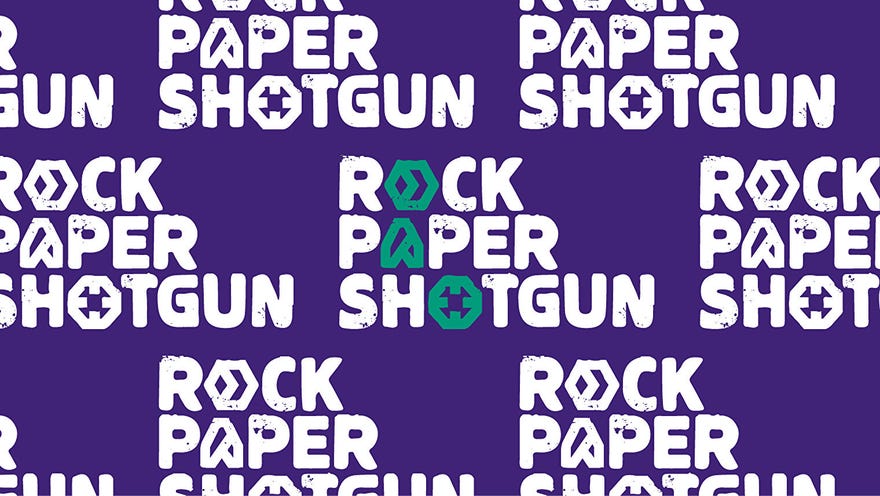A note about email notifications for RPS comments
And how to set your preferences
Hello folks. You may have noticed that you've started getting email notifications when somoene likes or replies to a comment you've made on an RPS article. Here's a bit about why we've started doing that, and how you can set your notification preferences if they get too annoying.
The change was implemented by our tech team earlier this week, and is part of a number of community-building measures we're introducing this year to try and make RPS feel like the welcoming, cosy treehouse it's always been, except you know, in digital form. About a year ago, we introduced on-site notifications, which told you if someone had liked or replied to a comment you'd left the next time you visited RPS, and those will continue to exist alongside these new email notifications.
The reason why we've stepped up to alerting you by email about likes and replies to your comments is, well, to hopefully fill that gap between conversations when you haven't visited the site in a while. They're designed to give you a nice, gentle nudge to remind you that, hey, someone's trying to chat with you about the cool, insightful thing you said on an article the other day, so why not go and reply?
These emails will contain a link to the comments section of the article in question, and there are rules in place to prevent too many emails being sent to you in 24 hours. After all, no one wants to get spammed by 567 individual replies or likes to a thing you said.
However, I do appreciate that not everyone will want to receive these emails in the first place, even with said rules in place. So here's how to turn them off and/or set your preferences:
How to set your RPS email notification preferences:
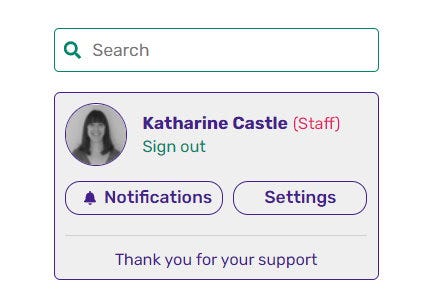
- Make sure you're logged into your Reedpop ID, and click the Settings button (shown to the right)
- On the Account tab, scroll down to Opt In Preferences
- Check / un-check the relevant boxes for those email notifications (shown below). Note: there are separate boxes for email notifications and on-site notifications.
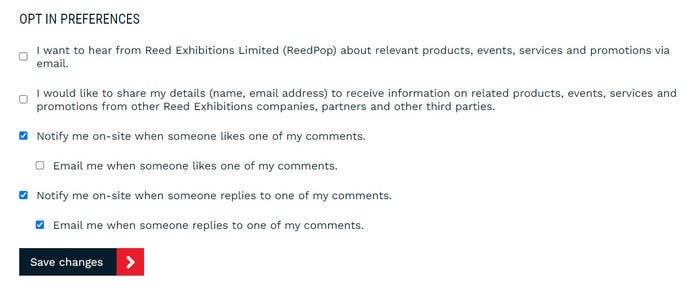
That's it! I should note, these boxes will be ticked for everyone by default at the moment (sorry about that), so if you want to turn them off, you will need to go ahead and adjust those tick-boxes to your liking.
You can, of course, change these at any time, and I'm hopeful that there will be plenty of reasons to keep them switched on throughout the year. We've got a lot of (hopefully) cool RPS community things coming up in 2023 (and not just techy stuff like this), and we want to do everything we can to help keep those conversations following. As for what those community things are... well, that would be telling. They deserve their own special announcement posts rather than just smushing them into the end of this one, so keep your eyes peeled for more news on them next week.