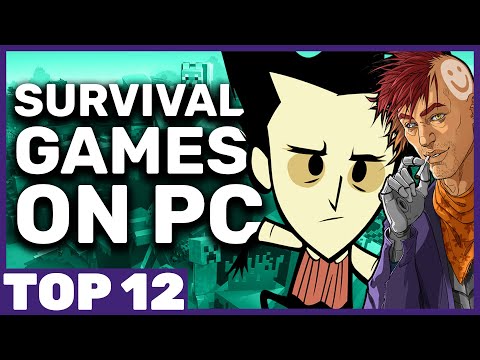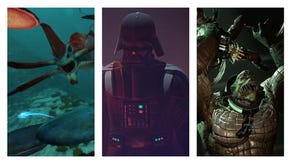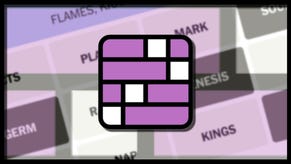Best Subnautica mods
A deep dive into Subnautica’s mods. Better bases, easier crafting, and a handy map app
Subnautica was a game I spent a lot of time just living in. It was a rare combination of survival and relaxation. I loved the base building, crafting what amounted to a reverse aquarium clinging to an underwater sea cliff. It grew from a small bulb of oxygen into a proper little sanctuary. When I picked it up, it was fairly late into its life, and a number of mods were already waiting to be installed. I quickly dialed down the game’s frustrations and made my time under the sea all the more enjoyable, so here are our picks for the best Subnautica mods available today.
The best Subnautica Mods
Survival doesn’t need to be fiddly, and there are so many great Subnautica mods that fix some of the game’s frustrating elements, letting you enjoy the world without needing to manage every part of your sprawling base individually. Here’s what I used. You can either click the linsk below to go straight to the mod in question, or you can just carry on reading. We'll also tell you how to actually go about modding Subnautica with our step-bny-step guide.
- Easy Craft
- Autosort Lockers
- Blueprint Tracker
- More Quick Slots
- Resource Monitor
- Base Clocks
- Base Light Switch
- Map
- VR Enhancements
How to mod Subnautica
Before modding, download and install QModManager 4. Run it and link it to your Subnautica install location. It should create a folder in the game’s base folder called “QMods”. Next up, install QMod Sam in the same way you installed QModManager 4. Make sure the folder "QMod_SAM" folder is in the game’s root folder.
Create another folder that you have easy access to and download any mods to that folder. Mods come as zip files, so open those and find the mod folder within them. It’ll be the exact name of the mod. Cut and paste that folder into the “QMods” in Steam.
Run QMod Sam from the exe in its folder and it’ll launch showing all the mods you have installed. You can enable and disable them from here. This way you can have many mods downloaded, and you can turn them on or off without deleting them.
In-game, a “Mods” menu now sits in the game’s main menu, enabling you to change any mod options from there.
Easy Craft by newman55
You’re one person down in the depths of planet 4546B’s ocean. Doing everything takes a toll, which is where Easy Craft comes in. It streamlines the game’s crafting workflow, letting you craft without all the additional tasks associated with it.

For starters, it will pull in any crafting items you need from your base storage to the crafting machine. You can toggle the range if you want to make things slightly more challenging, but really there’s no need. The other boon is Auto Craft: Subnautica asks you to have certain components crafted along with the resources required to build what ever it is you’re making. Auto Craft is smart enough to build whatever components you need in order to make whatever it is you want. As long as you have the resources, you’re sorted.
Autosort Lockers by RandyKnapp
Speaking of being sorted, you can also keep all your resources, components, and loot neatly stacked using Autosort Lockers. It adds two types of lockers to the game, that work together to categorise your storage.

The Autosorter is the main component. With it clamped to the wall, you can dump any items you have into it, and it’ll automatically separate them out and send them to the receptacles. You have categories that you select with each receptacle, so it’ll add general items, like ‘food’ to a single locker. Or you can specify exact items, if you want to store your bleach with your Cured Discus Fish. Each receptacle has a display that shows you what’s being stored in them.
Blueprint Tracker by RandyKnapp
There’s a lot of gathering in Subnautica, and a lot of wondering what you should be gathering. Blueprint Tracker helps by letting you pin what need to find right on the HUD.
Now, when you’re planning a sortie into the crushing depths, you can pop into your blueprints tab in the PDA and select the blueprint for an item you need. You can stack a number of them as well, letting you multitask.

More Quick Slots by RandyKnapp
More Quick Slots is a great QOL add-on. It boosts the number of items you can have on the hotbar from five to 12. It feels like a proper game now.

Resource Monitor by WaisieMilliams
Resource Monitor adds a new, wall-mounted base item that lets you see all the items you have in storage.
It adds two new screens to the game, in small and large sizes. The monitors will show the icon of the items you have in your base’s storage, and how much you have of each. You can even collect resources directly from the screen, making it a nice, centralised solution to sprawling storage.

Base Clocks by Fenolpthalien
This drops two clocks into the game. They’re not expensive, and will tell you the in-game time and the PC system time. I had mine set to in-game time because I was always confused by the game’s day-night cycle, and this sorted me right out. Darkness will no longer settle upon me like a squid’s inky squirt. And bonus: you’re now fully aware of your life ticking away.
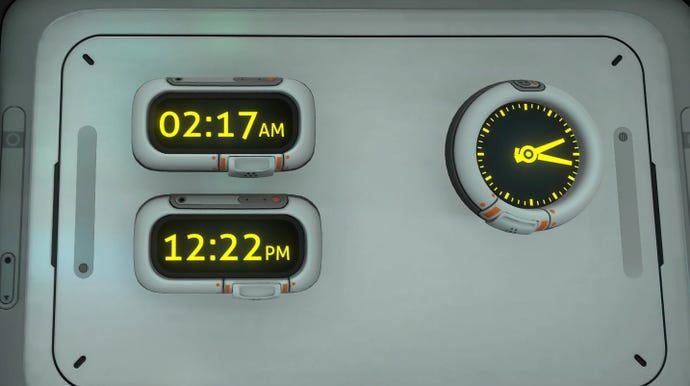
Base Light Switch by ahk1221
Another simple mod that fits my low-key style of playing. Base Light Switch lets you dim all your base lights with a flick of a switch. I used it quite a lot while playing, mostly for relaxation purposes. I’d sit in a chair in a giant, windowed room and enjoy my own, private aquarium.

Map by newman55
You might think you know what you’re getting with a mod called ‘Map’, and you’d be right. It adds a map to your PDA. It’s very useful.
There are several toggles for the map that makes it very handy. You can have fog on or off, meaning you can reveal the whole map, or have it revealed as you travel. You can see a simple topographic map of the world, or a more detailed biome map that lets you mouse over areas and see what there. It’ll track everything you find, show you other wrecks, even let you change what your bases are scanning for. A good upgrade to the game for a later play through.
VR Enhancements by WhoTnT
Though Subnautica makes a game attempt at a VR mode, it’s generally considered an afterthought by most players. VR Enhancements makes a number of changes that improve the underwater experience.

It changes some HUD elements, letting you customise the opacity, distance, scale and elements. It scales the PDA so it’s at a more appropriate distance and not crammed into your face, and you can have it so it doesn’t track where you’re looking when it's enabled. The mod also moves the HUD from your face to the cockpit of any vehicle you're piloting.
I couldn’t play the VR version of the game without this installed. And VR is the best way to explore the base you’ve built.