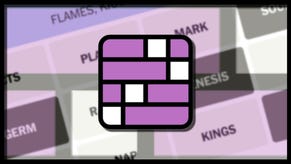Oculus Rift Guide: Everything You Need To Know Before You Consider Buying One
The Oculus Rift is here. Not on a showfloor for a brief demonstration, but in our homes, where I've been able to play with it for the past week. I've tried official games, apps and movies, and I've experimented with some of the unofficial software available, and I'm ready to answer questions. Want to know how easy it to use, whether it'll make you vom, and what the games are like? Read on.
Note: I'm going to offer plenty of opinions as this article goes along to help you with your purchasing decision, but the long-term future of the Rift is yet to be determined. I've been able to use it a lot over the past week, but not over the months necessary to judge its long-term potential.
If you're looking for the short version of this article, here it is: I think virtual reality will find a place alongside traditional screen-based experiences, but this strong first-step is nevertheless a first-step and there's not yet any single game or experience that I think justifies owning the hardware. It has downsides and motion controllers are, in my opinion, essential, and their lack of inclusion alone means that you should wait at the very least until later in the year, when Oculus Touch and more software is available, before you consider buying one.
Looking for an answer to a specific question? Try these links to hop to a particular part of the article.
What comes in the box with an Oculus Rift?
What's the setup process like?
How much space do you need for the Rift?
How does the Oculus software work?
How is the image quality?
Is it comfortable? Will it make me sick?
What are the Oculus Rift games like?
Conclusions
We've written a lot about virtual reality elsewhere on the site, too. If the above sounds like it won't answer your question, try these:
Is your PC VR-ready?
Will my gaming laptop work with virtual reality headsets?
Or read our equivalent HTC Vive guide.
On page two, what comes in the box and what the setup is like.
What comes in the box with an Oculus Rift?
- The headset with built-in headphones.
- Oculus remote.
- VR sensor on stand.
- XBox One wireless controller and USB dongle.
- Male-to-female USB cable extension.
- A weird little plastic tube with a squashed end?
- A health and safety booklet.
- 2x AA batteries
- 2x Oculus logo stickers
- A wipe for the lenses
It's a neat package. All of these items are placed together in a case, which closes and can be carried by a handle like a suitcase. That'll be useful when you want to take it to someone else's house because your friends are begging to borrow it. It's also nice to have a neat home for the headset, as they're expensive and it feels a bit reckless to have them strewn about desk surfaces or on the floor.
The most obviously absent thing from this is the Oculus Touch, its set of motion controllers, which are being released later and sold separately. That's a shame, for reasons I'll get into more in other parts of this article.
Comparing and contrasting the kit with the HTC Vive and the Rift feels like it has better build quality. Where the Vive's headset feels plasticky, the Rift has a nice matte finish. Its straps are more secure and comfortable, its lenses are a little easier to adjust (via a slider rather than Vive's twirly nob), and though the built-in headphones reduce your options (and are average in terms of sound quality), they're a lot more convenient than adding an extra trailing wire as you have to do with HTC's headset.
What's the setup process like?
About as easy as can be. Inside the case, you'll find a notecard with a URL on it, which you visit to get further instructions. Because I was using the consumer version pre-release, that site wasn't yet ready, so instead I was set a download link directly to the Oculus Rift setup software. I presume the website will point you to a download of that come launch time.
The setup software is about 1GB in size and once installed guides you through the process of setting up the kit. That starts with the VR sensor, which looks like a miniature office lamp and needs to sit on your desk about three feet away from you. It plugs in in via USB.
Then there's the headset. You need to place that flat on your desk so the sensor can detect it, and tell the software your height so it can adjust the simulations to suit you. The headset plugs in via a USB port and an HDMI port. Those cables are combined into a single lightweight connection that forks at its end before entering your computer, unlike the Vive which simply has three cables wound together and hanging off the back of the headset.
The software will also guide you through the process of setting up your wireless Xbox One controller. This is relatively painless. The controller comes with two AA batteries to power it, a wireless dongle, and a USB extension cable. The downside of this compared to the Vive is that, yes, you'll need three USB ports free and powered on your computer to use it, whereas the Vive comes with its own HUB and so only needs to connect to your PC via USB once.
After that there's a brief animated tutorial that explains how to adjust the straps on your headset to fit it correctly. I'll come back to this in more detail in the section about comfort, but the Rift's straps are designed so that the headset doesn't place too much weight on your cheeks and face.
That's pretty much it. After that you're bidden to put your headset on, adjust the distance between the lenses, and introduced to the Oculus software.
On page three, how much space you need for the Rift and what the Oculus software is like.
How much space do you need for the Rift?
This is obviously a less relevant question than it is for the Vive - find out how much space you need for that here - but it's still worth thinking about.
The Rift is designed for seated and standing experiences, so even though you're not going to be walking around, you need to allow enough space to move back your chair and stand in front of your desk and to be able to turn 360 degrees. The sensor also needs to be 2-5 feet away from the headset - or around three feet, depending on different parts of the Oculus instructions - which means you'll need to be able to put distance between you and the whatever surface you've placed it on.
Once set up, the sensor can see a circular area in front of itself with a diameter of around three feet. As long as you move your head around within that range, it'll track you.
The issue for me is that my desk is placed awkwardly in my living room, and there's a wall directly behind my chair. That meant that I was only able to get the sensor about two or two and a half feet away from me. You can tilt the sensor up and down on its stand somewhat, but I've still had situations where I've moved from a sitting to a standing position or vice versa and the sensor has lost track of the headset. A quick adjustment to tilt it up or down solves that, but it's less than ideal.
More of an issue is that a lot of 'standing' games are designed to place you in the center of a 3D environment, with the expectation that you'll be able to turn fully around to see everything that's happening. If you're wedged between desk and wall with an office chair in the middle, that's tricky. I either need to move the chair out of the area completely for standing games, so I can turn, or resign myself to seated experiences and cross my fingers I'm not missing anything too cool over my shoulder.
In either case, it often feels like an awkward compromise compared to how natural it is to walk around in virtual space using the Vive. The trade-off is that the Oculus is overall much easier to setup than the Vive, and much easier to dip in and out of when you feel like using it. The Vive requires booting up software, turning on two sensors, re-clearing your space and getting yourself and the controllers situated within it. If I want to play a Rift game, by comparison, then I can technically double-click on the game's icon, put on my headset and be ready to go. That convenience makes a big difference when it comes to whether virtual reality is a daily part of your life or something more occasional.
How does the Oculus software work?
Oculus now have their own Steam-style digital store client, from which you can buy and download games and manage your game library and friends. It runs as any other piece of desktop software and is clean and easy to use, if clearly not as feature rich as long-running equivalents.
Pop on your Rift headset with the digital client running and no game yet open, however, and you'll be dropped into a suave, modernist house with cuboid flames in the fireplace, water features trickling between wooden floors, throw pillows scattered around like it's a millionaires playhouse. This is Oculus Home, and floating in front of you will be screens that let you do almost everything you can from the desktop client, including buying and downloading games, adding and messaging friends, and so on. This is where you'll return in between games.
By pressing the 'universal button' on your Oculus Remote or the XBox pad's jewel button at any time, you can also bring up a simple menu that lets you quit your current game or tweak various audio or visual settings regarding the Rift. These include reorienting the headset if you've become twist in real space, and further adjusting the spacing between the lenses if you think you got it wrong during the initial setup.
This experience feels slicker again than the Vive, which does something similar with the fancy 3D environment by putting an adapting floating Steam interface in mid-air. But that's not without caveats. Although slicker, it's obviously less fully featured than Steam. Your friends list will be empty and probably remain mostly so; there is no Oculus Workshop for mod support; there are apps for 360 degree videos and photos, which are neat, but there's no community features. You are alone in your expensive mansion.
There are also certain functions that can only be performed via the desktop client. About 70% of all the games available had a final installation step that required you to click a button in the desktop client before you could play them, and I have no idea why. The Oculus Home client also forbids you from using any unapproved third-party software until you go into the settings in the desktop client and specifically turn that off. Once you do that, it butts out, and Oculus have good reason to limit your access to experiences that might make you feel ill when first impressions of a new medium are so important, but I still find it frustrating any time I need to remove the headset after getting comfortable.
Otherwise, it's a decent starting point on which to grow, and feels and looks better than most competitors to Steam.
On page four, how the image quality fares and whether it's comfortable/sick-inducing.
How is the image quality?
It's decent depending on what you're playing, but there are fundamentals that you need to understand before we talk about this any further. Alec explained them in his guide the Vive and they're true here, too:
However: in all traditional image quality regards, this is a step down from the 1080p setup many of us now consider a baseline for modern-day PC gaming. While the Vive, like the Rift, boasts an on-paper resolution 2160×1200, which is approaching 2K or 1440p, it actually comprises two 1080×1200 screens – one for each eye – displaying slightly different images that are effectively composited into one by your brain. The PC still has to render a 2160×1200 3D image, but what you see is ‘just’ 1080×1200 – i.e. 1,296,000 pixels compared to the 2,073,600 of the 1920×1080 resolution we call 1080p. That’s half the pixels, and much closer to 1280×720 / 720p’s 921,600 than it is to 1080p. These are the brass tacks that 2016’s high-end VR headsets cannot escape.
The composited Vive (and Oculus’ too) image has almost 25% more pixels than 720p, but the combination of effectively blowing the image up massively and there often being only minimal anti-aliasing (a consequence of the GPU rendering 2160×1440 at 90 frames per second – a minimum spec graphics card often won’t have the headroom for MSAA) effectively negates that. We would be wise to think about the Vive as effectively a 720p device, albeit one which requires 1440p hardware. Purely from an image quality POV, it’s loosely comparable to playing mid-period Xbox 360 and PlayStation 3 games. However, bear in mind that games can run in lower than that resolution too, which may have to be the case if your PC’s not up to the job.
So fundamentally, it's not going to look as good as the games you're used to.
The early Rift prototypes became known for the 'screen door' effect, whereby you could effectively see between the pixels. That's less the case in the final consumer version, which is higher resolution than the DK1 or DK2. It is still possible however to see individual pixels, and jaggies are visible any time there's a straight edged object in a light area. It's also possible to focus on the 'texture' of the screens themselves and see noise on the surface as you look around.
Lastly on the hardware front, the lenses themselves have a big impact on the image quality, as they're designed to focus light towards your eye in such a way that only their very center is exactly in focus. If the headset slips down your face by even a few millimeters, you can find yourself looking through a more blurry part of the lense and needing to repeatedly re-center it on your face. The Vive is exactly the same however and I find the Rift's lenses a little less guilty of that.
Beyond that, the image quality - or how much it matters - depends largely on what you're playing. The Rift's three exclusive games all find different ways of working within the limits of the hardware, with both Lucky's Tale and Farlands using small and cartoon-style polygonal environments, while EVE: Valkyrie gets away with a lot by putting you in dark spaces. You're more likely to notice the image quality problems when using third-party and 'unapproved' experiences, like Virtual Desktop, where the blurriness of writing will make clear why Oculus haven't released such an app for controlling Windows directly themselves.
Is the Oculus Rift comfortable? Will it make me sick?
Let's start with "simulator sickness". This is the nausea people felt with earlier versions of virtual reality, caused by the disconnect between their physical movements and what their eyes were showing them. Essentially, if your eyes are telling you that you're doing one thing and your inner ear is telling you that you're doing another, then you're going to feel like vomiting.
In my experience, virtual reality headsets no longer cause this - assuming, that is, that they're running as intended. "As intended" means at a steady 90 frames per second for each screen, with the sensor properly picking up the headset so your movements are well tracked. If this is the case, the latency is low enough that your movements are for all intents and purposes one-to-one and you feel no nausea.
If those frames per second drop, however, then you might start to notice a slight latency, or even experience nausea even before you notice any visible latency. Games and experiences on the Rift only dropped below 90fps for me when I was trying to record video of the games at the same time. I can't blame Oculus for that.
You might also experience nausea depending on the game you're playing. I felt momentary nausea during moments playing EVE: Valkyrie, which has you making sharp turns and spins in a fast moving spaceship. My eyes were telling me I was rocketing around an asteroid while my inner ear was telling me that I was sat still while my stomach was telling me that it regretted that I'd just eaten eggs. Again, this isn't really the Rift's fault, and to their credit the Oculus store rates every game by 'comfort' so you know what sort of experience you're about to have.
There's also more to "sick" than just nausea, of course, which I'll come back to below.
Whether or not the Rift is "comfortable" is a different question. As previously mentioned, the straps are better than the Vive. They connect the front portion to a plastic frame with a solid triangular part that's designed to fit at the back of your skull, shifting the weight of the headset off your cheeks. The headset is marginally lighter than the Vive. The combined connecting wire is unobtrusive, especially if you're playing a sitting experience, and the headphones are, as previously noted, at least convenient.
But none of this is enough to make me fully forget that I have a plastic toy strapped to my face. If I'm to wear it tightly enough that it doesn't slip down my face (and thus make the view through the lenses blurry), then it's still putting pressure on my face. After an hour's use, I have red marks around my eyes where the headset's foam has been pressing on my face. My head is also normally lightly sweating after prolonged use; it's nowhere near as bad as early Rift prototypes, but it's still an issue. The whole point of virtual reality is that it's supposed to be a more immersive experience than traditional screens, but that immersion is undercut constantly by the feeling of the headset.
This is before you get into things like, for example, that my desk is placed by a window, so anyone outside can see me even though I can't see them. I hear car doors close over the headphones and consider if someone is looking up and wondering what the heck I'm doing. I am sure they are not, and don't particularly care, but it's still a thought that crosses my mind. Comfort is as much a mental as physical issue, and everything from "do I look knob" to "am I about to knock over something expensive I can't see" plays on your mind just enough to be significant.
But the absolute worse thing is that after prolonged use - say five hours non-continuous use in a single day - I had sore eyes and a later a splitting headache. I'd compare the feeling in my eyes to the same I get after watching long 3D movies with 3D glasses; the feeling that my eyes are physically tired after hours of focusing and strain. In fairness to the Rift, I experienced the exact same feeling after prolonged use with the Vive. This may prove to be a software issue, and may grow better as developers get better at avoiding the headset's weaknesses, but it seriously reduces my desire to use any virtual reality headset when there is a chance, however small, that I'll have to lie down in a dark room for the remainder of the day afterwards.
On page five, why the software doesn't do enough to play to the hardware's strengths, and some final conclusions.
What are the best Oculus Rift games?
Probably the best Rift game currently available is Keep Talking & Nobody Explodes, but that's a great game that's great without any need for virtual reality. What about games that really make use of VR? Is there a killer app?
The Rift has three exclusive games published by Oculus: Farlands, which is an alien animal terrarium that changes each day you log in; Lucky's Tale, a cutesy 3D platformer; and EVE Valkyrie, the aforementioned outerspace dogfighting game. I haven't played any of them enough yet to offer a full game review, but I'll cover some initial impressions before spinning on to some concluding general thoughts about the Rift.
Farlands
This is the concept I found initially the most appealing: you're a scientist exploring the fauna and flora of an alien world, taking photos of new findings for analysis and bonding with the creatures by feeding them or mimicking their calls. It's a little Pokémon Snap-ish, but crossed also with Animal Crossing's real-time mechanics so that each day when you log back in something will have changed or arrived in the world.
It also looks great. Where Valkyrie's giant ships often look blurry because of low-resolution textures, and Lucky's Tale is deliberately and clearly polygonal, Farlands manages to look higher resolution than it actually is. To the point that I forgot for the first time the hardware limitations of the Rift.
Unfortunately I found it much less satisfying to play. It's a low-energy experience, the kind for which I want to sit, but you'll need to be turning 360 degrees a lot since the creatures will move all around you in the world. You can teleport to change your position and orientation, but that's an awkward compromise.
Worse, I thought the controls were introducing complexity in their extreme attempts to be simple. There are only two buttons on the controller that really do anything, but the A button is context-sensitive and so are some of the options available to you on the D-pad. The context is "where are you looking right now." You'll be trying to access your inventory of collected fruit to feed to a nearby creature, as the required next step in bonding with them, but not be able to work out where to access the menu because the option will have disappeared because you're looking at the wrong place.
Also it has the most annoying robot sidekick in the history of annoying robot sidekicks. A yapping, over-enthusiastic child of a floating shit robot who will not shut up, makes terrible jokes, and constantly feels as if they are in your face. Virtual reality has the great power of making annoying characters much more annoying.
Lucky's Tale
This is a simple 3D platformer presented as a storybook fairytale, where each level is a new chapter in the book. It's colourful and playful and it has lovely character design.
It's also disappointingly old-fashioned. In all I've played, it's done nothing more interesting than the mechanics Mario pioneered thirty years ago. You jump on the heads of enemies to kill them; there are coins to collect; there are platforms to jump between. Occasionally you can pick up an object and throw it, and occasionally the direction of the throw is determined by where you're looking with the headset, but that's it. Otherwise it makes no particular use of virtual reality.
When I first heard that Oculus were publishing a platformer as a Rift launch game I figured that it was a misguided attempt to create something familiar, which would evoke years of console launches being paired with a new Sonic or Mario or Crash Bandicoot game. Then I thought perhaps it might fix one of the long-standing issues with a lot of 3D platformers, in that the camera often struggles to keep up with characters as they traverse the world, and that a camera in the wrong position often makes judging depth in jumps difficult.
But because Lucky's Tale is a seated experience, the camera is on a fixed path that moves alongside the world as you move the character around. You can look around to see what's coming up or to look back at where you've come from or to look up at some pleasant level design work, but otherwise Lucky's Tale is a virtual reality 3D platformer that feels like it could be a 2D and monitor-based platformer.
It also feels like it's a kid's game. I don't mean that because it's colourful, because I'm a noted fan of colours, or because it's a cutesy platformer because I like those, too. It feels like it's designed for kids because it's so straightforward in its challenges. Odd given that the health and safety manual that comes with the Rift warns against anyone under the age of 13 using it, as the headset wouldn't fit them properly and could make them feel ill.
EVE: Valkyrie
EVE: Valkyrie was the first Oculus Rift game I ever played, back on the original Rift development kit and when the game was a prototype only a few weeks old. It sold me on the potential of virtual reality, not only because of the immersion of being strapped into the cockpit of a small space fighter but because it makes use of the headset in novel ways. Mainly, that you lock guided missiles on your enemies by looking at them with the headset and squeezing the 360 pad's trigger. This pushes you to look around the cockpit and out all available windows, while solving a common issue in dogfighting games where you can end up endlessly circling with another enemy with the same turning circle as you, never quite able to get them in your sights.
The game has grown since then, of course. Those dogfights can now take place either online against other players, or against AI in the context of a story mode featuring voice work by Katee Sackhoff (aka Starbuck from Battlestar Galactica). But otherwise it's the same general principle: fly around, fire machineguns dead ahead, and lock on missiles with your eyes.
Unfortunately as previously noted, advances in the headset tech haven't fully mitigated Valkyrie's ability to make you feel like you've boarded the vomit comet. The game's constant motion, which limits you to only braking or boosting your existing momentum, isn't a problem. Cornering at speed is, as is rotating your ship clockwise or counterclockwise. Both have made my head spin and my stomach lurch in a way that seems unavoidable if the headset is doing its job and immersing me and the game is about being a spaceship fighter pilot.
There's a lot more to the game that I haven't yet uncovered, including what looks like an unlock system to get more types of ships. Whether my lunch would survive exploring more of it, I don't know.
Which brings us to...
Conclusions
I've had tremendous experiences in virtual reality that have convinced me there is a future for this medium. TheBlu puts you eye to eye with a whale, for example, whereas Google Earth can allow you to walk among mountain ranges and skyscrapers, and both have the effect of making me feel small, and quiet, and awe-filled. I want to share them with everyone.
Both are also fleeting. Those experiences I've played that have felt more substantial and which have benefitted from VR, have benefitted most from the motion controllers and the 1:1 relationship with the objects in the world. I'm thinking here mainly of Fantastic Contraption in the HTC Vive, which makes constructing balloon machinery feel natural and joyous and playful because you can simply reach out and pick up and stretch the objects you're building with.
The Oculus Rift does not come with its motion controllers, which means it can never feel so natural. It's also not designed for 'room-based' experiences, which means that you're met with an awkward compromise (and awkward controls) when playing a game like Farlands. It feels less like being embodied in a world than being emheaded.
None of the games I've yet played in the Rift have felt like they were improved by being in virtual reality, in fact. Even in the instances where they were more immersive because of my 'presence' within the world, that greater immersion was cancelled out mostly or entirely by the discomfort of being unable to see the real world, of having plastic pressing against my sinuses, of wondering whether I was going to have tired eyes for the rest of the day.
No matter how nice the matte finish and smooth the setup process, the Oculus Rift feels like a first generation product, best suited to wealthy early adopters and tinkerers. It feels like its real potential won't be unlocked unless you have motion controllers with which to interact with the worlds you're now able to see, and probably a second generation with higher resolution screens (and more powerful PCs) that don't occasionally leave me feeling like I've spent the day squinting through a pinhole camera pointed directly at the sun.
At the very least, I don't think it will feel worth owning till it has software by designers who have worked out how best to make use of it. None of the games available yet offer a compelling reason to put on the headset with all its myriad downsides, because they don't fully make use of its upsides.
Yet it does have upsides. The Oculus Rift, like the HTC Vive, feels like a first step, but it's a strong first step. I'm still convinced that virtual reality will find its place alongside traditional games. I will experiment with it more, and look forward to using it in slower, cockpit-based games like Euro Truck Simulator 2. But unless that £800 in your pocket is really burning a hole, you'd be best waiting till at least the autumn to see what quality of games have come out for it, and probably even until there's a second or a third iteration of the technology.