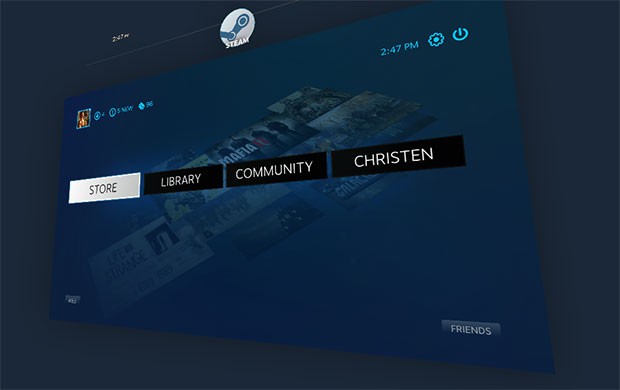HTC Vive Guide: Space, Comfort, Image Quality & More
What it's like to use a Vive in your house?
You've seen and read a bunch about the Valve & HTC Vive being demonstrated on a show floor or in some cavernous conference room; you might even have been able to try it for yourself in such a space. What's been more of an unknown is how the much-anticipated 'room-scale VR' hardware holds up when used in a more average-sized house, and for long periods rather than just the length of a demo. I've had one in my small terraced home in Brighton for just short of a week, and I have a great many things to tell you about it. Specifically, things about space, comfort, image quality, performance and cables. What that all boils down is the essential question of whether this is a device I'm going to use a lot, or just a little. Or: is the VR revolution here yet?
All of the guidance and impressions in this article are based on use of an HTC Vive Pre sent to me by Valve for testing purposes. Other than having a different name stamped on it, it is apparently functionally identical to the consumer Vive due for release in a matter of weeks.
Which leads to this vitally important proviso: everything I have tried is essentially pre-release. To the best of my understanding there are no noteworthy hardware differences between a Vive Pre and a consumer release model, but all software - including firmware, drivers and configuration tools - is subject to change. Particularly, all of the games I have access to are either just demos or in some state of incompleteness. This article focuses more on the practicalities of using a Vive than on what the software experiences are like for precisely that reason. Come April, and a flood of releases, we'll be saying a whole lot more about that side of things.
I'm going to break this into categories, purely for ease of navigation and comprehension. The links below will take you where you want to go, or there are page links at the bottom of the page if you want to read it all.
What comes in the box with an HTC Vive?
What's the setup process like?
How much space do you need for the Vive?
How does SteamVR work?
How is the image quality?
Is it comfortable? Will it make me sick?
What are the best HTC Vive games?
Conclusions
We've written a lot about the Vive elsewhere on the site, too. If the above sounds like it won't answer your question, try these:
Is your PC VR-ready?
Will my gaming laptop work with virtual reality headsets?
And if you want to try the HTC Vive for yourself, consider coming along to next month's EGX Rezzed in London, where the headset will be playable with five games.
What comes in the box with an HTC Vive?
- The main headset.
- A cigarette pack-sized breakout box for HDMI, power and USB connections.
- Two wireless motion controllers.
- Two Lighthouse motion detectors.
- A pair of not-terrible in-ear headphones of the sort I imagine are bundled with HTC phones. They're white, whereas everything else is black, so I'm not convinced the final ones will be quite the same.
- Two speaker wall mounts with which to affix the Lighthouses to high-up places (I have not done this as yet).
- Five power supplies: one for the headset, one for each Lighthouse and two chargers for the controllers.
- Assorted HDMI and USB cables. Please note that many newer graphics cards now have only a mini-HDMI port and not a full-sized one; an adaptor is not included (at least not in the Pre edition), so if you've got a Vive on the way I'd advise you check whether you're going to need an adaptor and pick it up in advance. The Vive's box also has a mini Displayport output, but no cable for that is included with the Pre.
- A preposterously long Sync cable which connects the two Lighthouses to each other. I did not need this as I'm using the Vive in a small room and so the beacons can link wirelessly, but apparently it may be required if you're playing in a really big space.
- A spare foam eye/forehead pad, presumably in case the one already attached to the Vive becomes so soaked with sweat and smeared with dead skin cells that I have to replace. I hope it will be easy to buy more of these, as the first one's already looking alarmingly grey.
- A safety and regulations guide I did not read.
- A piece of card with a URL directing me to an online setup guide.
- A small lint-free cloth for cleaning the lenses.
- So much cardboard. So much foam. So many tiny sealed baggies. Basically everything listed above has its own carton and bags. They've made opening the kit up an event, something that feels quite special, plus there's no way this thing's getting dinged up during shipping, but it sure does seem wasteful.
Observation: every component seems to be very high quality. Solid and high-end looking; a far cry from the hollow, cheap-feeling Steam Controller, which immediately put one of my fears to rest. Even the various power supplies look bespoke, not some cheapie off-the-shelf charger. The wireless controllers are particularly impressive: aesthetically they come across like a true piece of future-tech. The all-matte-black colour scheme works well too, and there's a merciful shortage of the garish LEDs so common on other PC gaming hardware. I'd hesitate to call something with quite this many components and cables 'discreet', but they've done well with it considering.
What's the setup process like?
Because I suffer from an unfortunate psychological condition which causes me to erroneously believe that configuring or building things without referring to the instructions somehow makes me more of a man, I ignored the aforementioned setup URL and tried to figure it all out for myself. Somewhat to my surprise, because at several points the sheer quantity of cables began to seriously stress me out, I did manage to accomplish this.
I got a couple of things wrong: for one, I incorrectly presumed I needed the crazy-long Lighthouse Sync cable. It was a relief to remove this from the fray when I later discovered otherwise, not least because my cat kept attacking it.
My second oversight was to not know that the Lighthouses should be placed at head height or above, and pointing downwards. Initially I placed them on the floor, which actually worked OK but did entail there being blind spots in the room. I don't currently have the will or patience to drill holes in my walls, plus for long and boring reasons my workspace might move to a different part of the house later this year, so for now the lighthouses are balanced on mantlepieces and speakers and cope just fine. I suspect that wouldn't be the case if the room was much bigger, however.
Finding three power points was a mild annoyance, particularly in terms of the two Lighthouses having to be at opposite ends of the playspace. Looks messy too. If I was definitely to go in for this a long-term setup, I guess I'd try to feed cables through my walls. My room becomes a bit too hacker-chic for my tastes otherwise.
Neatly, the headset needs just one USB port on the PC: that's one big setup advantage over the Rift, which demands three USB 3.0 ports. I'd need to buy a hub or something for that. That said, I have taken up two more ports in order to charge the wireless controllers, as that was less of a headache than finding two more wall sockets.
There were no drivers to be installed: I plugged it in and Windows 10 automatically recognised it but didn't treat it as a new monitor. To do anything at all with it required running the free SteamVR application from Steam, which checks every component is working, can be seen by the Lighthouses, installs firmware updates (there were several for me) and, most importantly at this stage, calibrates the device and play-space to your room.
A standing option is available and involves a very quick calibration, but at this stage most of the available demos and software is designed for room-scale whizzbang, so I haven't done much with that as yet. Instead, I opted for the room-scale setup option, and immediately ran aground. My room was not big enough. I'll talk more about space just below, but note first that the setup involves tracing a controller around the perimeter of your intended play-space, and the software then tells you whether it's big enough and, if so, places appropriate in-headset boundaries as appropriate.
It's clever and accurate, but if, like me, you've not mounted your Lighthouses high up, expect to run into a few deadspots while tracing your outline and having to start over. I had to do this several times and got a bit cross. Doubly so because even my successful attempts at tracing always fell a tiny amount short of the minimum required space of 1.5x2.0 m.
In the end, partly because of deadspots but mostly because there was simply too much furniture in my room to pass its space test, I cheated the system by clicking Advanced Mode. This allows you to simply click a controller at each corner of your playspace, and SteamVR then presumes you have the full rectangle (or square) between them available. My cheating involved holding the controller over furniture I couldn't move anywhere else, which means I have a few inches of bed and chest of draws in my playspace. For some reason there are now a great many bruises on my shins.
On page two: space requirements and interface
How much space do you need for the Vive?
If you're worried that you don't have enough space for a Vive, then I'm sorry, but you don't. This requires serious space, not just the bit you get by pushing the coffee table against the radiator. The official figure is 1.5mx2.0m, which doesn't sound like much but, at least in terms of terraced houses in the south of England, turns out to be near-insurmountable unless you get rid of most of your furniture. Valve did bandy around the reassuring promise that all you needed was the same amount of space as two side-by-side yoga mats, but perhaps one man's yoga mat is another's double-quilt.
This would be a more accurate summation of the minimum required space: could you park a car in it and have a little room to spare on all sides? If not then I'm afraid you're screwed. Apart from for games which allow/require sitting down, of which there will be no shortage (and may even ultimately be the most satisfying experiences) but for which you may be better off with an Oculus Rift. Though we won't know that at RPS towers until we have both headsets in hand.
Here's a guide to my own space now:
As I said above, I manage to create just shy of the minimum space by rearranging all my furniture and getting rid of quite a bit of junk. The room looks pretty ridiculous now: bed slammed sideways against one wall, furniture pushed into every corner and this blank open space at the front. Whether I keep it this way or revert to something logical depends on how edifying the first proper wave of Vive games in April is.
As it is, I'm a few inches short of the official minimum space, but after cheating the system and learning where the obstacles are the hard way (my shins my shins) a weird extra-spatial awareness has kicked in and I pretty much know where I am and what to avoid even when I can't see meatspace at all. The room I'm using is both a study and a bedroom, so I can't get rid of that bed: were that gone I'd be laughing. But I wouldn't be sleeping, and therefore wouldn't be laughing after all. I could set it up in the lounge, but that would necessitate moving the sofa into the kitchen. Also I'd need to haul my big PC and all its cables down there.
As for having 'only' the minimum space, it doesn't often feel too tiny in-game or in-application. Most of them I've tried depict scenery going to a virtual horizon rather than slamming up walls around me, so I tend to feel as though I'm standing in an enormous space. Walking close to a real-world wall throws up a Tron-like grid known as a Chaperone, which I instinctively back away from rather than try to walk through. The brain immediately and completely treats VR-world as the real world: I think this is the most amazing, and most terrifying, facet of using the Vive.
Sometimes what I need to get to is on the other side of these Chaperones, and I've found myself trying to reach through and end up banging the controller against a window or the corner of a chest of drawers. At one point I knocked over and accidentally demolished my beloved LEGO AT-AT, stood atop a bookshelf, because I was trying to turn on a pretend computer that I couldn't quite reach in Job Simulator. I consoled myself with the knowledge that, before too long, we'll surely have VR LEGO and I won't need to run that same risk again.
Some demos - including Valve's own Portal vignette, Aperture Robot Repair - allow you to teleport, pointing the controller at the spot you want to be in, hitting a button and then that becomes the new centre of your room. I suspect that, ultimately, almost every game/app will need something similar if this is to work; most of us simply won't be able to achieve the maximum space, in which the Chaperones all but disappear.
What I'm trying to say is that, really, you need a dedicated room for your Vive. If you're the kind of person who has £750 to burn on speculative first-gen new tech and already has a high-end PC to use it with, perhaps you also have a big house too, though.
Should you move somewhere bigger purely to embrace your VR-bound future? No, not yet. Unless you're very rich.
I'm going to follow up this article after the Vive's full launch with impressions on how it works in Standing (and seated) mode. At the moment the majority of its demos are designed to drop jaws with the room-scale stuff, but I'll have a better sense of if standing-only use is viable without killing the magic once there's a wider spread of finished software available.
How does SteamVR work?
Here's how to actually use a Vive. You need to fire up the SteamVR application, turn on both controllers, turn on both motion sensors, plug some headphones into the headset, stick the main contraption on your head and then you're standing in wide-open virtual space, from which you can launch a modified version of Steam Big Picture by pushing the main face button on one of the controllers. That controller then acts as a laser pointer, with which you can launch, install and remove games (already filtered into VR-only) and fiddle with settings. There's a volume slider too, so you don't have to go rummaging around in meatspace to turn the headphones up or down.
You're also able to pick from several bundled backgrounds and apply them to that lobby as enormous 360 wallpapers - starfields, landscapes, that sort of thing. It can even load up images of your own, although this currently requires taking the goggles off and selecting it from your desktop.
I should mention here that, whenever you're in a VR app (including this lobby area), you are able to see a recreation of your two controllers, presuming they're turned on. This means finding them if you've put them down somewhere is never an issue. Genuinely ingenious. In the lobby, you can see similar models of the two Lighthouses, which is handy for orientating yourself within your real room without having to take the goggles off.
There's also an option to have the front-mounted camera on the headset display a live-feed of the real-world when you're in the Steam VR lobby, and I imagine some games will eventually make use of this. The camera's not amazing, and struggles in low light, so it's not quite capable of helping me find and press a specific key on my keyboard without taking the headset off. It's definitely useful for checking exactly where I am or even just being able to look my partner in what I'm pretty sure is her eye when she comes in and demands to know what foolishness I'm up to now. I'm looking forwards to seeing how this camera can meld VR and AR further down the line, though.
The Steam VR UI is slick stuff for sure, although when used in standing mode I struggled to make some of the Steam buttons work - the laser pointer seemed to go through them rather than onto them. I suspect this will be ironed out in the regular firmware and software updates, though.
Let's head back to meatspace for a minute, because I want to talk about the Lighthouse beacons. They look subtle enough, so having them on display, as it were, isn't a problem (trailing power cables aside), but by god do they whine. A constant high-pitched whirring noise that's distracting and even uncomfortable if the room is otherwise silent.
If, like me, your VR space is also your sleeping space, you'll definitely need to turn them off every night - but the fact that they're clearly scanning and imaging constantly has me thinking that they should always be turned off when not in use. Think of the planet, and all that. However, in what I feel is either a massive oversight or simply a technical hurdle the engineers couldn't quite cross in time, they don't shut themselves off automatically when they can't see a headset or Steam VR is closed. They don't even have power buttons. This means that, for complete shut down, you need to manually pull the cables or turn them both off at the wall. However, if the beacons can see neither each other or the headset, they will eventually enter a standby mode, albeit with one with a blinking white LED. So you can tuck the headset away somewhere and turn one beacon to face the wall and the noise, at least will stop.
In either case this can feel like a right hassle, particularly if, like me, you're prone to staying up far too late mucking about in VR-world and suddenly need to collapse into bed. Isn't remotely a deal-breaker: I'm just trying to be exhaustive about the practicalities of using a Vive. It's something the second gen (if there is one) needs to account for, however: either build in auto shut-off or somehow get rid of the noise.
General observation: it all works and works very well, but sometimes the rigmarole of turning it all on and off has genuinely dissuaded me from using it (I'm speaking as someone who does work, housework and childcare without meaningful pause from at least 7am to 8pm straight every day though - I'm simply exhausted by 8). It is much easier to simply slump in front of a monitor. The experience I have if I do that is significantly less dramatic, of course.
On page three: image quality and comfort.
How is the image quality?
This is the thing I've been asked about the most (albeit only on Twitter, where I imagine a disproportionate amount of my followers are tech-aware enough to have either tried or read about the first two generations of Oculus Rift, which were hamstrung by low resolutions and motion sickness issues). How good does a Vive game look compared to the crisp and clear edges we're used to in traditional PC games? And what about that screendoor effect?
One thing to bear in mind above all else, because thinking about this only in terms of resolution and clarity is like thinking about a piece music only in terms of its lyrics. The world you see, in any VR game or application, is enormous. Overwhelming enormous, but also highly tangible - 3D and 360 degrees. Never mind how crisp and clear it does or doesn't look: you feel as though you're there. I hate the word 'magical', because at best it's a marketing term and at worst it's feeble-minded credulity, but I am sorely tempted to use in in this context. To put on a Vive headset is to be transported to another place. I struggle to empathise with anyone who can only think about that in terms of the technical quality of the image.
However: in all traditional image quality regards, this is a step down from the 1080p setup many of us now consider a baseline for modern-day PC gaming. While the Vive, like the Rift, boasts an on-paper resolution 2160x1200, which is approaching 2K or 1440p, it actually comprises two 1080x1200 screens - one for each eye - displaying slightly different images that are effectively composited into one by your brain. The PC still has to render a 2160x1200 3D image, but what you see is 'just' 1080x1200 - i.e. 1,296,000 pixels compared to the 2,073,600 of the 1920x1080 resolution we call 1080p. That's half the pixels, and much closer to 1280x720 / 720p's 921,600 than it is to 1080p. These are the brass tacks that 2016's high-end VR headsets cannot escape.
The composited Vive (and Oculus' too) image has almost 25% more pixels than 720p, but the combination of effectively blowing the image up massively and there often being only minimal anti-aliasing (a consequence of the GPU rendering 2160x1440 at 90 frames per second - a minimum spec graphics card often won't have the headroom for MSAA) effectively negates that. We would be wise to think about the Vive as effectively a 720p device, albeit one which requires 1440p hardware. Purely from an image quality POV, it's loosely comparable to playing mid-period Xbox 360 and PlayStation 3 games. However, bear in mind that games can run in lower than that resolution too, which may have to be the case if your PC's not up to the job.
The good news is that it looks so, so much better than the first two generations of Oculus Rift (the only ones available to genpop so far), and this is practical improvement too: text and some fine detail is perfectly legible. 'Proper' games are entirely plausible in that regard, which they sadly were not on the Oculus DK2. I can still feel the acute migraine I got after trying to navigate Elite Dangerous' menus with a DK2 last year.
The bad news is that you can expect jagged edges and, at least in most the demos I've tried so far, an arguable over-reliance on big, chunky, relatively low-poly 3D models in order to try and avoid this. However, many of these are very early, made for an older model of Vive and quite possibly not for 2016's higher-end PCs. I am relatively confident that a combination of more up-to-date titles come April and the likely launch of truly 4K-capable single graphics cards for the relative mainstream later this year will result both in games that look crisper out of the box and PCs that can muster more anti-aliasing. Valve's own Aperture Robot Repair demo looks strikingly crisper than almost anything else I've tried, so I'm almost certain that, in the right hands, greater things are possible.
Even if that doesn't happen, put it this way: I would much, much rather take a hit on resolution now than have this exciting tech limited to wealthy triple-SLI gonks as a result of it prematurely chasing 4K. I can get all of this on a single GTX 970. I'll note here that m'esteemed colleague John is significantly more disappointed by the resolution than I am, and I wonder if that's because I spend a lot of time with the Oculus DK1 and then DK2 rather than dropped straight in. Seeing the rapid evolution first-hand, and particularly the switch from illegible to legible text, makes me more willing to accept the limitations.
Let's move on to the screendoor effect, which is the term given to a visible pixel grid. That happens because you're basically pushing a mobile phone screen right against your eyeballs, and thus become able to discern the individual pixels. This too would be reduced by higher resolutions - i.e. every pixel becomes smaller - but see above, basically. The screendoor effect is most certainly there with the Vive, but much improved upon the Oculus DK2 and it's something I usually stop noticing soon after putting on the headset. (I am more aware of it when watching a film, but that it compensated for by video not suffering the jagged edges of games. I'm really, really into the VR as a movie-watching device, but that's probably another article).
Going back to the Xbox 360 at 720p comparison: this is basically like sitting really, really close to the TV in that scenario. (Except the TV is transformed into a 3D, 360 degree wonderland. Please don't forget that).
It'd be nice if the screendoor effect wasn't there, but it doesn't meaningfully sour the deal as far as I'm concerned. More dedicated image quality enthusiasts may find this to be the most disappointing element of the Vive, though. Whether that kind of response is comparable to an audiophile tutting at speakers because the mid-range doesn't sound quite right instead of enjoying the record he's playing is for you to decide.
There's another issue which is slightly more problematic for me personally, and that is that the sides of the image blur and distort and overlay partial concentric circles if I'm wearing glasses. Now I wear quite big glasses, because I haven't quite got the message that hipster-dads moved on from those three years ago, so this may not be the case if you wear smaller glasses. But, for me, while my glasses fit relatively comfortably inside the headset, they're messing with the already-limited peripheral vision inside when wearing it, and butting up so close to the concentric circles inscribed on the lenses that they become sporadically visible.
Fortunately I have contact lenses I can wear, which sort all that out, although a) this is one more bit of hassle and b) my eyes dry out rapidly when I'm looking at a screen while wearing lenses. Again, this is a problem relatively specific to me, but at the same I am comfortable making a sweeping generalisation that many prospective Vive-buyers wear spectacles. It's not an insurmountable problem, and it's more of a distraction than a problem in any case, but just something to bear in mind.
As I mentioned, there's also a limited amount of peripheral vision. You can compensate for this by physically looking around, but sometimes the awareness that your face in a box does sneak through the wonder-sights.
'Good but not great' would be my summary of Vive image quality, but I think on the one hand we'll have high-end gaming hardware enthusiasts feeling it's unacceptable and on the other hand more casual users thinking it's god-damned miraculous. There's no question that a higher pixel-count is needed if VR is going to become a comprehensive alternative to/replacement for monitor-based gaming, but that's simply not feasible until we're all toting significantly more powerful graphics cards.
Is the HTC Vive comfortable? Will it make me sick?
Something else I've been asked about often, as 'VR = motion sickness' seems to have become received wisdom now. I have suffered no particular ill-effects using the Vive, which is a relief given I had to give up on and sell my DK2 because it was making me feel so damn queasy.
Occasionally one demo or another has become unable to maintain 90 FPS and the framerate spikes, the motion sensors lose their bead on me and the world jumps about or, once, the Vive rendered my playspace as if I were standing on an invisible slope. In those instances, I felt absolutely terrible - fine when the framerate recovered, but in a couple of cases I had to quit the game or restart SteamVR.
I'm entirely happy to put these down to teething troubles of early software and my own sub-optimal Lighthouse placement though, and also to resign myself to buying a more powerful graphics card once NVIDIA and AMD hopefully start shipping their 16 and 14 nm graphics cards later this year.
I don't think there's a meaningful motion sickness issue with the Vive, but if you haven't got a total monster of a PC, don't expect entirely smooth sailing.
General comfort is possibly more of an issue. For one thing, the long, thick trailing cable (comprising power, USB and HDMI) from the headset and intended to run down one's back gets in the way all the damn time, and feels quite heavy too. When I first tried the Vive in an expo demo room, the cables were carefully tucked into something like a belt loop in order to limit this, and I imagine we'll soon see a clutch of unofficial accessories intended to similarly stop the cable from twitching away or snaking around our ankles, but there's no escaping that the umbilical cord is a significant physical handicap for this generation of the Vive. VR's future has to be wireless, but I imagine there are huge, huge latency, battery and signal strength issues to overcome first.
Again, this isn't by any means a deal-breaker, but it is an annoyance. Once you factor in headphones, whose cable ritually becomes interwined with the headset's, you might find yourself having to laboriously disentangle various cords in addition to powering everything off once you're finished with a VR session. I might pick up some bluetooth headphones to reduce this problem somewhat, although if I'm fussy that likely means some degradation in audio quality.
Though, again, often my mind is being so thoroughly blown that this isn't going to matter a jot in practice. And this is such a key thing with the Vive: principle vs practice. All these phsyical and technical compromises might well offend the principles of a set of a game-players who are used to having the best. In practice: amazing experiences. Which brings me neatly to...
On page four: games, other software and conclusions.
What are the best HTC Vive games?
The most important proviso for everything I've written above, far bigger than my lack of space, only just-capable PC, complimentary hardware and oversized spectacles, is that, technically speaking, the Vive has not launched yet. All software I've tried, including firmware and the SteamVR application itself, is pre-released. The physical attributes of the hardware aside - resolution, cables, annoying whining sounds - everything is subject to change.
This is especially true of the handful of games and demos I have available: all are essentially pre-release, many don't go far beyond proof of concept, some are designed only for behind-closed-doors demos in huge rooms, some were made for earlier versions of the hardware, and some are made with a more generalist VR approach in mind, rather than the Vive especially. Come April and beyond, there's almost certainly going to be a deluge of updates and entirely new games, and much of what I've tried so far might become essentially irrelevant as far as encapsulating the Vive's capabilities goes. I'll be writing more about 'full' experiences further down the line, but for now here's a very brief summary of the stuff I've used that is, for one reason or another, the most noteworthy. This isn't exhaustive; partly because I've not tried quite everything yet, partly because I'd just be repeating myself for several of the demos.
Tilt Brush
By far and away the crown jewel of the pre-release demo and app bundle. Google's VR painting tool is marvel both of creativity but also of what a virtual reality can mean. Mid-air paintings become vast, floating light sculptures which seem as real as anything really real. Scribbling with the motion controller, creating art from nothing, is both fluid and precise, and, to once again use that word I hate, about as magical as any experience I've ever had. Loading up the showcase images - enormous neon dragons, life-size, impressionistic crowds, a mushroom seeming sculpted out of clay - was to feel that museums and art galleries will be revolutionised in the coming years. Tilt Brush is the Vive's killer app so far, without a doubt.
Aperture Robot Repair
A very funny vignette from the Portal universe, and perhaps the most dramatic statement about the Vive's potential too. Its sights pointedly range from the tiny and intricate to the vast and vertiginous, and its artists and its engine have combined to make something which somehow looks so, so much sharper and more detailed than anything else I've yet tried.
Job Simulator Demo
A one-level slice of the upcoming Valve launch title. A good time for sure and one of the demos which think hard about interaction as well as awe, but we're in the buffoonish physics side of things - a bit like playing Surgeon Simulator with a Wii. And also your senses being absolutely convinced that you are stood inside cartoonish robo-office from the near future.
That said, on the one hand you're clumsily knocking over cups of coffee or struggling to push a plug into a socket, but on the other you're getting to pick up and actually throw a convincing paper aeroplane. A sign of more precise things to come, perhaps. Job Sim is, I think, going to be one that you fire up to show off the Vive's capabilities, but I don't know how many times I'm likely to return to it for my own edification.
TheBlu: Encounter
Aka the one which most makes you feel as though you've been transported to another world. You're stood on the deck of sunken galleon, as ocean life both tiny and impossibly vast swims by. It's incredible; a rewriting of what you believe computerised entertainment can do. But file under Experience rather than anything like a game. Nothing at all wrong with that - I look forwards to a steady stream of similar visits to impossible places.
Ninja Trainer Vive Demo
Fruit Ninja in VR. Again, a bit Wii-like, in that you're swiping your controller as if it were a sword, but it's so much less gimmicky when you're actually ducking to avoid a melon that's hurtling towards your eyeball. The most convincingly game-y thing I've tried so far (and a good workout too), but, y'know, it's Fruit Ninja.
The Brookhaven Experiment Demo
Essentially a lightgun shooter in VR, though of course you get to move around phyiscally too. Zombies charge at you; you raise the sights of a gun (i.e. your controller) to your eye and shoot the shambling buggers. Simple and one-note but, as a proof of concept as to how VR FPSes might work, it's got a lot to say. In a few weeks I'll find out whether the full version of Brookhaven does more with the concept.
SculptVR
Minecraft meets Tiltbrush: this is about building worlds rather than mere images. Limited as it is but very natural to control with pleasingly immediate, grand-scale results. A very, very strong statement about how the next-gen of building games are going to work.
8i Portal
8i are experimenting with how VR home movies might work. The facility to record these things ourselves doesn't exist yet, but 8i offers clips of how the results might look if we did. There's a guy sat on a rock jutting out the side of a mountaintop; you control the camera circling around him, and the sense of vertigo is delectable. Another has a mother and baby recording a VR message for that child to play once it's older. The mum witters as the baby crawls around the room, and you can move the camera anywhere within it. The actor is quite annoying, but as a proof of concept it got me pretty hard: if I could record full 3D, 360 VR clips of my beloved two-year-old now to look back upon once she's a pissed-off teenager who hates my guts, I most certainly would.
Um. There's another one with a girl in a bikini. Um. It's... quite good. Um. Yeah, that future is totally happening for VR, for better or worse.
The Grand Canyon VR Experience
Not especially great in its own right: it doesn't look as good as I'd hoped and involves too much exhausting, Wii-style paddling to control a canoe that's semi-auto-piloted anyway. But in terms of 'VR is going to recreate places you can't otherwise visit in real life', it got me excited. I want to spend my evening nosing around a VR Monument Valley instead of watching The Apprentice. I think this is going places, even if this particular demo isn't quite there yet.
Whirligig
The only video player which works with the Vive so far, but I'm expecting there to be several probably superior experiences come April. It's a pain to control - needs an Xbox controller - and anything high-def is treacly on it, but it's basically an alpha and I expect to those things to improve significantly. It's nonetheless good, because I am in the cinema. I am watching a film on a vast, vast screen, and I can move my head around to look at different parts of it or lean a little closer. It's a big, big part of why I believe in VR. Granted, it's entirely anti-social and that's a hurdle to cross, but speaking as someone who can't get to the cinema often because I have kids, and also as someone whose partner doesn't want to watch genre films and TV with him, it's a dream. It's even amazing for telly: I watched an ancient Doctor Who episode on it and it seemed impossibly cinematic, wobbly sets and all.
It also leads to another thought: I want to play standard games like this. Not even made VR-specific: just playing them on a massive, curved, ultrawide veirtual monitor. Sure, there's the res issue, but I think I can cope with that. I've long been tempted to pick up an ultra-widescreen, high-refresh curved jobbie but always baulk at the price. Perhaps with SteamVR Desktop Theater I don't need one.
Conclusions
- Yes, you need a helluva lot of space for the room-scale stuff, and that's going to be an insurmountable problem for a great many people. However, some of the best applications, like movie-watching and Tilt Brush, can be used from a seated position.
- Think of it as a 720p device which nonetheless requires a 1440p-capable PC.
- Motion sickness isn't an issue, in my experience.
- Don't think of it only in terms of image quality. This is about the rewriting of your senses. Come for the genuinely astounding, reality-altering experience, not for the visual fidelity. If that's something you just can't come to terms with, stick with ultra-res, high-refresh monitors until we're a couple of VR generations down the line.
- In terms of games, almost all bets are still off until the consumer release in a few weeks - and beyond.
- The physical hardware is high quality. You're not going to feel short-changed in that respect.
- Tilt Brush is a landmark piece of software.
- I'm absolutely a VR believer, even more so now that I'm using a Vive regularly, but I don't feel that it's moving anywhere near the mainstream with this generation of hardware (though mobile headsets may be a different story). As fantastic some of the experiences I've had are, my advice if you can't spend the money comfortably is to wait a year or so longer to see how the whole market shakes out. if you can spend it comfortably, a) please will you buy me a bigger house? and b) yeah, get a Vive. It's pretty, pretty good.
Any questions, shout 'em below and I'll do my best to answer.
Thank you to Valve for providing the hardware. We'll be writing more about the Vive once units begin to reach consumers and the first wave of games has been released. We'll be doing the same for the Oculus Rift once we have one too.