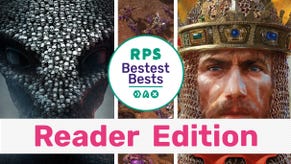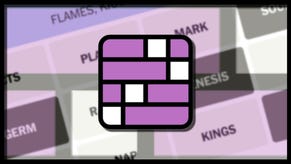How to make your own faction in Endless Space 2
The Oak Blokes are nice fellas
Endless Space 2’s races are a fascinating bunch who wouldn’t seem out of place in a Mos Eisley cantina, but maybe you’ve had enough of them. Or perhaps you want your next galaxy to be full of new aliens to pal around with. Good news, then, because buried in the game setup menu is an option to create new factions. In an effort to get to grips with the editor and put together this guide, I’ve been working on my own: the Oak Blokes.
Faction details
Here you’ll be able to name your faction and select their appearance, mechanics and add a bit of flavour with a faction description. This is where I’m going to start making my Oak Blokes, a bunch of rad, leafy dudes who only love one thing more than making lots and lots of dust – making new alien buds.
Gameplay affinity
A faction’s gameplay affinity is the mechanical hook that defines them, all drawn from the pre-existing factions. They also give you a pool of points, which can then be spent on the options below. Some affinities give you extremely handy bonuses, while others create peculiar gameplay wrinkles that provide benefits but also interesting challenges. Each has a big impact and will inform a lot of the traits you pick later on, though some, like the Horatio’s Gene Splicing, are more dramatic than others.
Since the Oak Blokes are going to be loaded, the Lumeris’ Planet Brokers affinity is tempting. I’ll be able to buy and trade colonies, and not only does that mean lots of lovely dust, I won’t have to waste time constructing colony ships.
Visual affinity
This defines what a faction looks like, from their diplomacy screen portrait to the style of their ships. It also has a practical effect. Whatever affinity you pick will decide the storyline that you’ll play through and a lot of the quests you’ll embark upon, and it determines the exclusive technologies that you’ll be able to unlock.
Since the Unfallen are a lovely bunch of tree-people who think other races are wonderful, they’re a good fit for my xeno-loving Oak Blokes. I’ll be making friends everywhere, hanging out and selling them new worlds for a very reasonable price.
Starting setup
This is where you’ll pick the world where your faction sprang from, or at least the type of world, as well as establishing what kind of government runs your new empire. Want to start your faction off on an unpleasant desert world, living under the yoke of a tyrannical dictatorship? This is where you do that.
Home planet
It’s here that you can choose the planet your faction will start with, but it has absolutely nothing to do with what types of worlds you can colonise. That’s determined by the gameplay affinity, confusingly. So you can choose a lava homeworld, but without the Riftborn’s Continuum Sculptors gameplay affinity, you won’t be able to colonise more lava worlds until you’ve researched the Maximized Exploitation tech.
The Lumeris gameplay affinity means that my Oak Blokes can colonise terran, forest, atoll, ocean, jungle, monsoon and boreal worlds. The first four tend to be rich in food and increase approval, while the others are less pleasant, but can still generate a decent amount of food and, in the case of boreal worlds, science. Lush is good for food, cold is good for science, and hot is good for industry, generally. I’ve picked a forest world because that’s normally where you find trees, and thus Oak Blokes.
Government
Endless Space 2 features four different government styles. Democracies make people happier and are flexible thanks to an extra slot for laws and more parties, republics give you better bonuses for laws, federations can colonise more worlds before over-colonisation sets in and dictatorships only a single party to worry about – one that you get to choose, no less.
Happier citizens and more laws to keep them even happier sounds exactly like the type of government the Oak Blokes need, so Democracy it is. For every tree-person, a vote. And with up to three parties able to push their ideologies, my empire will be nice and varied.
Population
Here you can start customising the primary species of your faction. These options aren’t faction-wide and won’t affect other aliens that eventually join your empire through conquest or immigration, just the one that you start off with. That’s also why there are two name slots – one for the faction, and one for the species. Or you can be lazy and keep them the same, as I’ve done.
Politics
Up to three political traits can be picked here, informing how your species will react to different events and what party will be in power at the start of the game. The first is their main ideology, one for each party. Pick industrialist and your species’ political opinions will be more affected by industrial events like colonising planets and building specific structures.
The other two let you specialise further, and cause an event for one ideology, for example, to increase support for a different one. The Oak Blokes, I have decided, will be pacifists, merchants and investors. Each trait compliments another, and should result, eventually, in a mix of industrialist and pacifist supporters. “More money and no bloodshed” is an election promise that people should be able to get behind.
Bonuses
Three different types of optional bonuses can be attached to your species. The first is a general bonus that each unit of population adds to a system. Loyal Citizens, for instance, adds +1 influence to a system for every pop. The second is a bonus dependent on planet traits. Cryologists get +3 on cold worlds, for example. And the third is the collection bonus. At 10, 20 and 50 pops, new bonuses are gained, like increased party influence or resources.
For the Oak Blokes, I’m going for the very expensive Adept Workers, which adds +5 science, dust and industry for every pop in a system; Dust Seekers, which adds +3 dust on fertile worlds; and Mercantile Collection, the Lumeris’ dust-focused collection bonus.
Traits
The final task is to choose as many traits as you can afford from a large list of 80. They’re a broad bunch and have varied point costs. You can field larger fleets, get more population slots, unlock techs straight away or even start with citizens from a minor civilisation living on your world. Some of these traits are negative, too, letting you pick up more of the good ones if you can swallow the trade off. Some of them can also be upgraded once or twice, enhancing them significantly, but also raising the cost.
The Oak Blokes are lovers, not fighters, so they are pretty terrible when it comes to combat (I mean, what is a tree going to do? Fall on an enemy?), but they have good relations with minor civilisations as well as a friendly group of Amoebas living with them. They’re also savvy businesstrees and harmonious, increasing the empire’s cash flow and approval rating. With the traits selected, your new faction should be ready for its chance to conquer the galaxy.
Endless Space 2’s elaborate political system and narrative bent means that faction customisation is a little bit unusual, but it would be a great deal simpler if the editor was more forthcoming about what each option changes. The lack of clarity is an exception to the rule in a game that’s otherwise great at communicating its myriad complexities.
Custom factions also don’t fit in quite as comfortably as they do in other 4X games, because ultimately you’re still using the appearance and abilities of a default faction, as well as experiencing their unique story. They do, however, serve a purpose.
They’re great if you love one of the other factions but have some tweaks in mind. Maybe you reckon the Unfallen military could have more bite, or the Lumeris could focus on science a little more. And they can also be used to fill up the galaxy. The largest maps are designed for 13 factions, including your own, but with only eight available, that means you’re going to be meeting a lot of copies. Custom factions solve this problem, making the galaxy diverse and lively.
If you want to play with the Oak Blokes, you can download our mod file. It can be placed in the Custom Factions folder found in My Documents/Endless Space 2.