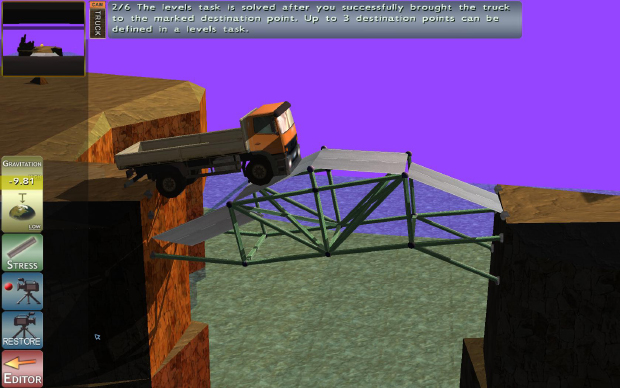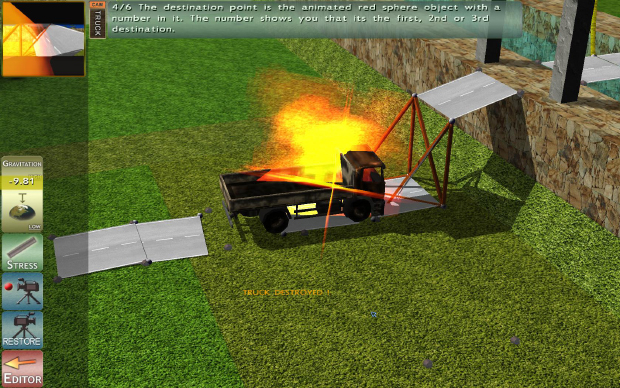Premature Evaluation: 3d Bridges
Girder Your Loins
Each week Marsh Davies scuttles nervously over the creaking, makeshift architecture of Early Access and comes back with any stories he can find and/or plunges to his doom amid a shower of twisting metal. This week, he dons his hardhat and unfolds the blueprint for 3d Bridges, a physics-based construction puzzler in which you construct - yes! - bridges and then run a truck over them to test both their mettle and their metal. It also turns out to be standalone level pack otherwise included in the more sandboxy 3D Bridge Engineer toolkit - which is also on Early Access. They are not entirely as terrible as they might first look. Not entirely.
I admit: I only downloaded this because I mistook it for Bridge Constructor, a cheery-looking physics game that I could have sworn had already been released to YouTubers’ delight some years ago. It had been. This is not it. I suppose some things should have tipped me the wink: the mercurial approach to sentence structure on the Steam store pages; the website’s eager use of Comic Sans; pretty much everything about the way this game looks. But it’s only when I go to pick a name with which to inaugurate my campaign profile that the penny drops. Befitting my modest engineering aspirations, I go for “Brunel”. The game unceremoniously truncates it to “Brune”, providing a disappointment which simultaneously feels like a metonym for the entire enterprise.
And yet, clumsy, oft-mistranslated, one-man passion-parp though this might be, it is in some ways a more sophisticated construction tool than the polished and appealing Bridge Constructor. Both games share a central challenge: you put bridges together girder-by-girder, adhering to a strict budget, and then activate the physics engine to see if your structure can support itself. In Bridge Constructor you can summon a convoy of vehicles to trundle across, or otherwise to their deaths. In 3d Bridges you control a truck yourself, adding some amount of driving skill to the task.
The real difference, however, is that Bridge Constructor only lets you draw your girders by joining nodes together in a single vertical plane, representing one flank of the bridge. That flank is then automatically mirrored to create the full construct. 3d Bridges is, as its oddly capitalised name suggests, 3D - in both presentation and function - and thus permits asymmetric constructions and puzzles that span larger non-linear environments.
It also means you have at least twice as many girders to individually place, which is a bit of a chore given that most designs are symmetrical after all, and the 3D coordinate system to achieve this is unavoidably a little finickier than working in a single plane. Users of 3D modelling software will probably find it reasonably intuitive, even if the thing could do with a copy-and-paste command and a more agile camera. In any case, the tutorials, despite being in broken English, quickly make your tools familiar. There’s an endearing earnestness to these gently mangled blurbs. “If something was wrong and the bridge is crap,” reads one tip, “change something or maybe start the tutorial again by a restart.” Another, split over multiple messages, insistently reassures the player that such hints will always be available. It’s really rather sweet.
Though the tutorials cover various materials - cables, road surfaces and girders - and the interactions necessary to place them, it doesn’t give you much idea about the best building practices. I only have the vaguest idea of how the weight of a truck disperses through the various structures I’ve placed beneath it, and bridges, alas, are not held up by vague ideas, as many a truck driver fatally discovers.
Things start simply enough: one of the first non-tutorial tasks is to cross a small dry riverbed. A generous construction budget lets me build a hardy cat’s cradle of metal, every node sprouting a girder to as many others as it can, all held firmly between two short, but steep cliffs. Not even a fool could blunder there, though I give it a good go. Soon, however, the gaps get wider, the budgets tighter. 3d Bridges’ levels become an exercise in minimalism before you’ve really understood enough about building to recognise where efficiencies can be made.
One early nemesis of mine comes in the form of a ramp. For the life of me - or rather, for the life of the poor truck drivers - I cannot get the vehicle on the ramp without plunging straight through it. I make it steeper, so using fewer road segments and allowing me to more heavily reinforce the girders beneath, but now the truck plunges straight through it and explodes. Annoyed and confused by my failures, I drive my truck off the edge of the level - an island hovering in a low-resolution skybox of heightmapped green hills - and watch from the dashboard cam as it tumbles into an eternal abyss, while I contemplate my fading hopes of one day being a civil engineer.
Eventually, I pull myself together and find a way to economise which allows me enough spare budget to run girders along the edges of the road sections. I hadn’t guessed this would be necessary: the road sections are represented by an infinitely thin plane of texture, so their relative tensile strength is not immediately obvious. I mount one side of the ramp - victory! - and come down a little quick on the other - death by instant immolation!
I take it slower the next time, and succeed despite the squeals of agony my girders are unleashing. Subsequent levels - still barely out of the tutorial - are simply punishing. Ideally, being so early in the game, I’d like to experiment with elaborate structures free from the fear of breaking my miserly budget, but I’m even struggling to find the resources to lay girders from point A to point B. One level, featuring a particularly large and precipitous chasm, suggests building a central pillar from a rock - but the rock is not conveniently beneath the centrepoint of the shortest span. The solution is presumably to build a bridge which curves laterally, but I’m at a loss as to how to do this within the budget and sufficiently reinforce it. You can boost up the strength of girders at a significant cost. But how much stronger are they? It’s impossible to gauge. Another level asks me to build a tall tower to support a large flat slab of concrete, but my designs invariably and instantly concertina beneath the weight.
Given that levels unlock in strict order based on completion, this may be where my career as a bridge builder ends - which is no doubt a good thing given the number of deaths I have caused in its short duration. I’m frustrated, but only because I actually rather enjoy the process, fiddly and time-consuming as it is. 3d Bridges is a somewhat amateurish and ugly game - but it’s not at all a stupid one: it recognises the pleasure of solving such a tangible, physical problem and articulates this through a precise, powerful and largely well-considered construction tool. Sure, the camera doesn’t really allow you to see under structures, and the grid which indicates the plane you are editing often creates so much visual distraction it’s hard to see what you’re doing. And the grid measurements sometimes list the number 14 twice, throwing out all subsequent numbers along that axis.
But the game’s real problem is an easy fix: instead of having hard restrictions on budget, introduce graduated success: bronze, silver and gold tiers. Have puzzles which teach you better load-bearing techniques. Let the player place modest prefab girder combinations just to speed things up a tad. And throw in an Undo button would ya? Hokey though 3d Bridges is in presentation and execution - and hokey it will likely remain - if these things were addressed in coming patches, then I’d surely be back. The truck drivers might be less thankful.
3d Bridges is available from Early Access for £10. I played version 1.18 on 2/03/2015. You can also purchase the larger sandbox game / construction tool, 3D Bridge Engineer, which contains all the levels from 3d Bridges, for £15.