Asus TUF Dash F15 review
An exceptionally well-rounded RTX 3070 gaming laptop
All-singing, all-dancing laptops like the Asus ROG Strix Scar 15 and Gigabyte Aorus 15G are all well and good if you've got buckets of cash lying around, but let's face it, most of us balk at spending over two grand on a gaming laptop, even if we were buying it as a desktop replacement. At £1300 / $1450, the Asus TUF Dash F15 is still pretty expensive as gaming laptops go, but this RTX 3070-powered machine still packs a pretty decent punch for the money, and it's also one of the few RTX 30 laptops this year to come with one of Intel's new 11th Gen H-Series Tiger Lake CPUs.
This gives the TUF Dash F15 an important leg up over other RTX 30 laptops at the moment, as most Intel systems have settled for one of their older 10th Gen CPUs, like the Aorus 15G, or jumped ship entirely and gone with one of AMD's new Ryzen 5000 chips, like the Scar 15. This is because Intel haven't actually released their full suite of 11th Gen H-series chips yet, which means there aren't any direct replacements for CPUs like their popular Core i7-10750H.
Instead, Intel have only released three 11th Gen Tiger Lake chips at the moment, which have been specifically designed for thin and light laptops. Known as their H35 family, these combine the best bits of Intel's consumer-focused U-series with the gaming chops of their traditionally beefy H-series, bridging the gap between performance and power efficiency. It's a new category for Intel, and the quad-core Core i7-11370H inside my particular review sample proved a very capable companion for the TUF Dash F15's RTX 3070 graphics chip.
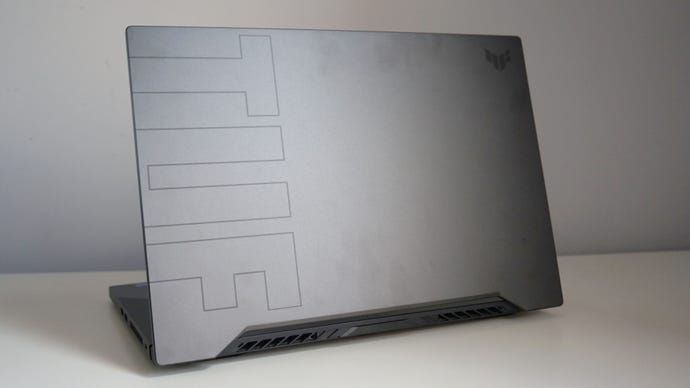
Indeed, the Core i7-11370H's single core performance in Cinebench's R20 benchmark was properly nippy, finishing the test with a massive score of 582. That's even faster than the Ryzen 9 5900HX's score of 570, which is pretty darn impressive. It's also around 30% faster than what you'll get on an older Core i7-10750H chip, too, giving the TUF Dash F15's daily desktop performance a real spring in its step.
Of course, being only a quad-core CPU, its multicore performance isn't going to be as stellar as its six and even eight core rivals, but I was surprised how close its Cinebench score of 2723 came to the i7-10750H. When I tested this chip on Acer's Predator Helios 300, for example, the i7-10750H returned a score of 2886, while the Asus ROG Zephyrus M15 came in with 2989. On average, this means the i7-11370H is only around 7% slower than the 10750H, which is pretty good going considering it has two fewer cores and a lower TDP (thermal design power) rating of 28-35W as opposed to 35-45W. Naturally, it's not a patch on the Ryzen 9 5900HX's blisteringly fast 4935 result, but that's hardly surprising given this chip has eight cores and an even higher TDP rating of 35-54W.
All in all, a pretty good showing from Intel's Core i7-11370H, and proof that you're really not sacrificing very much (if anything) by going with one of these new ultraportable-flavoured CPUs instead of their more traditional 10th Gen chips. Indeed, it certainly didn't seem to hamper the TUF Dash F15's gaming performance, as its RTX 3070 graphics chip was still able to play nearly all of the latest games at 60fps or above on max settings at 1920x1080, and reach well into the region of 70-80fps on High.

In Assassin's Creed Valhalla, for example, the TUF Dash F15 finished its built-in benchmark with an impressive score of bang-on 60fps on Ultra High settings, which rose to a very smooth 70fps on High. That's only a smidge behind the 63fps and 71fps averages I saw on the RTX 3080-powered Aorus 15G, I might add, which is a very decent set of results considering the difference in price.
Admittedly, Valhalla was very much the exception to the rule here, but the TUF Dash 15 still put in a great set of results in the rest of my benchmarking suite. In Metro Exodus, for example, it managed another spot-on average of 60fps on Ultra and 75fps on High in its demanding benchmarking tool. I had to settle for its Normal quality preset to make use of Metro's Ultra-fied ray tracing settings in order to maintain an average of 60fps (most ray tracing games don't let you take advantage of Nvidia's performance boosting DLSS tech at 1080p, after all), but in fairness its 53fps average on High with Ultra ray tracing thrown in was still pretty playable.
It will vary game by game, though. In Shadow Of The Tomb Raider, for example, I didn't have to make many adjustments at all to get its ray tracing settings running smoothly. Here, I was able to get an average of 63fps on its Highest quality preset with ultra ray traced shadows enabled as long as I kept its anti-aliasing setting to its entry-level SMAA option. Bumping it up to its top SMAAx4 option, meanwhile, saw the frame rate drop to an average of 50fps. SMAAx4 is still very doable if you don't want to play the game with ray tracing, though, as running it normally on Highest with SMAAx4 enabled still gets you a lovely smooth average of 71fps.
Cyberpunk 2077, on the other hand, was a real brute, and no amount of settings tweaking could get the game running smoothly with ray tracing switched on. Indeed, the TUF Dash F15 barely managed an average of 50fps on its normal Ultra preset when I was running around the crowded streets outside V's apartment building, and I only managed to squeeze a few extra frames out of it by dropping it down to High. Its RT Medium preset, on the other hand, is pretty much an Ultra+ level of quality, and even with DLSS switched on by default I still only saw an average of around 35fps here. It's doable, sure, but it's particularly pleasant.

In truth, even the RTX 3080-powered Aorus 15G and Scar 15 had trouble running Cyberpunk 2077 with ray tracing switched on, so it's not so much a flaw of the laptop as it is just a very demanding type of game. Still, while the TUF Dash F15 is clearly perfectly capable of running older ray tracing games like Metro and Tomb Raider without much hassle, its struggles with Cyberpunk 2077 suggests it may not be able to run future ray tracing games to the same standard. Indeed, if my experience with Watch Dogs Legion and The Medium are anything to go by, a lot of the most recent ray tracing games have been pretty much unplayable without some kind of assistance from Nvidia's DLSS tech - which, as I mentioned above, isn't always available at 1080p resolutions. That's not to say you shouldn't consider the TUF Dash F15 as a portable ray tracing machine, just that it's something to keep in mind.
Still, the number of ray tracing games are still few and far between for the most part, and if the rest of my benchmark results for the TUF Dash F15 are anything to go by, then it should be able to handle non-ray tracing games for many years to come. Indeed, I was very pleased indeed to see a smooth average of 65fps in Total War: Three Kingdoms on its top Ultra preset when I ran through its simulated battle benchmark, as this has always been an extremely tough game to get running smoothly on anything but the most powerful gaming (and expensive) laptops.
Monster Hunter: World ran like a dream, too, hitting an average of 65fps on Highest, while Final Fantasy XV managed an even smoother average of 71fps on Highest. The latter fell to 54fps when I started throwing in its extra Nvidia effects such as TurfEffects and Hairworks, but that's still a lot better than the high 30s you'd get in the past on similarly-priced RTX 2060 gaming laptops.
Opting for Intel's Core i7-11370H CPU also brings a lot of benefits to the Asus TUF Dash F15's battery life, too. Thanks to its CPU's power efficient design and lower TDP, the laptop can double up as a pretty decent workhorse for when we (eventually) start getting out of the house again. Indeed, with the screen brightness set to 50% and the Wi-Fi left on, I was able to get around 5-6 hours worth of work and internet browsing out of the TUF Dash F15 before its battery bat hit 50%, so I reckon you should be able to get 10-12 hours in total - if not a bit more with a couple of extra settings tweaks such as turning off the keyboard's LED backlight, lowering the screen brightness further and enabling the laptop's battery saver mode.

Asus have picked out a great display for the TUF Dash F15, and the 15.6in, 1920x1080 240Hz IPS-level panel on my review sample (it's also available with a 144Hz refresh rate) was just stunning. My X-Rite i1 DisplayPro calibrator showed it was displaying an impressive 94.3% of the sRGB colour gamut, putting it right up there with the very best laptop displays I've tested, and I also recorded a very good contrast ratio of 1116:1. I was pleased to see a low black level of 0.27cd/m2, too (the closer to 0.00cd/m2, the better), and its peak brightness of 310cd/m2 should be more than enough to cater for a variety of lighting conditions.
I got on brilliantly with its keyboard, too. It's not an opto-mechanical one like the Scar 15's, but its well-spaced chiclet keys still had a decent amount of travel to them and plenty of tactile feedback. I much preferred it to the keyboard on the Aorus 15G, and I was able to get up to my usual typing speed in no time at all. Its touchpad is a little smaller than the Scar 15's as well, but it was perfectly adequate for everyday use when I didn't have a mouse handy. Naturally, I wouldn't recommend using it for playing games, but it can just about do a decent job of moving the camera while clicking at a push.
The only mildly bum note on the TUF Dash F15 was its rather mediocre 1TB SSD. Admittedly, its random read speed of 38MB/s in AS SSD's random 1GB 4K test is still pretty nippy in the grand scheme of things (most laptop SSDs rarely exceed 40MB/s most of the time), but its random write speed of 67MB/s is quite a bit slower than I was expecting. For comparison's sake, a lot of the laptops I've tested recently have all had SSDs capable of hitting speeds of 90-100MB/s, and the TUF Dash F15's result is easily one of the worst I've ever recorded. It's hardly a dealbreaker, though, and the good news is that all models come with a spare M.2 slot as standard so you can add your own choice of NVMe SSD at a later date - as long as you feel up to taking the entire rear panel off in order to do so, of course.
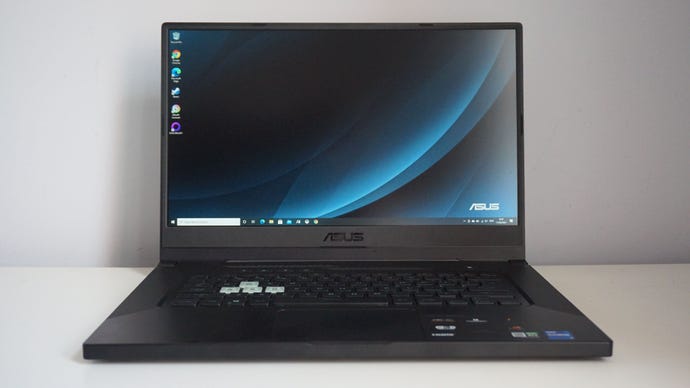
All in all, I'm pretty impressed with the Asus TUF Dash F15, and it feels like a well-rounded machine for the money. The combination of its RTX 3070 graphics chip and Intel Core i7-11370H processor allow it to strike a great balance between gaming and everyday desktop tasks, and its great-looking display and tactile keyboard make it a real pleasure to use for long periods of time.
It's definitely a much better buy than the RTX 2060-powered Acer Predator Helios 300 I reviewed a few months ago, which currently goes for £1279 / $1390, and while the 240Hz model of the TUF Dash F15 on test here doesn't seem to be readily available in the UK, there's a 144Hz version available for £1300 at time of writing, which still gets you the exact same set of specs I've talked about above. To me, that's a pretty great price for what the TUF Dash F15 has to offer, and if my ageing Dell XPS 15 gave up the ghost tomorrow, it would definitely be a top contender for its replacement.

