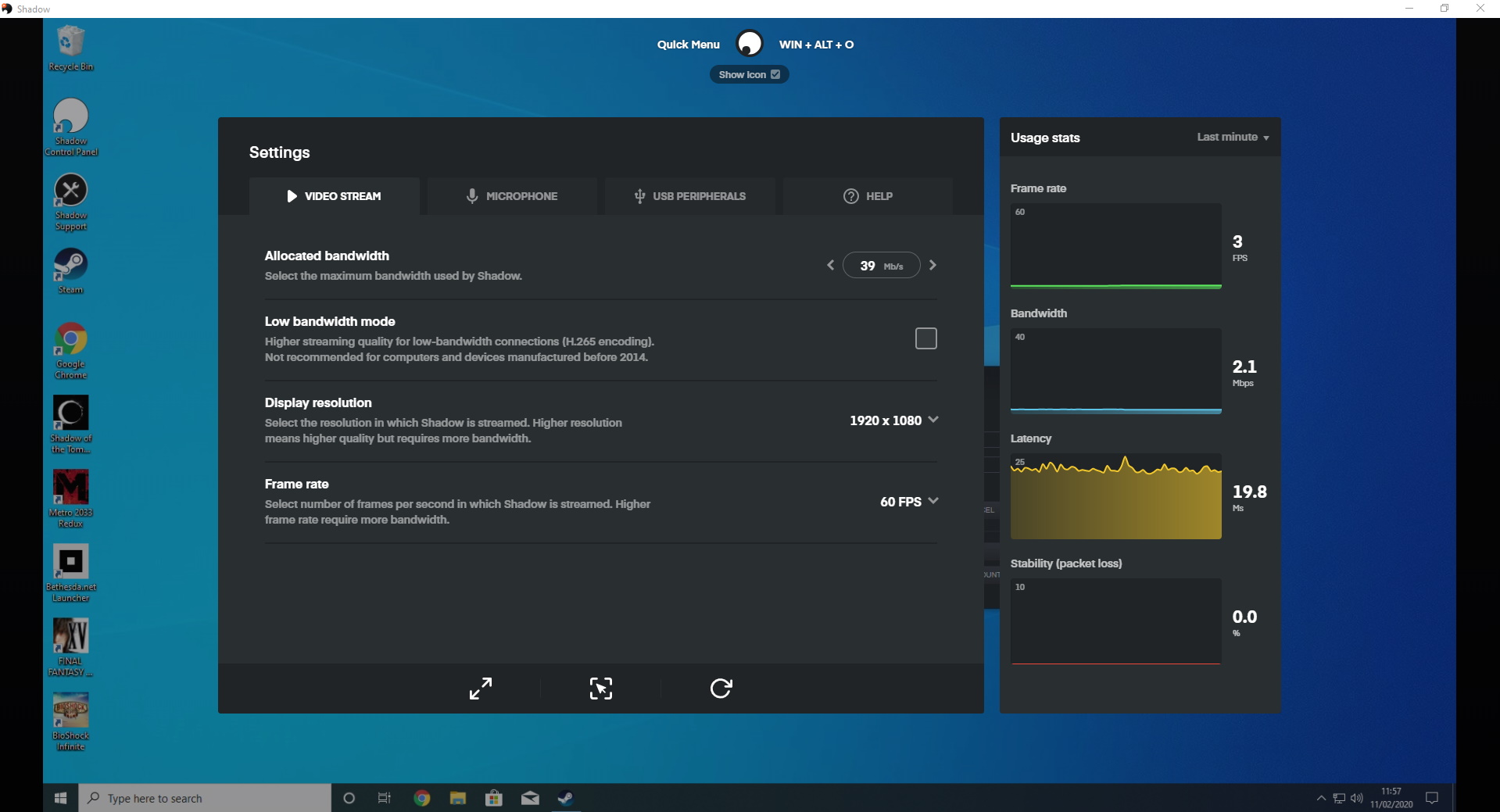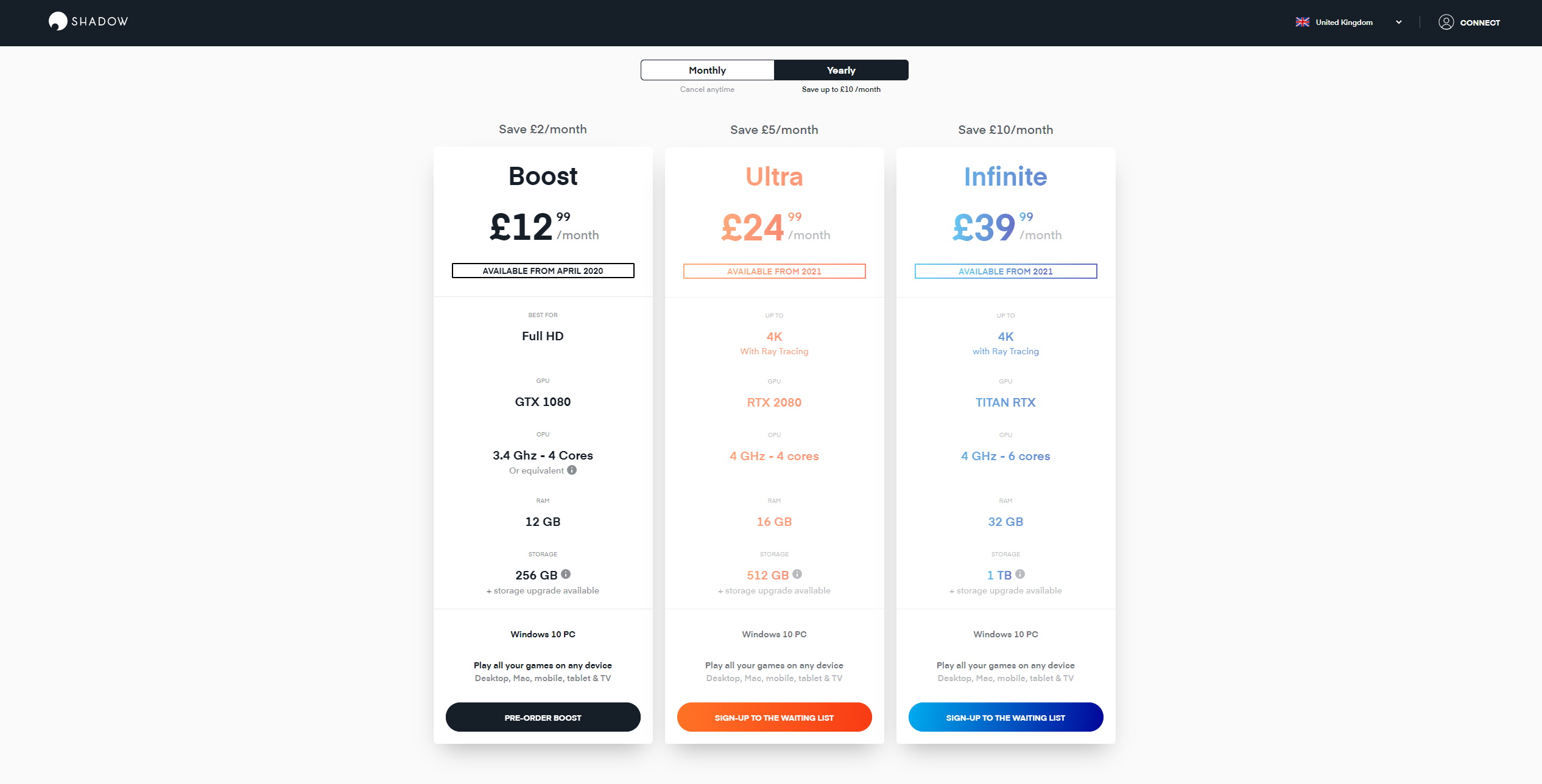Cloud gaming compared: are any of the services worth paying for?
Spoilers: probably not
It's been a long time coming, but 2020 could be the year that cloud gaming throws off the shackles of its muddied past and finally lives up to its promise of delivering lag-free, blockbuster gaming without the need for bulky, expensive hardware. There are still plenty of kinks that need ironing out, but with the launch of Google Stadia, GeForce Now and the stream-an-entire-PC outfit Shadow, cloud gaming has never looked healthier or had more support from the industry's big players. Sure, there's still a faint whiff of OnLive and Gaikai's rotting corpses lingering in the air, but for the most part it's all pretty convincing.
The only big question remaining, then, is which of the big three is actually worth using? Is there such a thing as 'the best cloud gaming service'? Or do all of them have too many flaws to make them worth bothering with right now? Let's find out below, as I put Stadia, GeForce Now and Shadow head to head in the ultimate cloud gaming showdown.
Stadia
What is it? Stadia is Google's cloud gaming service. It promises low latency gaming across all sorts of different devices, including your TV, PC, laptop, tablet and phone - effectively, any device that can run Chrome, or works with Google's Chromecast streaming device. There aren't any downloads or updates to worry about, either. One click and you're in the game.
How much does it cost? Right now, Stadia has an upfront cost of £119, which gets you the Stadia controller, a Chromecast Ultra for using Stadia on your TV, and three months of Stadia Pro, which lets you stream in 4K, HDR and 5.1 surround sound. After those three months are up, Stadia Pro will cost £8.99 / month.
You don't technically need all that if you're just looking to stream games to your PC or laptop. Stadia works with existing controllers and mouse and keyboard, but at the moment there's no way to buy in to Stadia without that initial upfront cost.
There will be a free version of Stadia called Stadia Base available later in the year, which lets you stream at 1080p in stereo sound, but Google haven't said when this will be available yet.
Do I have to buy my own games? Yes. Each game on Stadia must be bought individually, regardless of whether you have a Stadia Pro subscription or not. Stadia Pro subscribers will get some free games each month in a similar way to Sony's current PlayStation Plus subscription, but games not included as part of Pro will still need to be bought separately.
Stadia Pro subscribers do get some quite hefty discounts when buying select games from the Stadia store - up to 40% in some cases - but the majority of games are still full-price.
Stadia is not compatible with your current game libraries such as Steam, GOG or Epic, either, so you'll have to buy games a second time if you want to play a game you already own elsewhere.
What is it like? It's got potential, but right now it's a bit half-baked - at least for those looking to stream games to their PC or laptop. At the moment, the PC version of Stadia - that is, playing games via your Chrome browser - doesn't support the full Stadia Pro experience. I can only stream in 1080p in stereo sound, for example, and if I want to use the Stadia controller then I have to do so with the controller plugged in via USB.
Eventually, the PC version will also be able to stream games in 4K, HDR, 5.1 surround sound for Stadia Pro subscribers, and it will also have wireless controller support like you currently get when using Stadia on a TV. Right now, though, the PC version is effectively limited to the same kind of experience that will eventually be offered by the free Stadia Base version.
On the whole, though, it put in a pretty convincing performance. There was a bit of setup involved beforehand, such as creating my Stadia account and updating the controller, but it wasn't particularly complicated. I was also able to leave the Chromecast Ultra in the box, as I didn't need this for streaming to my PC or laptop.
One thing that did surprise me, though, was that it didn't try testing my internet connection beforehand to make sure it was to snuff. Google recommends at least 10Mbps for HD play, which is actually the lowest of the big three (Shadow and GeForce Now both require 15Mbps), and at least 35Mbps for 4K on Stadia's website. However, you'll need to perform your own speed test if you want an idea of what your internet's actually capable of, as there's nothing baked into the service itself. Fortunately, my BT home broadband package passed the HD test with flying colours, with Speedtest.com measuring a download speed of 38Mbps. That was perfectly good enough to play the likes of Rise Of The Tomb Raider, Thumper, Red Dead Redemption 2 and Destiny 2 without issue on my laptop, and for the most part I had a jolly good time with it.

However, there were still moments where it almost fell apart. None of the games I tested ever descended into a horrible, pixelated mess at any point, but there were still a couple of stutters here and there, and Destiny 2 didn't feel like it was running at the full 60fps during my time testing it. It didn't feel laggy per se - my movements felt like they were moving in time with my controller / mouse and keyboard inputs - but it definitely wasn't as smooth as I was expecting. At a guess, it almost felt like it was running at 30fps rather than 60fps, which doesn't bode well for playing other twitchy, fast-paced games such as Mortal Kombat 11 or Doom. Rhythm action game Thumper felt perfectly fine, admittedly, but I've definitely had smoother, more responsive games of Destiny on my own PC.
It's also worth noting that you don't get the same kind of graphics options as you would playing on your own PC, as Stadia games are their own special ports of the game in question. This means you can't tweak the settings to improve your performance, or use any existing save files. In this sense, playing games on Stadia is more akin to playing games on consoles than it is on PC. It's a uniform, take-it-or-leave-it kind of experience, albeit one with extra mouse and keyboard menus.
That said, if you've never paid much attention to PC graphics settings, then you probably won't notice much of a difference. Red Dead Redemption 2's wintry opening still looked quite the picture on Stadia, for example, and I was impressed with the quality of its light and its crisp snowstorms, which is something that could have easily been an absolute disaster when streamed over the internet. Assassin's Creed Odyssey looked pretty great as well. Perhaps not quite as detailed as PC's Ultra High quality setting, but it comes pretty close.
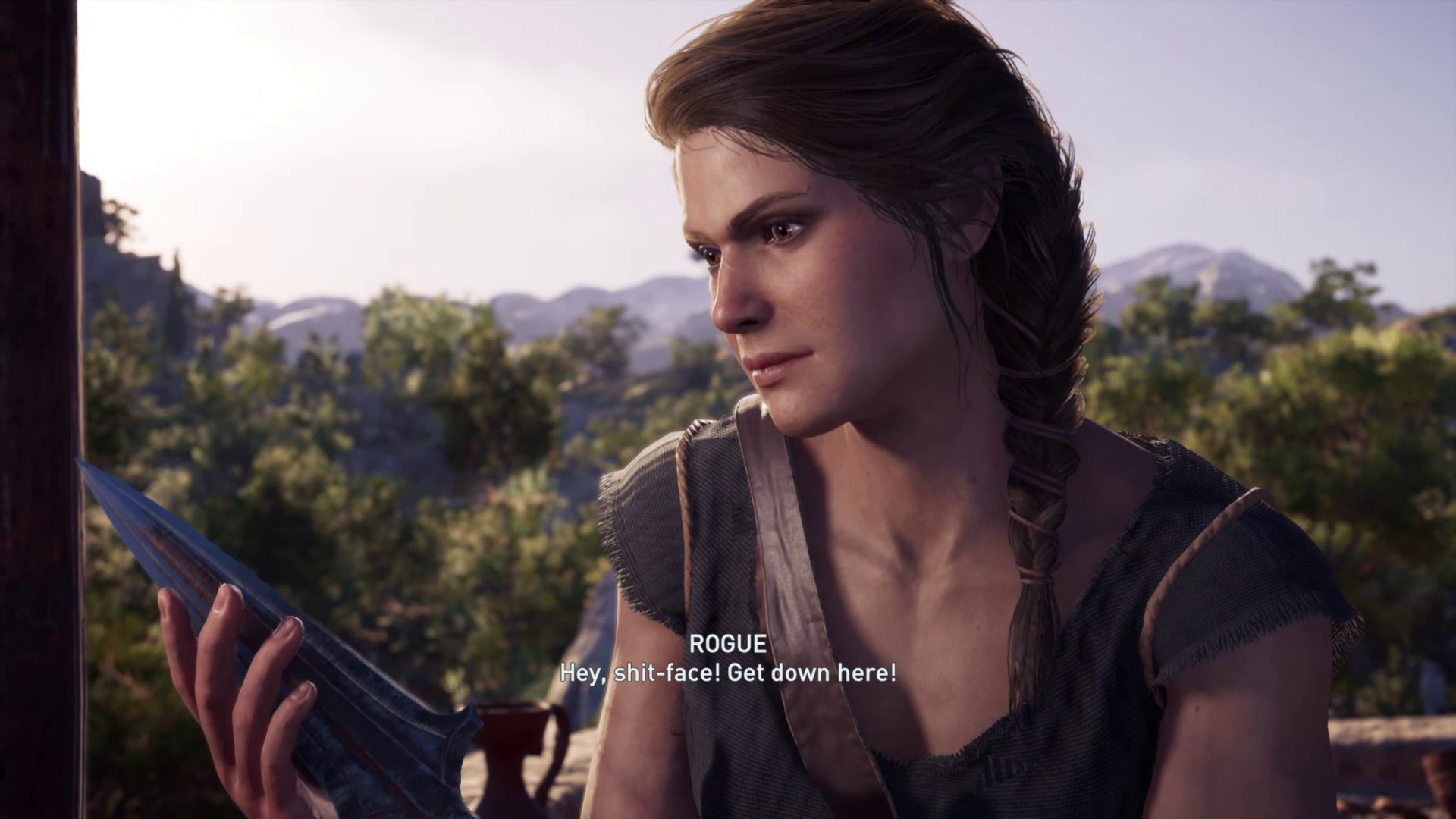
The only game I tested that didn't quite hold up to its PC counterpart was Rise Of The Tomb Raider. On Stadia, the frost textures on Lara's coat were a bit low res for my liking, and her snowy footprints didn't look quite as accurate as they can when you crank all the effects up on PC. Still, the rest of it looked pretty pleasing to the eye, and overall I was pretty satisfied with it.
Is it right for me? Stadia isn't perfect by any stretch of the imagination, but in terms of convenience, it's certainly on its way to being quite compelling. There aren't many games on Stadia at the moment - a quick glance at the 'All Games' tab in the Stadia Store reveals a library of just 27 available games at time of writing - but a lot of them would require pretty hefty PCs to run well if you owned them on Steam, for example, such as Red Dead Redemption 2, Metro Exodus, Assassin's Creed Odyssey and Final Fantasy XV, and they would all take up a sizeable chunk of your PC's storage banks, too. Yes, it's another storefront to click on, but the idea of being able to jump into these games instantly, without waiting for them to download or update, and not have them eat up loads of storage space on my PC certainly has its attractions.
It is a shame you don't get the full suite of PC graphics options on Stadia, but it does at least make it a bit more user friendly for those who just want to get straight to playing their favourite games, rather than endlessly faffing around with the settings.
Of course, if you've already got a powerful PC that can play today's biggest and best PC games, then Stadia probably won't hold much appeal for you. However, if your PC's getting on a bit and the thought of either upgrading your PC or building a new one fills you (and your wallet) with dread, then Stadia could be a lot cheaper and more convenient than shelling out for that expensive upgrade.
Yes, there is always the distinct possibility that Stadia will go tits up and disappear (along with all those games) in a couple of years time - Google does, after all, have a rather bad track record of canning unsuccessful new ventures - and that's certainly something to take into consideration. However, assuming Stadia doesn't just blink out of existence in five years time (let's try and be a little bit optimistic here), it's definitely got potential as long as it can continue to build its game library with the type of big, mainstream games that people want to play. Seasoned PC gamers probably won't have much need for it, but if you're the type of person who's umming and ahhing about whether to buy a current gen console or wait until the PS5 / Xbox Series X comes out, then Stadia could solve a lot of problems. After all, plugging in a Chromecast Ultra into the back of your TV is a lot less hassle than finding room for another giant black box.
Verdict: Stadia still needs a lot of work and a bigger game library to be a success, but the 1080p 'Base' experience could be the start of something great.
GeForce Now
What is it? GeForce Now is Nvidia's take on the whole cloud gaming malarkey. Originally, the service was only available if you owned an Nvidia Shield device, but now you can use the GeForce Now app to stream games to any laptop, desktop or Mac, as well as Android mobile devices and Shield-enabled TVs over Wi-Fi.
How much does it cost? Nothing, if you don't mind being limited to playing for just an hour at a time. Otherwise, it's £4.99 / month for your first 12 months at time of writing, which gets you priority access to Nvidia's servers, extended play sessions up to six hours in length (although you can instantly reconnect for another 6-hour gaming session as soon as that one expires), as well as ray tracing support in compatible games. You also get a free 90-day introductory period if you sign up right now as part of its limited-time Founders deal.
Do I have to buy my own games? Yes and no. Unlike Stadia, GeForce Now taps into your existing Steam, Uplay and Epic Games Store libraries, allowing you to carry on playing games you already own (and pick up where you left off if the game supports cloud saves). The catch is that said games must be supported by GeForce Now, which means there may be whole swathes of your current game library that you aren't able to play, as well as dozens of games plastered all over the GeForce Now app you won't have access to.
Helpfully, Nvidia haven't published a complete list of what games are actually supported on GeForce Now, and instead makes you search for them all manually.
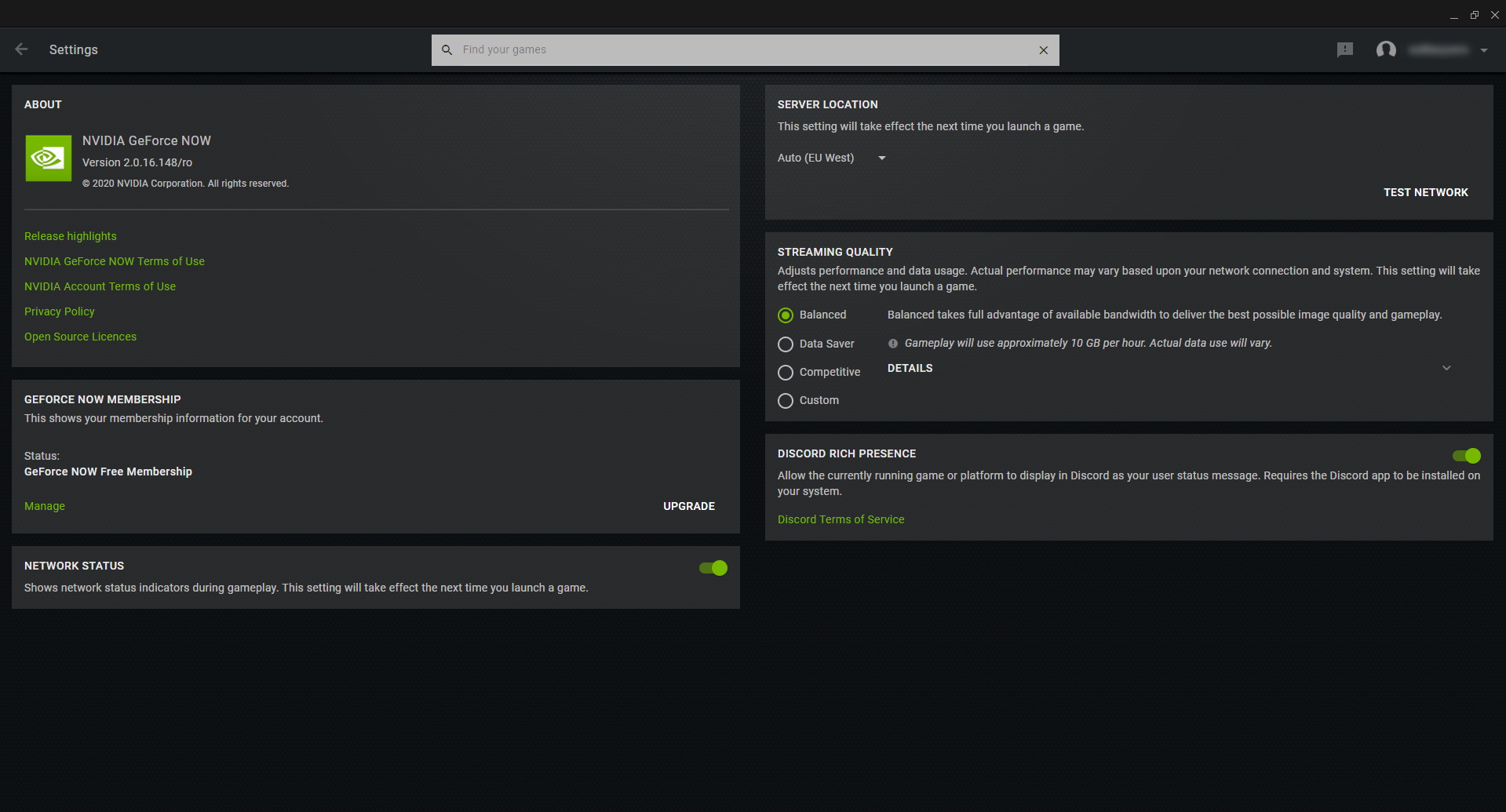
What is it like? A lot fussier than it needs to be. Before we even get to what it's like playing games on GeForce Now, its app is by far the worst one of the lot. Making you search for games individually is a terrible introduction to the service, as it simply isn't clear what you can and can't play. You can at least 'add' supported games to the app's quick launcher bar to save you from searching for them again the next time you want to play them, but it's a still a royal pain in the behind - especially when Nvidia's various adverts take up so much of the initial home screen, shoving everything down to the very bottom of the app so you always have to scroll down.
GeForce Now also thought I owned a lot of games on Steam that I actually own on other services. In the My Library bar, for instance, it merrily suggests I can play The Witcher III when I actually can't, the former being tied to my GOG account rather than Steam. If I try hitting the Play button, it simply takes me to the Steam store page - handy if you want to immediately buy the game in question, but also incredibly deflating at the same time.
Another confusing thing about GeForce Now is that you can also just use it to launch Steam itself. This blurs the line between what you can and can't play even further, as it gives the impression you can install any game you like and start playing it immediately. Alas, when I tried installing Little Nightmares, which isn't supported by the service, I got an error message (see below). It wouldn't be so bad if it highlighted the games I could play, but it doesn't even do that.

Still, at least there aren't any pesky downloads to worry about. Instead, you can (more or less) jump straight in once the service has found you a cloud PC to play on. On the free version, this could sometimes take over a minute, but Nvidia promises you'll get 'instant' access by upgrading to the paid version.
Once you're in, though, the experience is pretty much identical to Stadia and Shadow. GeForce Now doesn't have Final Fantasy XV, Red Dead Redemption 2 or Rise Of The Tomb Raider, for instance, so I settled for Skyrim, and Doom to test it out instead. Both looked sharp and crisp at 1080p, and for the most part it felt exactly like I was playing them locally.
However, I still experienced a few big stutters when I turned the camera occasionally, and Doom produced a very similar experience to playing Destiny 2 on Stadia. Instead of zipping round the surface of Mars like I've done so many times on my own PC, Doom felt noticeably more sluggish on GeForce Now - and that was despite Steam's in-game frame rate counter insisting that I was getting a smooth 60fps at all times.
Luckily, increasing my mouse's DPI or sensitivity settings rectified the problem pretty quickly, but this is still something I've never had to do when playing on my own PC. Normally, I can quite merrily load up Doom with the same DPI settings I use for my desktop. Here, I have to raise it higher to get the same kind of responsiveness.

I was surprised by that GeForce Now kept saying I had a 'spotty connection'. Like Shadow, GeForce Now needs at least 15Mbps to work, which is a touch more than Stadia's 10Mbps minimum, but according to its own network test, my connection exceeded its recommended 50Mbps. Still the stutters came, though, and while it didn't have a particularly noticeable impact on any of my games, it definitely flagged up more connectivity issues than Stadia or Shadow.
For the most part, though, I didn't really have too many problems with it. Plus, since GeForce Now is effectively running a cut-down version of your Steam library in the cloud, you also get the full suite of graphics options you'd normally expect to see on your own PC, namely different quality settings, resolutions and mouse and keyboard options, giving you more options to try and improve performance.
Is it right for me? Potentially, if the games you want to play are supported by the service, but the surrounding app experience is definitely the most off-putting and obtuse one of the lot. Searching to see if your game library might be supported is baffling design choice, especially when the GeForce Now PC beta app had lovely big colourful thumbnails that actually showed you what was available on the service, and there are still a lot of things about how the service works that just aren't very clear. I had to root around in Nvidia's FAQ page to find out exactly what an 'extended session' meant, for example, and the option to simply 'launch Steam' and view your entire library blurs the line even further between what you can and can't play.
It does have the added benefit of being completely free, but the strict time limit of an hour seems pretty stingy. Fortunately, the paid version isn't too expensive in the grand scheme of things, and is currently cheaper than both Stadia's Pro subscription and Shadow's entry-level 'Boost' subscription. However, a lot of its appeal will once again come down to whether the games you want to play are actually supported by the service. You can check beforehand by searching the GeForce Now database on Nvidia's GeForce Now website or by downloading the app and signing up for a free account, but why there isn't just a giant list to makes things nice and easy is utterly beyond me.
Verdict: It's almost there, but until it lets you play all the games you currently own, there's always going to be a massive cloud (sorry) hanging over it.
Shadow
What is it? Shadow is the brainchild of French start-up company Blade and has been quietly going from strength to strength ever since it launched in 2015. It effectively lets you stream an entire Windows 10 PC to loads of different devices, including Windows, macOS and Linux desktops and laptops, Android and iOS phones and tablets, Apple TV boxes, and Android TV-powered televisions. The PC is individual to you, so you don't have to share it with anyone, and you can download and install whatever you like on it, just like you would on a normal desktop.
How much does it cost? When I last looked at Shadow in February 2019, it cost £24.95 / month if you signed up for a 12-month contract, or £29.95 if you went for a month-to-month contract.
However, Shadow's currently in the middle of launching a new set of monthly subscription models right now, so if you try and sign up today, you won't actually be able to start using the service until those new price plans come into effect. Thankfully, the first and cheapest one is due to arrive in April 2020. Called Boost, this will cost £12.99 / month on a 12-month contract (or £14.99 month-to-month), and has been designed for 1080p streaming. This model will get you an Nvidia GTX 1080-powered PC with a quad-core 3.4GHz processor, 12GB of RAM and 256GB of storage, but you'll be able to upgrade your storage by paying a bit extra.
Then, starting next year in 2021, there will be more expensive Shadow hardware configurations available that are designed for 4K streaming. The first one, called Ultra, will cost £24.99 / month on a 12-month contract (£29.99 month-to-month) and get you an RTX 2080-powered PC with a quad-core 4.0GHz processor, 16GB of RAM and 512GB of storage, while the top-tier, Infinite, will bump that spec up to a Titan RTX GPU, a six-core 4.0GHz CPU, 32GB of RAM and 1TB of storage for £39.99 / month on a 12-month contract (or £49.99 month-to-month).
It's expensive, yes, but remember, you're effectively renting an entire Windows 10 PC in the process.
Do I have to buy my own games? No. That's the beauty of Shadow. Since you're streaming an entire PC, you're free to install whatever you like on it, whether it's Steam, GOG, Epic - you name it, and you can put it on Shadow. It's just like having your own PC, but in the cloud.
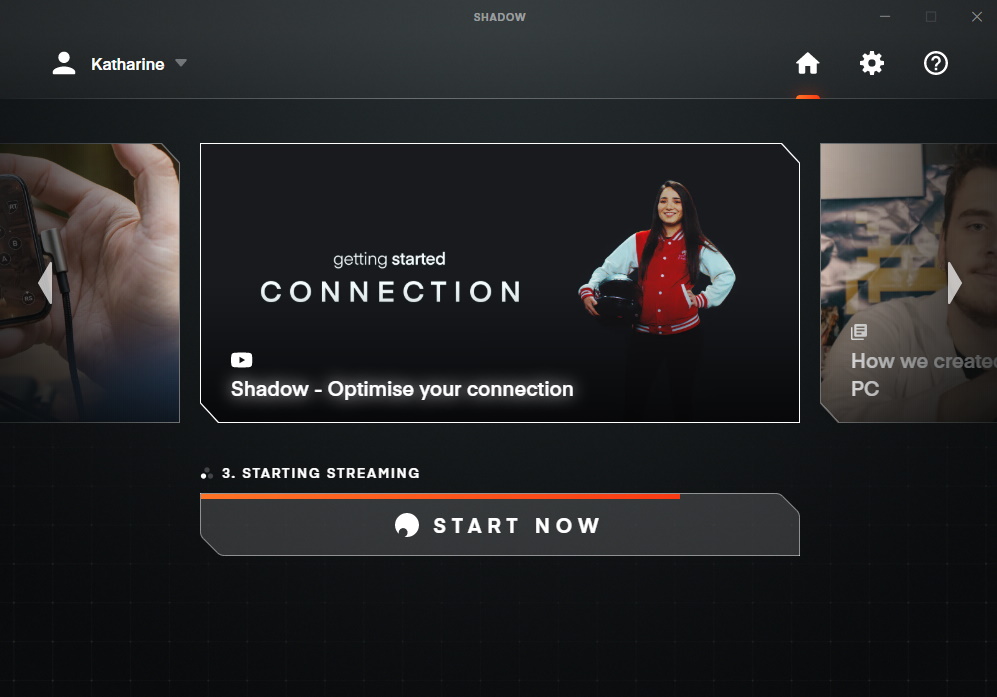
What is it like? Pretty much exactly the same as playing games on your local PC - along with everything that entails. Yes, you can play all the games you already own and carry on using your own save files, but you've also got to wait for everything to update and download like normal. It's still a heck of a lot quicker than my own internet connection, admittedly, but it does mean Shadow isn't quite as instant or accessible as Stadia or GeForce Now. Still, at least you're not limited in the types of games you can actually play on it.
Shadow also gives you a lot more tools to optimise your streaming experience as well. Open up Shadow's Quick Menu feature, for instance, and you'll see handy, real-time graphs showing your frame rate, bandwidth, latency and overall stability, as well as the option to adjust your allocated bandwidth or switch to a special low bandwidth mode. Shadow also tests your bandwidth each time you open up the app, and gives you tips on how to improve your connection, such as switching to a 5GHz network instead of a 2.4GHz one.
Like GeForce Now, Shadow recommends an internet connection of at least 15Mbps for 1080p streaming, which is a little bit higher than Stadia's minimum requirements of 10Mbps. However, I've also seen this thing run pretty darn well on a shoddy public Wi-Fi network in a cafe, so you should be able to run Shadow at a decent quality level even if your internet is a bit slow.
That said, loading times continued to be a bit of an issue even on my 38Mbps home connection. Not only did it a while for my Shadow PC to become available after pressing the 'Start Streaming' button in its app, but in-game loading times were also noticeably longer than they are on my own PC. Not by a huge amount, but it still makes the service feel a bit creaky compared to its instantly accessible rivals.

Still, while Shadow might take its sweet time getting there, the resulting experience is hard to fault. The GTX 1080 configuration I tested last year continues to offer a smooth, pretty much lag-free gaming experience even today, and everything from Shadow Of The Tomb Raider to Final Fantasy XV ran wonderfully at 1080p. However, I wouldn't say the quality of the stream was radically different from what I experienced on Stadia and GeForce Now - everything still looked sharp and distinct, and I still experienced the odd bit of stuttering.
Doom also exhibited the same kind of sluggish symptoms as it did on GeForce Now, but thanks to the full suite of PC options available, I was quickly able to make it feel a bit faster by increasing the game's mouse look speed, as increasing the DPI settings on my own mouse wasn't having the desired effect.
Is it right for me? If you want the freedom to be able to play what you want, when you want, on any device you want, then Shadow is probably the most attractive cloud gaming service for existing PC gamers right now. It's expensive, yes, but think of it this way: £12.99 per month is £156 a year. Multiply that by five - the average length of time you probably go between PC upgrades - and that's £780, which is roughly what you'd spend on a brand-new 1080p gaming PC if you bought one today.
Heck, even the eventual Ultra subscription looks like it will be a pretty good deal for an RTX 2080-powered PC. At £24.99 / month, that's £300 a year, which is £1500 over the course of five years - which is arguably a lot less than what you'd spend on a new RTX 2080 PC today.
Verdict: Again, if you've already got an up to date PC, then Shadow probably won't hold much attraction for you. It might, say, if you travel a lot to locations with stable Wi-Fi connections and fancy the idea of playing big blockbuster games on a thin and light laptop, but ultimately Shadow's gunning for the same type of person as Stadia and GeForce Now - a person who wants to play the latest games at the best possible settings, but either doesn't have the budget to pay for an expensive PC upfront, or want all the faff that comes with owning or maintaining it.
Conclusion
Overall, then, cloud gaming has indeed arrived - at least for streaming at 1080p. Sure, there might have been a few stutters here and there in my testing, but nothing was too devastating and certainly not enough to put me off using a service altogether. Indeed, all three offered pretty much identical streaming experiences in my view, and I'd be hard-pushed to say if one had a better quality stream than its rivals.
Instead, what really separates one streaming service from another is its surrounding ecosystem, from the app to their respective game libraries and the things you can do with it. And it's here where each one begins to reveal their underlying weaknesses. Stadia is easy and instant, but its game library is pretty poor right now, the games themselves are expensive and it's also lacking in features. GeForce Now lets you play games you already own, but only if they're supported by the service. Shadow, on the other hand, lets you play all the games you own, but it's a lot more expensive.
As such, there's currently no cloud gaming service that really does what we all want it to do, and that's let us play all the games we want / own for a low monthly price. Shadow probably comes the closest, but I reckon there are plenty of us who don't really need the 'rent an entire Windows 10 PC' part of what they're offering. Instead, what we probably want (if we want anything at all) is a GeForce Now-like service with Shadow's freedom and flexibility, and until that happens, there's always going to be a big old "but" sitting up there like a lingering storm cloud. One day, someone will create a silver lining to all of this - maybe it will be Stadia, maybe it will be something else entirely that we don't even know about yet - but today is not that day. Instead, it's just one big game of compromises. So breathe easy, cloud gaming sceptics. Your beloved PC still has plenty of life left in it yet.