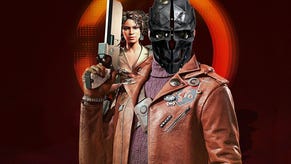Deathloop update adds photo mode and new accessibility options
Play the entire game at half speed
Arkane's time-skipping shooter Deathloop oozes style from its environments and character designs. That makes it a natural platform for a photo mode, which is what the game's third update adds alongside some impressive-sounding accessibility options.
Here's a trailer that shows the photo mode in action:
Deathloop's photo mode looks broadly similar to the photo modes which have been popping up in damn near every game over the past two years. Activate it in-game and it pauses the action and gives you a free camera to move and tilt, as well as filters to apply which change colours and lighting and the ability to pose the game's protagonists.
The same update also brings new accessibility features, including greater flexibility over combat difficulty, options to choose the size, opacity and color of HUD and subtitle options, and easier menu navigation. Most impressive is a new option to slow the game speed, letting you play the entirety of Deathloop at 75% or 50% speed.
"We took the time to read all of the accessibility reviews and watch the videos of players explaining why they couldn’t play Deathloop," Lead UI/UX Designer Yoann Bazoge says in the post about the update. "We then worked on a document listing all of the feedback and drew up a roadmap of what the additions would be for Game Update 3."
You can also find full patch notes for the update on the Deathloop site.