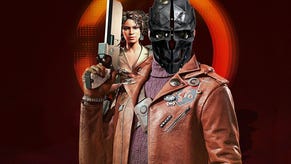Here's how to remove Deathloop's intro logos
If you, like me, are just the most lazy
If there's one thing I hate in this life, it's having to lift my hand onto the Esc key so I can press it to skip logos. Ideally I only lift my arms to deliver food to my maw, or to express my lack of care. So it's nice that someone has already identified which files to delete to remove the logos at the start of Arkane's new shooter Deathloop.
Should you, too, hate using your arms, Steam forum poster Noobest has the answer It's incredibly simple.
- Go to
\base\video\. - File the files: arkane.bk2, bethesda.bk2, legal.bk2 and warning.bk2
- Move or delete to remove the intro videos.
I did it, it works. The logos are gone, my arms can hang limply by my sides while the game loads, and I never again need to see whatever the words are on the legal notice I wasn't going to read anyway.
The logos are skippable by default, at least after the first load, so realistically this is only saving you fractions of a second when booting up the game. But again: you don't need to press Esc to skip, now, and not skipping boosted the time-to-menu up to around 90 seconds.
I have thus far not reached any further than that menu in Deathloop, but I'm excited to proceed. Brendan wrote our Deathloop review and gave it a Bestest Best award, calling it "a full-blown action-comedy with a double jump." We've also already got a Deathloop slabs and abilities guide ready to go.