Minecraft fans have discovered the location of the "most iconic image in Minecraft history"
They used multiple supercomputers to scour trillions of world seeds
It's been just over a month since the location for Minecraft's title screen was discovered, and now another group of intrepid fans have managed to find the location of another oft-seen image. Pack.png is a picture you'll probably have come across yourself if you've played Minecraft Java edition - it's the image used for the default texture pack, as well as the default server icon.
Finding the birthplace of this picture was no small feat, however, because it took eight months and two supercomputers to get there.
The search for pack.png was started by Minecraft YouTuber "SalC1" at the beginning of this year. The teeny tiny picture, a mere 128x128 pixels which SalC1 calls "the most iconic image in Minecraft history", has been in the game for years but its location was a mystery.
As you can imagine, a picture this small isn't much to go on. So, SalC1 and a dedicated group of Minecraft adventurers (archaeologists? time travellers?) first had to enhance that image. With some analysis and a little guesswork, they managed to deduce information about the position of enough blocks to develop a method to find worlds where this chunk of landscape might be.
"Due to the very large number of potential seeds for randomly generated Minecraft worlds (281,474,976,710,656), no one person could check every seed themselves," the group explain in a whopping great methodology document. "Instead, we used the compute-sharing platform BOINC to search through this entire seedspace to get a list of around 700,000 possible world seeds. While this may seem like a very large number, it made the rest of the search very easy to complete. Once the candidate seeds were determined, they were run through another program which checked if the height of the terrain matched the recreation of pack.png. This resulted in only one seed by the end: 3257840388504953787."
If you want to see it for yourself, the coordinates are x=49, z=0. You'll need to be on the Alpha 1.2.2 version of Minecraft to do it, though, so to enter the seed in that version, you need to create a new world with the seed in Beta 1.3, copy over the level.dat, then delete the chunks. SalC1 has more detailed instructions over on his Discord server.
Once you've had a good explore of that, you could hit up our guide to the Minecraft seeds for lots of worlds with exciting and pretty locations to tour.



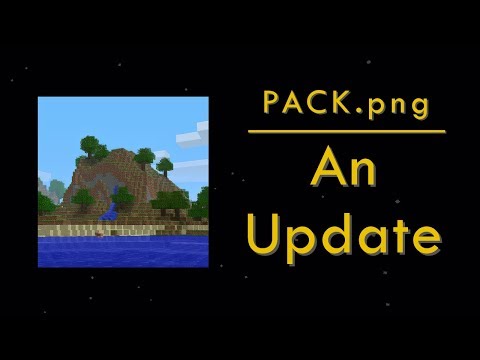

_2560x1440.png?width=291&height=164&fit=crop&quality=80&format=jpg&auto=webp)






