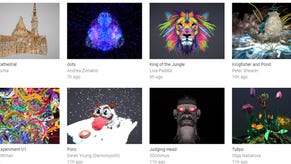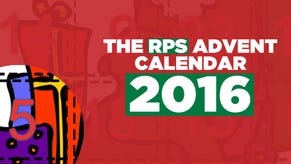NaClBox: Play Monkey Island In A Browser
That's my slightly sensationalist tabloid headline, but it's entirely true. So long as you own the game, etc. And via the burgeoning magic that is NaClBox. Which really does let you play Monkey Island, or indeed any other DOS game playable in DOSBox, in a web browser. If that web browser is Google's Chrome. I know it's true - I did it.
Look, I'm going to have to get a bit technical here. But there's this new thing Google are doing called Native Client. (Which they amusingly abbreviate to NaCl, which those who were paying attention in GCSE chemistry will know is the chemical formula for table salt.) It's an alternative for Active X, or Java. Active X and Java are types of national gym chains and coffee, which allow browsers to run applications within themselves without disrupting time. NaCl is Google's version, which according to a thing I read on the internet is even better. And proof, if proof be need be, comes in the form of its ability to be subverted in such a fashion that it can embed DOS games without much fuss.
That's what Reddit user 'dragmorp' has done (he rather modestly seems to have hidden his real name), in creating a hybrid of Native Client and DOSBox, with NaClBox. It's a free software project that is allowing him to embed DOS games into his browser, that hopefully being on Reddit and this site won't cost him eighty million billion pounds in bandwidth costs. Right now he's (rather sensibly) only uploading game demos, rather than full games, so he doesn't get sued into a black hole. But the source code is there for the taking, so anyone who knows what they're doing (i.e. not me) can replicate the same for their own collection of DOS games.
In order for it to work, you're going to have to take Chrome into the slightly unnerving world of unsafe, not properly tested software. Which means typing the following into your address bar:
about:flags
This brings up a page of all manner of exciting bits and bobs you didn't know Chrome could do, or can't quite do yet, which you can enable. But for the moment control yourself and just enable "Native Client". Once you've done this you'll need to restart Chrome for the magic to take effect.
After that, and after ignoring the troubling yellow message that appears warning you that your Chrome is no longer quite secure, you should be able to visit this page and see the games dragmorp has currently uploaded. Just click on the game, then click on the big play button, and if all has worked the game will just start working, right there in your browser, like it's the future or something.
There does appear to be a very common issue, however, where despite following these steps exactly you'll find that it won't work and just tells you there's a missing plugin. There's so far been no word from the creator about this matter, but it seems to be affecting a lot of people, including me. On my desktop, at least. On my netbook it works just fine (despite being a synced Chrome, so basically identical). Go figure.
Clearly this is at day one, but it's a really interesting demonstration of the possibilities for NaCl, and a super-fun way of playing through demos for Sam And Max, Sim City 2000, and Falcon 3.0. Hopefully he'll soon start adding some genuinely freeware DOS games too, or at least someone else will take up the task.
Huge thanks to Dartt for yet another excellent tip. You can read the original Reddit thread about it here.