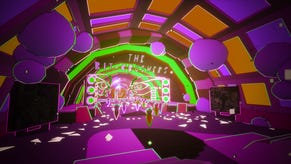Nightingale accessibility options turn innocent giant spiders into angry balloons
Key rebinding, auto-gathering and toggleable sprint available at early access launch
Inflexion Games have announced accessibility options for Nightingale, the Victorian "gaslamp fantasy" survival game in which you wander the Fae Realms in bowler hat and ballgown, building houses and murdering eldritch wildlife. Among the wildlife you'll murder are giant spiders, which might be a dealbreaker for some people, so it's just as well Nightingale comes with an arachnophobia mode which transforms those spiders into... large, winged balloons with teeth. It also replaces decorative, non-interactive, smaller spiders and scorpions found in the game's environments with ant models. If you have a phobia for ants or menacing balloons, you're out of luck, I guess.
I've copy-pasted the full list of accessibility options down the page, but here's a bit of gloss from me. The settings range from being able to hold an input to auto-gather materials to disabling motion blur, rebinding the keys and turning off camera shake. I'll be honest, this isn't the most robust set of accessibility features I've ever read - there's no mention of colourblindness, for instance, and a lot of the settings are stuff that doesn't tend to be badged as a capital-A "accessibility option", like, er, being able to zoom the map.
Still, the developers point out that this is just the "starting point" for the early access build launching February 22nd. "We already have an additional list of features that we want to implement throughout Early Access," reads a Steam post. "And we look forward to getting feedback from players as to what new additional features, or adjustments to the existing ones, would assist them in enjoying the game further." They will update this page as they go.
Arachnophobia modes are a relatively recent innovation in games. Obsidian's miniature survival offering Grounded is perhaps most famous for introducing them, and in fairness, the Broodmother is bloody awful. Cult horror hit Lethal Company has taken a characteristically irreverent approach. I sometimes think hearing a spider is worse than seeing one (given a spider of sufficient mass). I really hate the sound of Hunt Showdown's spider boss rattling across walls and ceilings, for example. With that in mind, it is perhaps regrettable that Nightingale's arachnophobia mode leaves the original creature audio intact, so you will still presumably hear the patter of tiny feet when the baloonified arachnid drifts up behind you.
I'm tempted to do a "kids these days" rant and describe phobia settings as "a slippery slope", carrying us relentlessly towards an All-phobic game in which any and all assets, from bowler hats to ballgowns, can be swapped out or modified to minimise revulsion. But if you have a phobia setting for everything, what can you replace the offensive models with? Such a game would be a vortex of displacements and deferrals and as such, an automatic Bestest Best.
As for Nightingale as a whole, the developers say it'll stand apart from other survival games in having "richer" storylines. When CJ (RPS in peace) played it and spoke to Inflexion a year or two back, he was also impressed by the game's Realm Cards, which adjust the parameters for the game's procedurally generated realms." Things such as the type of environment, buildings, and encounters are shaped by what Realm Cards you call upon, along with the resources you'll find inside," he noted. "Cards let you buff and debuff the realm too, if you're feeling a wee bit cocky or timid on any given day."
Sounds promising to me. But will it be enough to see off recent genre-usurper Palworld, which doesn't feature any massive arachnids as far as I know? Here's the full list of Nightingale accessibility options.
General
Difficulty settings: Players can choose each Realm's difficulty level every time they open a new portal. Realm levels will determine creature hit points, damage, and level of resources provided.
Autosave: The game syncs with the servers on an ongoing basis, manual saves are not mandatory, but it is recommended to quit the game via the menu to ensure a proper save state.
Input and Navigation
Key remapping: Players will be able to remap all game keys for both controllers, and keyboard and mouse.*
Controller support: Menu and in-game actions, can be accessed via game controllers. Players will need a keyboard if they wish to use party text chat.**
Hold to gather materials: Rather than having to look at and repeatedly pressing an input to gather items, players can hold the input to auto-gather all nearby collectable items.
Hold button to chop/attack/mine: Players can hold down an input to continue select in-game actions such as chopping and mining rather than clicking for each action.
Run toggle: Players can press an input to auto run their character's forward (Caps Lock by default)
Toggle crouch: By default, crouch is done by a single input and the player will continue to crouch until they press the input again.
Mouse sensitivity: Players can adjust their mouse sensitivity in the game settings menu.
Controller sensitivity: Players can adjust their controller joystick sensitivity in the game settings menu.
Invert X/Y: Players can choose to individually invert the X and/or Y axis for both controllers and keyboard/mouse setups.
Gamepad dead zone: Players can adjust controller deadzones in the settings menu to avoid controller drift.
Custom waypoints: Players can place custom World Beacons on the map for world icons that show where, and how far, the marker is.
Map zoom: Players can zoom Realm maps in and out based on their needs.
* Not available for the Server Stress Test
** Partial support for Server Stress Test
Visual
Arachnophobia mode: Removes legs from all Spider and Scorpion creatures, replaces them with wings. Creatures retain original audio. VFX spiders and scorpions (non-interactable, environmental only) are swapped with ant models.
Third-person mode: Players can opt-in to a third-person mode that shows the player character over-the-shoulder.
Disable motion blur: This option can be turned off in the settings menu.
FOV sliders: Players can adjust to a wider or narrower field of view.
Brightness options: Players can adjust the brightness up or down via gamma slider.
Disable camera shake: Players can turn this option off in the settings menu.
Character audio subtitles: Voiced characters have subtitles by default.
Head bobbing: By default there are no head-bobbing effects for first or third person modes.
Audio
Volume sliders: There are individual volume sliders for the overall sound mix, sound effects (SFX), music, dialogue, voice chat, and player emotes.
Reduce player breath sounds: Players can lessen player breath noises when reacting to various status effects (tired, low stamina).
Communication
Party text chat: Players can type custom text to other party members. Users will need a keyboard to type their own messages.
Party voice chat: Players can turn on voice chat in the settings menu and set it to either push-to-talk or detect by voice activity. Party members will be able to hear other party members regardless of Realm or proximity.
Emotes: There will be limited player character emotes that players can use to communicate with other players such as pointing, waving, and giving a thumbs up.
Mute options: Players can mute and unmute individual players in their party for either text or voice chat.
Speech input: Speech input is not required to play or complete Nightingale, and is only a supplementary or alternative input method.