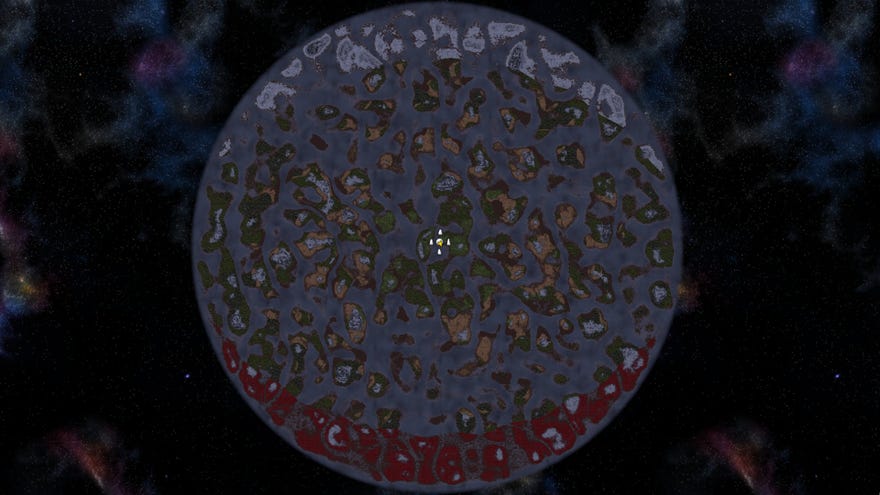Valheim map guide: Biomes and map markers explained
The Valheim map and markers explained
Want to learn all about the map in Valheim? The Valheim map is gargantuan, varied, and difficult to explore. Each map is perfectly circular and spreads out for miles upon miles in every direction from spawn, procedurally generated by your chosen Valheim seed.
Our Valheim map guide will help you on your travels by explaining the various biomes you'll encounter and what's contained within them. We'll also show you how you can use map markers and ping the map to communicate your findings with other players.
Valheim map overview
Every game of Valheim takes place on a procedurally generated map like the one pictured above. These maps are always the same size, they're always circular, and you always start the game at the map's centre.
A large portion of every Valheim map is ocean, and the land itself is an archipelago of islands, some larger than others. The map itself is generated based on the world seed - a string of characters which you can input yourself when you create a new world, or leave blank to have the game randomly generate a seed for you.
As you explore your own unique Valheim map, you'll likely start to come across various points of interest dotted about the world. To start with you're likely to bump into glowing red runestones which can be interacted with to read lore. You'll also find various naturally-occurring ruins of huts and towers, many of which will contain chests with some items inside.
There are also more dangerous points of interest in every Valheim map, including tombs, crypts, caves, and dungeons that are often guarded by Draugr and other types of enemies. So you should keep your eye out for such naturally spawning structures while exploring the map.

Valheim biomes list
Below is the full list of biomes currently in Valheim:
- Meadows - Starting and least dangerous biome. Grass and forest.
- Black Forest - Denser and more dangerous forest, home to copper, tin, and other useful resources.
- Swamp - Dark and treacherous biomes, home to Iron Ore, Surtlings, Sunken Crypts, and Fire Geysers.
- Mountains - Cold, snow-capped mountains, home to wolves, drakes, and golems.
- Plains - Warm, fairly treeless biome. Home to Fulings, Deathsquitos, and Lox.
- Mistlands - Rare and extremely dangerous misty forest biome. Home to Ticks, Seekers, Dvergrs, and Gjall.
- Deep North (Unfinished) - The top area of the Valheim map. Lots of snow. Currently empty of creatures.
- Ashlands (Unfinished) - The bottom area of the Valheim map. Hazy barren wasteland. Home to Surtlings.
- Ocean - fairly wet area, comprised of approximately twice as much hydrogen as oxygen. Home to Serpents that yield rare loot once killed.
If you open up the map and hover over a particular area, the text in the top-right corner will tell you which biome you're pointing at. Five of the biomes are home to the game's bosses. If you're struggling to find and summon them check out or Valheim bosses guide.

How to place a map marker in Valheim
You can place markers on the map in Valheim, to help keep track of particular points of interest, resources, homes, and so on.
To place a map marker, simply open up the map, select your desired marker icon from the five options in the bottom-right corner, then double-click on the point of the map that you want to mark.
The marker will appear and you can type in a name to further identify it. Then hit Enter to confirm the marker.
Left-clicking on an existing marker will put a cross through it, and right-clicking on a marker will remove it.
Note that you currently cannot see the markers of any other player if you're playing multiplayer on a Valheim server. However, you can tick the "Visible to other players" box in the bottom-right corner of the map screen, which will allow other players on the server to see your current location on their maps.
How to ping the map in Valheim
Finally, you can ping the Valheim map at any time. This is mainly useful for communicating in multiplayer. To ping a certain point on the map, simply open up the map, and click the middle mouse button on the desired location. Other players will be able to see the ping location, as well as the player who created the ping.
Pings are visible in-world as well, which makes them useful even in singleplayer for maintaining your bearing while you're heading towards a specific location.
With that, we'll wrap up this Valheim map guide. Now why not consult our Valheim building guide so you can build the best possible home base in your new Valheim world? Alternatively, if you're looking for more general advice on the game, check out our Valheim tips and tricks page.