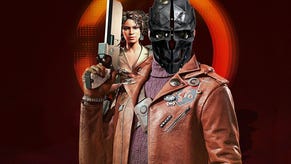Latest Dishonored 2 patch helps, but not enough
Road to recovery
I've had a torrid old time with Dishonored 2 [official site] to date, though I'll warrant not quite as torrid as the Arkane staff who've likely been working all hours to try and redeem a very messy, reputation-trashing PC launch. A second emergency patch has just landed, and, unlike last time, the fixes are meaningful.
The game's performance is still a long way short of where I want it to be, but, thank Grud, it is now playable at reasonable settings.
Here are the headline features of the 1.2 update, but you can get a more detailed breakdown over here.
- General performance and optimization improvements
- Auto-detection of the Visual settings was re-worked based on player feedback and observed issues. If still experiencing issues after updating drivers and downloading patch 1.2, advise using the “Restore Settings” option to apply the recommended settings for your hardware.
- Max pre-rendered frames is now managed by the game, advise removing any previous manual customizations in graphics driver control panel
- Fixes multiple related to game logic
- Fixed various issues related to user interface
- Fixed various issues related to mouse/KB and gamepad, including:
-- Mouse smoothing is now set to minimum by default- Fixed various issues related to using alt-tab related bugs
- Fixed various issues related to multiple monitors
-- Fixed a bug where Resolution Scaling was deactivated when the game ran above 30 FPS
-- Changed the Resolution Scaling settings to be more clear- Added new settings in the Options menu:
-- Added a Framerate Limiter so the player can limit framerate fluctuation when playing without V-sync
-- Added TAA Sharpness option
-- Added more options to V-Sync settings. NOTE: If you previously disabled V-sync, please check your FPS limiter setting to ensure it is set to your desired limit.
-- Added Triple Buffering option
Of course, the bulk of issues are crammed into that first line. D2's major problem has been low and wildly spiking framerate on many PCs, particularly those with AMD cards. Whatever they've done, that situation is now somewhat improved on my PC, though not without heavy compromise.
Also welcome is a fix for D2's loading issues on PCs with multiple displays. It hasn't fixed the problem on my laptop, although I'll note here that I've had some communication with Arkane on that particular issue, and they have been able to identify what was wrong - it should be addressed in a later update.
Framerate limiting options are very handy too, as it can remove the spiking FPS issue so long as you're prepared to have the maximum lower than you'd ideally like.
The full patch notes go into all sorts of stuff, but it's the Performance section we're most interested in, so let's have those here.
- Reduced framerate stuttering
- Added a customizable FPS limiter to reduce the fluctuation
- Framerate capped at 120fps to prevent physics issues which occur only above 120fps
- Max pre-rendered frame is now managed by the game
- Adjusted Texture Details settings so settings make a significant visual and performance change
- Fixed a bug where AMD GPU experienced huge framerate drops when there is cloth simulation in the environment.
- Adjusted ocean settings for perf improvement
- Added frequency in V-sync UI
- Fixed a bug where VRAM usage was higher than available VRAM
- Fixed a bug where auto-detected settings were set too high for certain hardware
- Added HBAO+ support for AMD GPUs
- Fixed a bug where turning HBAO+ ON created some bad shadowing on player's hands
- Removed Environment Details settings as it was strongly tied to View Distance
- Removed Fog Quality settings as it was not impacting the visuals or providing performance advantages
- Adjusted auto detected settings for R9 290X2
- Fixed a bug where Water Quality settings was only impacting ocean, not canals or pools
- Improved CPU cores utilization on high and low-end machines
Again, it's the first couple of lines that make the biggest difference. And note that they say 'reduced' not 'resolved' - that's certainly the case for me. The framerate remains all over the shop (unless I limit it to 30), but it isn't quite as awful as it once was.
Yes, with an unlocked FPS it's roaming wildly between 25 to 60, but this is now only happening as I move around across large areas, rather than while I stay in more or less the same place. The game feels less jerky and sluggish as a result, and I am no longer bungling strangles due to sudden spikes or lags.
I ping from resigned to angry and back again on all this - sure, it's only been a couple of weeks since launch and it's not like my ridiculous little consumerist world ends because a newly released game was effectively unplayable for me during that time. On the other hand, we've got a publisher who's actively working to suppress buying advice about their games, using the excuse that they're so confident in their releases that reviews have become academic.
Put it this way: Dishonored 2 would quite possibly not have been number one in the Steam charts last week if its serious tech failings were known about in advance. Sure, perhaps this strategy means Bethesda get a short-term sales boost, but it also means they get a sharp-drop off in the subsequent week as unhappy word percolates, quite likely a torrent of refund requests, an erosion of consumer trust and an amplification of the 'Bethesda always makes buggy games' moan-o-trend. I'm not sure anybody wins here.
All credit to Arkane's engineers though, unlike last week's patch, this latest beta update makes a big difference. The game's still not where I want it to be, unfortunately - a steady 60 frames per second is an impossibility at any setting on my monitor's native res. (Yes, that res is 3440x1440, but in literally anything else medium-high settings are totally happy on my Radeon R9 Nano. I absolutely do not expect maxed out, and not necessarily even 60 FPS at medium, but I cannot get a steady frame rate above 30 for love nor money).
To get that, I either need to lower the resolution (ugly) or use Dishonored 2's newly-expanded 'adaptive resolution' options (somehow even uglier). In a less-than-ideal-but-basically-tolerable world I'd get it to 45 frames at high-ish settings, as that's the point that my monitor's Freesync kicks in and it thus shouldn't feel/look jerky, but no, I can't even get that on D2's absolute lowest settings.
Yes, even on Very High it'll climb up to 60 in some sections, but on any setting whatsoever it's still pinballing wildly from low 30s to 60 and anything in between. The odd thing is how little difference any setting makes. Just a handful of frames - although Ultra does reduce the maximum frames to just under 50 and the minimum to low 20s. I don't expect to be able to use maxed-out settings in any new game, so that's fine.
I really don't want to use the Adaptive Resolution option, which essentially renders the game at a lower resolution then upscales it to your screen's on the fly, in order to compensate with frame rate drops. Even with extra fine-control options now added, it looks awful and it only helps me by a handful of frames in any case - like the main settings, whatever I choose seems to be fairly academic in terms of performance.
So what I've ended up doing is setting D2 on High and using the new frame limiter option to lock it to 30 frames per second. I know this is outrageous in the eyes of a certain section of PC gaming, but right now I'll take smooth over fast, if it makes the difference between playing now and not playing for months, or possibly ever. I'll note that it's still falling to mid-20s occasionally, particularly in combat. I haven't been able to identify exactly what the individual problem setting is.
It's bearable in the main. The thing finally looks pretty and, apparently, the wonky mouse controls have finally been fixed, but D2 still feels a little rough in the hand. Just a bit off, somewhat twitchy in addition to the innate sluggish feel of 30 FPS in a high-speed action game like this. But it is now playable, which is more than I had before.
Is it good enough? No, not for a big, expensive game like this, and maybe it will never be made so - time will tell. Its performance has, at least, now inched away from disaster and into mere disappointment, and perhaps now I will finally be free to actually play the thing, rather than spend all my time muttering bitterly at its settings screens.
Honestly, I really do look forwards to the day when I'm not writing unnecessarily long and whingeing news posts about Dishonored 2's performance. It's not at all how I wanted to be discussing an interesting and ambitious game. I pray that, one day soon, I'll finally be able to think about Dishonored 2 rather than Dishonored 2's launch problems.
As with the last one, the version 1.2 update is tagged as a 'beta', which means you need to right-click on the game in your Steam library, select properties, then beta, then choose 'betapatch' from the drop down menu. Takes quite a long time to install itself.