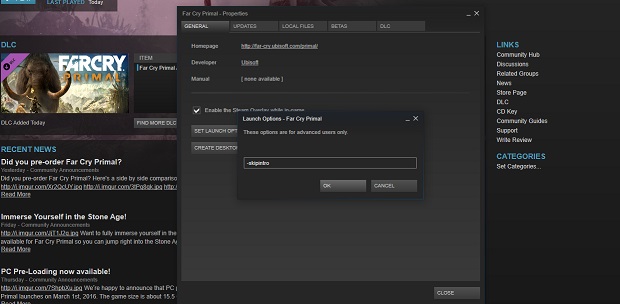How To Skip Far Cry Primal's Launch Videos
No Logo
Far Cry Primal [official site] has now unlocked on Steam and Uplay, but, as has been the case since prehistory, you're going to spend a lot of time staring at developer and publisher logos when you play. I've been fiddling with graphics settings, which occasionally necessitates a swift reload of the game, and in doing so have seen the cave-painted Ubi logo so many times that I never want to see it again. Thankfully, I don't have to. Pushing a button won't skip those logos but disabling them is simple enough. Instructions below.
If you're playing through Steam, as most people will be, the extra load delays are doubly irritating because the game already has to shake hands with Uplay before it'll launch. By the time it has authenticated that account (and I always have to reset my password because Uplay is used but once or twice a year) and connected to the servers so that your progress can be monitored from on high, precious time has been wasted.
Yes, we're talking seconds rather than minutes, but every wasted second you reclaim brings you one step closer to cheating death.
To do so, if playing on Steam, simply right click on the game in your library and select 'Properties'. From there, click "Set Launch Options" and paste "-skipintro", without the quote marks, into the box. Steam will warn you that the options are for advanced users only so if you weren't an advanced user before - congratulations. You have levelled up.
Now, when you launch the game you'll jump straight to the menu once the server validation is done. Phew.
If you don't want to use Steam's launch options or are launching directly from Uplay, you'll need to add the "-skipintro" text to a shortcut linking to the game's executable. Right click on your desktop and create a new shortcut, then browse to the game's location on your hard drive and then right click the FCPrimal.exe file in the \bin folder (given standard install direcotries it'll be either in something like "C:\SteamLibrary\steamapps\common\Far Cry Primal\bin" or "C:\Program Files (x86)\Ubisoft\Ubisoft Game Launcher\games\Far Cry Primal\bin"). Add " -skipintro", with that space at the front to separate it from the target location, and double clicking that shortcut should load up the game without those pesky paintings.
Some people have been unable to play due to an instant failure, labelled as "Error Code: 88500014". Disabling Firewalls (which can be re-enabled after launch) has solved the problem for some but not for others. This Reddit thread is the most active place I've seen monitoring the problem so if you do see 88500014 it might be worth checking in.
I'm also going to keep my eyes peeled for a proper mouse acceleration fix - there's an option in the menus but, as with FC4, it doesn't actually seem to do anything. Previous fixes don't appear to help but the combined brainpower of the internet will no doubt find a solution soon.
If you're still on the fence about this prehistoric spin-off, our review may be of assistance.