Gears 5 graphics performance looks as slick as a well-oiled Lancer
No beefy graphics card required
Good news for anyone looking forward to playing Gears of War 5 later this year, as this weekend's multiplayer tech test has been showing some very promising results in the old graphics card performance department. I played a chunk of it yesterday and saw lots of lovely high frame rates from both my 6GB Nvidia GeForce GTX 1060 and GTX 970 GPUs, showing you don't need to shell out for a shiny new graphics card (*cough*Control*cough*) just to get a stable 60fps. Here's how I got on.
Before we get started, let's remind ourselves of The Coalition's minimum and recommended PC requirements for Gears 5, as well as their so-called 'ideal' spec. Annoyingly, they don't actually give any indication of what these specs are actually capable of (personally, I think the ideal spec outlined on their tech test website is almost certainly going to be massive overkill for anyone not playing at 4K), but based off my own testing results, I think the recommended spec will be perfectly fine for anyone intending to play at 1920x1080.
Plus, if you have either of the newer graphics cards detailed in the recommended spec (the GTX 1660 Ti / RX 5700), then you'll almost certainly be geared up (sorry) for 1440p play as well.
Minimum PC requirements:
OS: Windows 10 May 2019 update
CPU: Intel Core i3 Skylake / AMD FX-6000 series
RAM: 6GB
GPU: Nvidia GeForce GTX 760 or GTX 1050 / AMD Radeon R9 280 or RX 560
VRAM: 2GB
Recommended PC requirements:
OS: Windows 10 May 2019 update
CPU: Intel Core i5 Skylake / AMD Ryzen 3
RAM: 8GB
GPU: Nvidia GeForce GTX 970 or GTX 1660 Ti / AMD Radeon RX 570 or RX 5700
VRAM: 4GB:
Ideal PC requirements:
OS: Windows 10 May 2019 update
CPU: Intel Core i7 Skylake / AMD Ryzen 7
RAM: 16GB
GPU: Nvidia GeForce RTX 2080 / AMD Radeon 7
VRAM: 8GB
Starting with my now rather elderly 6GB GTX 1060, then, this played like an absolute breeze at 1920x1080, easily hitting 80fps+ on Ultra quality settings when paired with an Intel Core i7-8700K CPU and 16GB of RAM. The tech test's built-in benchmark tool confirmed it, too, producing a very slick average of 83fps on the same settings.
You may have to knock it down to High for playing at 2560x1440, mind, as sticking with the game's Ultra settings only produced an average of 55fps in the benchmark tool at this resolution - although to my eyes this still looked perfectly playable.
Either way, the fact that even a 6GB GTX 1060 can hit an average of 55fps on Ultra at 1440p is very promising indeed, especially for owners of The Coalition's second recommended graphics card, the GTX 1660 Ti. As you may have seen from my GTX 1060 vs GTX 1660 Ti comparison piece, the GTX 1660 Ti is quite a bit faster than the GTX 1060, so I'm pretty confident you'll be able to get at least 60fps on Ultra at 1440p with this particular graphics card, if not significantly higher if you've got yourself a high refresh rate gaming monitor.

The GTX 970, meanwhile, is definitely more suited to playing at 1920x1080. Ultra looks as though it will be just about doable at this resolution, thanks to an average of 50fps in its internal benchmark tool, but High was definitely lot more comfortable. Here, the GTX 970 averaged a very smooth 71fps in the benchmark, which was pretty much bang on that when I tried it out in-game, too.
As a result, it looks as though The Coalition's recommended spec covers both 1080p and 1440p builds, while the 'ideal' spec is almost certainly intended for 4K - although how that's any more ideal than 60fps at either 1080p or 1440p is anyone's guess. Regardless, it's comforting to see the GTX 970 in particular is still going strong here, and it bodes well for older graphics card owners who haven't yet decided to upgrade to something newer.
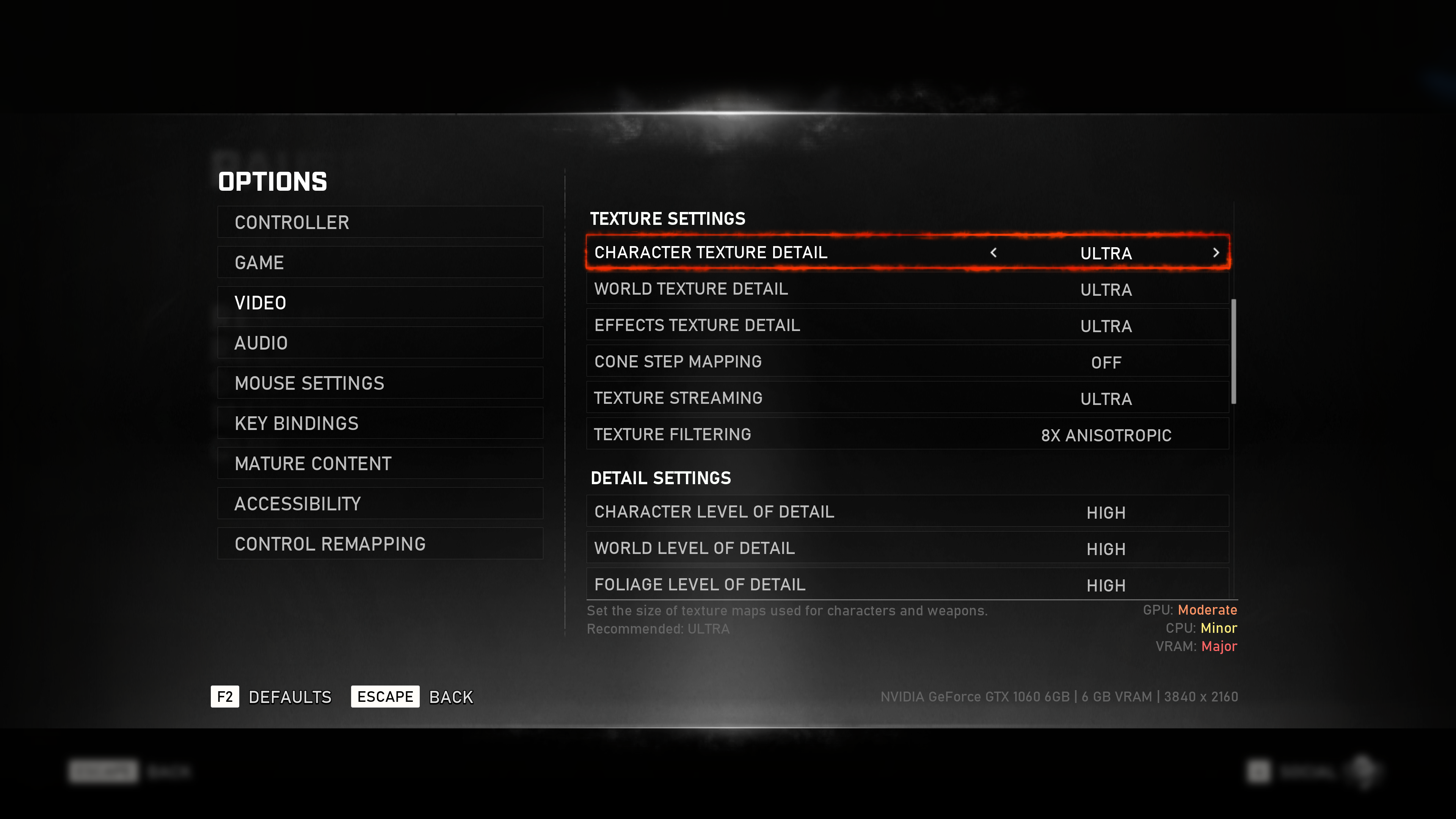
Even better, its suite of graphics options tell you straight up what kind of impact each option will have on both your CPU and graphics card - including your graphics card's memory, or VRAM (see above) - which should be super useful when it comes to working out how to get the best settings for the game when it eventually comes out on September 10, assuming they don't ditch it in the mean time, of course.
As with any early beta test, though, it's still possible these PC requirements might change as we get closer to Gears 5's final release, but as an early glimpse into its potential graphics performance, it looks as though it's shaping up to be a very well-oiled machine indeed.








