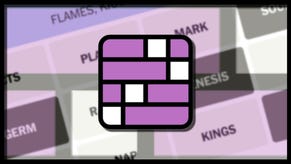Best Lethal Company mods and how to download
Here's a list of the best Lethal Comany mods and how to use them
Looking for the best Lethal Company mods? Lethal Company is quickly becoming one of the most popular horror games on Steam. As such, the players have already started to create Lethal Company mods to make the life of a humble scrap collector a tad easier.
Whether you're looking for a way to get a larger Lethal Company group, more emotes or quality of life improvements like better stamina, this list of the best Lethal Company mods will have something for everyone. Read below for our top ten list to help you reach your quota for 'The Company'.
Minimap
The Minimap mod - you guessed it - adds a minimap to Lethal Company. Although this may seem like a simple thing, it's a huge quality-of-life improvement to improve player navigation.
Lethal Company uses procedurally generated interiors that are usually a labyrinthian level of twisting corridoors and stairwells that lead to nowhere. Unless you enjoy the confusion-horror element, this Minimap mod can be just the thing to help you get your bearings when reporting back to teammates.
The map can be toggled on and off and essentially provides the same information as the computer terminal on the ship. The map can be further customised to adjust size, position, zoom level and brightness.
Download link: Minimap
More Emotes

Part of the fun of Lethal Company is the nonsensical atmosphere it provides. As of writing, there are only a select few emotes available in the game. With the More Emotes mod you can change this by adding eight new emotes, which are mapped onto your number keys.
These emotes include twerk, salute, clap and more. Additionally, you can select which emote you want to use via the built-in wheel.
Download link: More Emotes
Better Stamina

This next Lethal Company mod is all about quality-of-life improvements. Simply named 'Better Stamina', this mod increases the stamina pool and regeneration of players. Now you'll have a slightly better chance of outrunning those pesky monsters. Or, perhaps more usefully, you'll be able to run to and from your ship, carting scrap without having to slow down as much.
Download link: Better Stamina
More Company/Bigger Lobby

As of writing, Lethal Company only allows up to four-player co-op. For those of you wishing to share the horror-fuelled experience with more unwitting friends, the More Company and Bigger Lobby mods are just for you.
The More Company mod allows for up to eight-player co-op teams whereas the Bigger Lobby mod provides capacity for up to 40 players in one lobby! Additionally, the More Company mod adds a selection of cosmetics for your characters to wear.
All players will need the mod downloaded to work, not just the host. If you're looking for a smooth expanded experience, we recommend using the More Company Mod. If, however, you want the fun of pure chaos, the Bigger Lobby mod does have its draw.
Download link: More Company, Bigger Lobby
Late Company

The Late Company Lethal Company mod essentially allows players to join your party even after beginning a campaign. They can join mid-quota, allowing you to get stuck into the game without worrying about waiting around for teammates. It's a simple mod but a godsend if you have trouble with scheduling conflicts with your friend group.
Download link: Late Company
Ship Loot
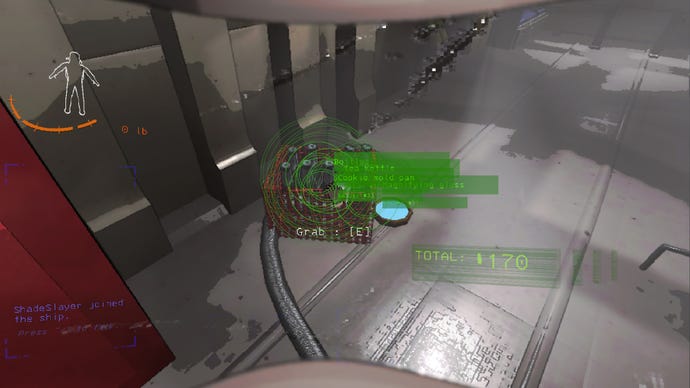
One of the most frustrating aspects of Lethal Company is counting up your scrap values to see if you've made the quota. This is especially true for higher value runs as you can only have up to 16 items selected in your view at once. As such, materials can often get left out of a roundup.
The Ship Loot mod fixes this issue by introducing a counter that will automatically tally up your quota for you. A very simple idea but infinitely useful for any group.
Download link: Ship Loot
ReservedWalkieSlot and ReservedFlashlightSlot

One of the biggest challenges in Lethal Company isn't the murderous monsters or deadly weather, it's inventory management. You only get four slots and this must hold any equipment plus any scrap you collect.
With the ReservedWalkieSlot and ReservedFlashlightSlot mods, you can have a dedicated key to bring up your Flashlight and Walkie without them talking up a precious inventory slot.
Not only does this save space for your scrap, but it also enables you to toggle your equipment on and off without having to swap hands or drop anything you're holding with two hands.
Download link: ReservedWalkieSlot, ReservedFlashlightSlot
Always Hear Active Walkies

The Always Hear Active Walkies mod for Lethal Company allows teammates to hear nearby walkie-communications. This adds a level of realism to the game and improves overall team communication, a crucial aspect of the game.
Additionally, this mod allows you to hear any active walkies which includes any that have been dropped due to monster intervention. This should help locate any players in trouble and improve your success rate of retrieving bodies and avoiding fines.
Download link: Always Hear Active Walkies
Pinger

The Lethal Company Pinger mod essentially allows you to ping locations and flag them to teammates. This is a two-ping system that can be used to signify any loot of interest or any imminent danger. Each ping lasts 10 seconds and can cover a large enough distance to work effectively on most moons.
Download link: Pinger
Skinwalkers

If you enjoy the paranoia inflicted by the introduction of the Masked enemy, this Skinwalkers mod should appeal to you. The mod records audio clips as you play and then programs the monsters in Lethal Company to mimic the voices of teammates. This will essentially lure players into danger if they're not careful and unleash a new type of horror in the game.
If you want to capitalise on the mistrust of social deduction games, this Skinwalkers mod should do the job and then some. You won't know who to trust anymore.
Download link: Skinwalkers
How to download mods for Lethal Company
The most popular Lethal Company mods are available via the Thunderstore website. Once you find a mod you like, simply follow these steps to get the mod in your game (or download the Thunderstore mod manager to handle the installation for you):
- Most mods either use the BepInExPack or and LC_API plugins to run so it's a good idea to download these too. Check which ones the mods use.
- Navigate to: C:\Program Files\Steam\steamapps\common\Lethal Company
- Then go into the plugin folder, for example: BepInEx\plugins
- Copy the mod file into the plugins folder
- Launch Lethal Company to test the mod out
- Note: you may need to launch Lethal Company after first downloading the plugin to enable the creation of the folders first
- You may need to also unzip the mod file into your plugins folder first.
That rounds off our guide to the best Lethal Company mods available to download right now for PC. For more Lethal Company content, be sure to check out our list of all Lethal Company monsters. This includes how to beat or evade each creature and where they can be found within the game.