Here's how to fast travel in Starfield
Here's how the confusing Starfield fast travel system works
Want to know how Starfield fast travel works? The universe is a vast place, and there's a lot of time spent simply getting to new places in Starfield, so taking advantage of fast travel is crucial. Starfield presents a robust set of options for getting around, but learning to use the various fast travel options can be pretty confusing.
In this guide, we'll walk you through every different way you can fast travel in Starfield to reach your destination more quickly and minimise downtime between the periods of action. We'll also explore how to increase your Grav Jump distance so you can fast travel to more distant locations, and answer your questions about why you might not be able to fast travel at certain moments.
In this guide:
- How to Fast Travel in Starfield
- How to Fast Travel using the Map
- How to Fast Travel using the Missions Menu
- How to increase Grav Jump distance
- Why can't I Fast Travel in Starfield?
How to Fast Travel in Starfield
The easiest way to fast travel in Starfield is to tap "F" ("LB" on controller) to bring up your Hand Scanner, then hover over the location you want to go to and tap "E" ("A" on controller). You will then be able to fast travel there immediately.
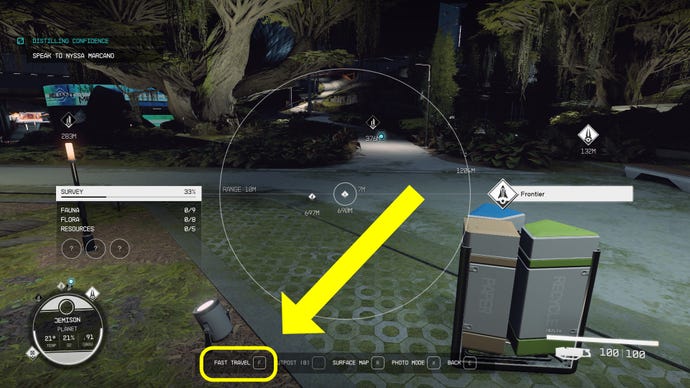
If you're flying your spaceship, fast travel works in a very similar way. Open your Ship Scanner with "F" (or "LB" on a controller), hover over the location you wish to land, and tap "E" (or "A" on a controller) to fast travel there. If you can't find your destination (for instance, if it's a planet on the other side of the star system from you), then point your Scanner at an empty patch of space and keep tapping the action button ("E" or "A") to cycle between nearby destination points.
How to Fast Travel using the Map
To fast travel to distant star systems, first open the map from the Character Menu, and then use the button in the bottom-right corner to zoom out from the planetary view to the system view, and then from the system view to the starmap.

From the starmap, you can select any star system you like, and as long as the path your ship must take uses only pre-explored star systems, you'll be able to fast travel across the Settled Systems with ease.
You can also use the map to fast travel within systems or planets. Just open the map to the relevant zoom level, select your destination (whether it's a planet, a moon, or a specific location on a planet or moon you're already on), and you can set a course to land there.
How to Fast Travel using the Missions Menu
One of the easiest and quickest ways to get to where you need to go is to fast travel from the Missions Menu. To do this, opening the Missions Menu from the Character Menu, make sure the mission you want to do is tracked, and then tap "R" (or "X" on controller) to "Set Course".
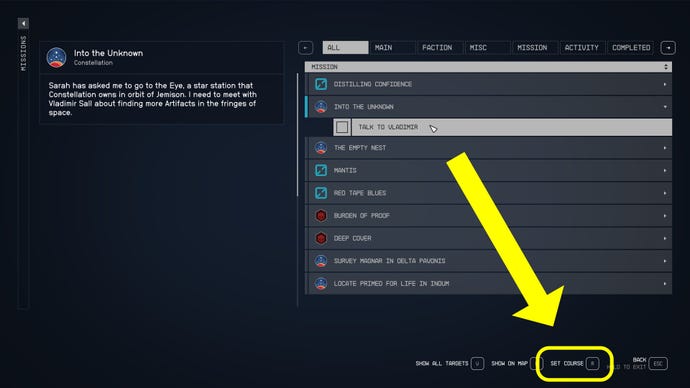
Doing this will automatically switch the screen to your map and, after a few seconds, show you the exact location you need to go in order to follow the mission. From there you can fast travel or land there with the press of a button.
This method of fast travel is particularly useful because it means you don't have to spend any time figuring out where you need to go next. The game will automatically tell you where to go, and fast travel you there once you confirm you want to do so.
How to increase Grav Jump distance

One catch with fast travel in Starfield is that you can only travel as far as your ship's Grav Drive allows. If you don't have enough fuel to reach a far-off system, you'll have to travel somewhere closer first and then set a new course. However, you can increase your Grav Jump distance, either by upgrading your current ship or purchasing a new one.
In any major settlement, like New Atlantis or Neon, you can find a Ship Service Technician by the landing pad. These technicians can do upgrades and have new ships to sell, if you have the credits. The Grav Drive is a specific part you can purchase individually, so don't be afraid to make the upgrade early on.

Why can't I Fast Travel in Starfield?
There are a few situations in which you're not able to fast travel anywhere in Starfield. If you're having trouble fast travelling to your location, one of these reasons might be the culprit:
- You're encumbered: You can't fast travel if you're encumbered. A pop-up will appear telling you that you're encumbered if you try. To enable fast travel again, you must drop, sell, or transfer some items from your inventory until you're back under your weight threshold.
- You're in combat: You can't fast travel while in combat or near hostiles. Pretty self-explanatory. Defeat or escape all nearby enemies to enable fast travel again.
- You're taking damage: If you're taking ticks of Environmental damage or some other damage source, then you won't be able to fast travel even if there are no hostiles around.
- Distance is too great: You can't fast travel to a place that's beyond your Grav Jump distance. See our section above on how to increase your Grav Jump distance.
- Ship is docked: You can't fast travel if you're docked with a station or another ship. You need to undock your ship first, and then you can fast travel.
- Route isn't explored: You can't fast travel to a star system if the route takes you through a system that you haven't yet explored. You'll have to make the trip in steps in order to grav jump specifically to each unexplored star system along the route before fast travel is unlocked for that location.
- Lack of Fuel: You can't travel to another star system if the route requires more fuel than your ship is carrying. Add more HE3 tanks in the Ship Builder to increase your fuel capacity, or take the trip in smaller bursts.
- Your mission prohibits fast travel: Some missions may stop you from being able to fast travel, because otherwise it will break the mission. Finish the mission or progress to a point where you are able to fast travel again.
- You're inside certain locations: Situationally, you may not be able to fast travel from a house, a cave, a ship, or some other kind of interior. Usually in these cases you can still fast travel, but you have to do it from the map or Missions Menu, rather than via the Hand Scanner.
- You're jumping or falling: You can't fast travel while in mid-air. Park both feet on the ground and try again.
That wraps up this walkthrough on how to fast travel anywhere in Starfield. It's a bit of an overly complex system, but soon it'll become second nature to you. To make sure your character is up to the task of travelling across the Settled Systems, check out our guides on the best Starfield skills, best traits and best builds we've found so far! We've also got guides on the Starfield romance options, where to sell contraband and how to pick locks easily.








_RPpOtnt.png?width=291&height=164&fit=crop&quality=80&format=jpg&auto=webp)
