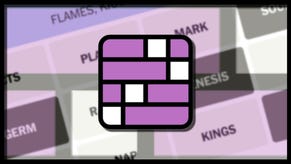Starfield: How to change ship color
Give your missions a little flair by changing your Starfield ship color
How do you change ship color in Starfield? If you're deep into Starfield, you've likely already amassed a collection of Starfield ships. But the game's default browns and grays may not suit your aesthetic, and you may be wondering what you can do to make your ships stand out to match your personal tastes.
Changing Starfield ship colors isn't hard, but there are a few steps you need to know in order to change them. You can either change the entire ship at once, or you can change colors piece by piece for deeper customization. In this guide, we'll tell you how to change the color of your ship, including the steps you need to take to change colors and how to change the brightness and saturation of whatever color you choose.
How to change Starfield ship color
You can change Starfield ship colors by visiting a ship services technician or using your outpost shipbuilder, choosing the ship you'd like to augment, and using the shipbuilder menus to make changes. Though the process isn't difficult, there are a few steps involved.
Here's how to change your ship's color in Starfield:
- Go to any Ship Technician or use a large landing pad shipbuilder at your Starfield outpost.
- Select "I'd like to view and modify my ships" / "View and modify ships".
- Tab through to the ship you'd like to augment.
- Enter the Ship Builder using the button in the bottom-right corner of your screen.
- Highlight the part of the ship where you want to change the color*.
- Select the button in the bottom-right corner to open the color wheel.
- Use the color wheel to select a color.
- Use the sliders to adjust the hue, brightness, and saturation of your chosen color.
- You can tab between the main color and accent colors by toggling between Colors 1-3.
- Confirm your color selection to save your changes.
- Repeat the process with different ship parts if desired.
*You can also double-click on any part of your ship to highlight the entire ship to change its entire color at once.

That's everything you need to know about changing your Starfield ship color. You'll want to apply to this any of the Starfield free ships you earn, especially once you get your hands on the best Starfield ships. For a mega-list of all the ships you can get in the game, you'll want to see our Starfield ships guide master list to explore all your options.





_RPpOtnt.png?width=291&height=164&fit=crop&quality=80&format=jpg&auto=webp)