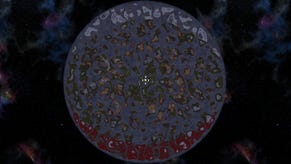Valheim Vulkan: should you play Valheim using Vulkan API?
Why you should play Valheim with Vulkan
Want to know if you should be using Vulkan while playing Valheim? Despite all the wonderful things about this survival gem, Valheim has suffered a little when it comes to performance and optimisation. It's understandable for an early access game that has only just receieved its first major update. But that's why some fans were excited to see Valheim enable Vulkan API in its 0.146.8 update.
This guide to using Vulkan in Valheim will walk you through what Vulkan is, how to enable it, and whether you should play Valheim using Vulkan from now on.
On this page:
- Valheim Vulkan API: what is Vulkan?
- How to play Valheim using Vulkan
- Should you play Valheim using Vulkan?
Valheim Vulkan API: what is Vulkan?
Valheim's 0.146.8 patch update came with a series of bug fixes, and the announcement that Vulkan support has been enabled for those playing Valheim on Windows. Vulkan is an API (application programming interface), like DirectX and OpenGL. But while you may not be as familiar with Vulkan as those other two APIs, Vulkan is designed to offer greater performance than either, regardless of the CPU or GPU that you're using to run Valheim.
The idea is that running a 3D game like Valheim using Vulkan will unlock more of the potential of your machine, by more intelligently sorting tasks between your CPU and GPU, making better use of multiple CPU cores, and lots more technical stuff besides. Basically, it's a good way to make sure your game doesn't stutter during those gruelling boss battles.
How to play Valheim using Vulkan
To force Valheim to use the Vulkan API, here what to do:
- Right-click Valheim in your Steam Library and select Properties;
- Click on the General tab, and in the bottom input field under Launch Options, type in "-force-vulkan" (without the quotes but with both hyphens);
- Click the X to close the Properties window, and then run Valheim.
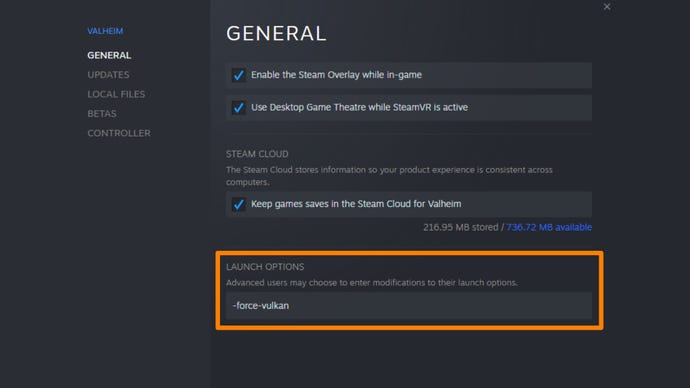
You may also see a pop-up in Steam as you try to run the game (whether or not you did the above) asking whether or not you want to run Valheim using Vulkan. But if this doesn't appear, then you can follow the above steps to force the game to use Vulkan.
Should you play Valheim using Vulkan?
Valheim developers Iron Gate stated in their announcement about Vulkan integration that it "might fix some random crashes related to GPU drivers". So if you're one of the players who has come across such crashes, then that's your reason to use Vulkan from now on.
For everyone else: it's worth trying to see whether the game runs any better with Vulkan or without it. There's no guarantee either way because PCs and games are both complex things.
A lot of people are already talking about the effects of Vulkan on Valheim on their machines in a thread on the Valheim subreddit. Some players are saying that the change has more than doubled their average frame rate. Others speak of crashes or even lower frame rates than usual. And still more say that they haven't really seen a difference.
It's well worth trying at least once, because you may be one of the people for whom using Vulkan can double their frame rate.
And that's everything there is to know about using Vulkan with Valheim. If you're looking for some more in-game knowledge, then be sure to check out our guides on the best Valheim weapons and Armor available, or consult our beginner tips and tricks guide.