Windows 11 will be a free upgrade for all Windows 10 users
Microsoft also confirms their freshly unveiled OS will have rounded corners, a dark theme and Android app support
Microsoft has officially unveiled Windows 11, their brand-new OS for PC, and the good news is that it will be a free upgrade for all Windows 10 users - much like how Windows 10 was for Windows 7 and 8 users. Today's Windows 11 event confirmed a lot of what we already knew about the operating system from previous leaks - the rounded corners, centralised app icons, and a revised Start menu - but now we know when it's coming out, its minimum hardware requirements and more. Here's everything you need to know.
PCs and other Windows devices will start coming with Windows 11 pre-installed "later this year", according to Microsoft, but existing Windows 10 users will also be able to upgrade to the new OS for free as well, provided their device meets the minimum hardware requirements (see below).
"The upgrade rollout plan is still being finalised but is scheduled to begin late in 2021 and continue into 2022," Microsoft's Windows 11 FAQ section states. "Specific timing will vary by device."
It goes on to say that "for most devices already in use today, we expect [the ugprade] to be ready sometime in early 2022. Not all Windows 10 PCs that are eligible to upgrade to Windows 11 will be offered to upgrade at the same time. To see if your PC is eligible to upgrade, download and run the PC Health Check app. Once the upgrade rollout has started, you can check if it is ready for your device by going to Settings/Windows Updates."
As such, if your PC or laptop is getting on a bit, you should check it meets Microsoft's minimum hardware requirements for Windows 11 before initiating the upgrade process. Annoyingly, it looks like its requirement for a TPM chip will be the undoing of many a self-made PC, as many consumer motherboards don't actually have one as standard. You'll also need to make sure Secure Boot is enabled in your BIOS - otherwise the PC Healthcheck app will say your PC isn't eligible for an upgrade.
Windows 11 minimum hardware requirements
- Processor: 1GHz or faster with 2 or more cores on a compatible 64-bit CPU or SoC
- RAM: 4GB
- Storage: 64GB or larger
- System Firmware: UEFI, Secure Boot capable
- Trusted Platform Module: Version 2.0
- Graphics card: Compatible with DirectX 12 or later with WDDM 2.0 driver
- Display: HD (720p) display that is greater than 9in diagonally, 8 bits per colour channel
- Internet connection and Microsoft accounts: Windows 11 Home edition requires internet connectivity and a Microsoft account to complete device setup on first use.
At the moment, Microsoft's free upgrade offer doesn't look as though it's going to be timed like it was with Windows 10. Back when Microsoft let Windows 7 and 8 users upgrade to Windows 10 for free, they had to do so within one year of it becoming generally available. According to Microsoft, however, "The free upgrade offer does not have a specific end date for eligible systems" right now.
However, they also caveat that with "[reserving] the right to eventually end support for the free offer," and that "this end date will be no sooner than one year from general availability." As such, it's still possible we'll only have a year to upgrade to Windows 11 for free, but here's hoping it will be a more permanent thing instead.
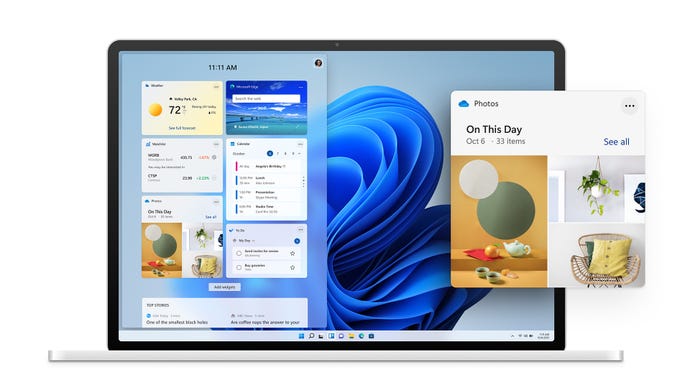
If the thought of rounded corners, centralised app icons and a new Start menu makes you break out into a cold sweat, though, don't worry. Microsoft have confirmed they will continue to support Windows 10 until 14th October 2025. There will also be a 10-day period where you'll be able to go back to Windows 10 after upgrading to 11 if you don't like it.
If there's one thing I'm looking forward to in Windows 11, though, it's smaller updates. Microsoft said Windows updates will be 40% smaller in Windows 11, as well as more efficient, taking place in the background rather than consistently bugging you about it. I'm also excited about the new snap layouts for organising multiple windows on my monitor - which should make using ultrawide monitors even easier than before.
Windows 11 will also support all of Microsoft's previously announced gaming features, too, including Auto HDR and DirectStorage, although you'll need additional hardware (an HDR-capable monitor for the former and an NVMe SSD for the latter) to actually make use of them. Finally, the Microsoft Store is also getting a facelift with a new design and more app support than ever before - including Adobe Creative suite apps and Android apps! Colour me surprised.
So, as a reminder, Windows 11 will be available later this year, with free upgrades beginning to roll out in "late 2021 and early 2022". Do you like it? Hate it? Let us know in the comments below.


