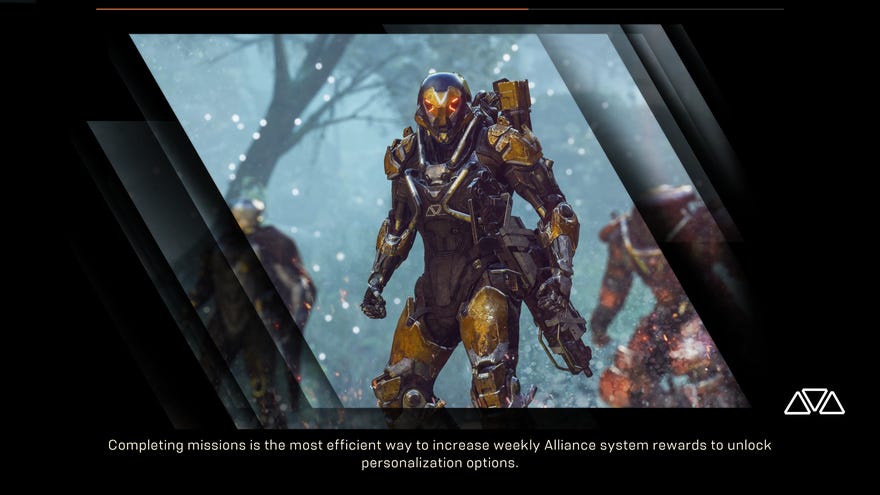We put Anthem's loading times to the test: HDD vs SSD vs NVMe
Take a load off
Anthem doesn't technically come out until February 22, but those who pre-ordered the game have been jumping around Bioware's futuristic Iron Man fantasy since Friday - or at least some of them have, as a lot of people haven't been able to get past the game's interminably long loading screens. Indeed, sometimes the game takes so long to load that you're too far behind the rest of your party and are then booted into yet another loading screen so you can catch them up. It's an endless cycle of waiting and irritated foot-tapping, and it's left a lot of people a bit miffed, to say the least.
At least Bioware are aware of the problem, with lead producer Mike Gamble acknowledging on Twitter that HDDs spinning at 5400rpm and 7200rpm are suffering particularly badly, and that there's a Day One patch coming that will hopefully fix it. In the mean time, several other would-be Freelancers have found solace in moving the game to their SSD, so I thought I'd do a bit of testing to see how much time you're actually saving in the process. If you've ever wanted to see what Anthem's loading times look like on an HDD, SSD and an NVMe SSD, read on.
Before we get started, here's a quick rundown of the storage drives I've been using for this test:
- HDD: WD Blue (1TB, 7200rpm)
- SSD: Samsung 850 Evo (120GB)
- NVMe: WD Black 3D (1TB)
In each case, they're fairly decent mid-range drives, but none of them are particularly top of the line. The 850 Evo, for example, was a very good mid-range SSD a couple of years ago, that has since been replaced by our current SSD champ, the Samsung 860 Evo, and my NVMe drive also since been succeeded by the faster WD Black SN750. There will be plenty of people with worse or slower drives, of course, which may affect the kind of results you might get on your own PC, but hopefully this will be fairly representative of what a typical mid-range PC might have inside it.
For each drive, I timed how long it took to search for a server after hitting 'Continue' from the title screen, how long it took to get into an expedition, and how long it took to get back from an expedition into Fort Tarsis again - which our Alice squad (specifically B and L) has reported are the main choking points during their much more extensive playthroughs.
On my WD Blue HDD, the results aren't pretty. Often taking between 1m and 1m 10s to search for a server, it then took between 1m 15s to 1m 30s to get out into an expedition. Add on another 50-55 seconds to get back into Fort Tarsis once you're done and that's a lot of waiting around.
My 850 Evo, meanwhile, took around 41-47 seconds to connect to a server, and between 33-38 seconds to get out into an expedition. That's around 60% quicker than a HDD! Unfortunately, I wasn't able to record a return time due to Anthem's ongoing connectivity issues. BUT! I did manage to get my NVMe results done before that happened, so here's the absolute best case scenario you might be able to expect.
Turning to my WD Black 3D NVMe SSD, then, this took just 20-25 seconds to search for a server, and between 30-36 seconds to get going on an expedition, putting it around the same sort of time as my 850 Evo, if not a fraction faster. As for returning to Fort Tarsis once all the EXP screens have finished their business, this took just 15-20 seconds, cutting down those loading times by a massive 63-70%.
That's quite the leap, all things considered, so fingers crossed Bioware manage to improve it in time for its proper public launch on Friday. I'll update this article with the rest of my SSD times once I can actually get back into the game and complete a mission (and again once we've had Bioware's Day One patch to see whether they've improved or not), but for now, anyone who does have an SSD in their PC may well want to think about shuffling their files round a bit so they're not left hanging around as much.