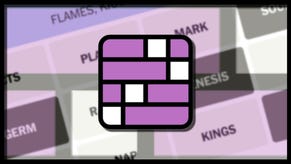How to instantly visit any location on Earth in Microsoft Flight Simulator 2020
Meet my friends: Latitude, and Longitude
Microsoft Flight Simulator 2020 gives players the chance to visit Earth's famous cities and landmarks like no other game before it. But if the city or landmark in question isn't one of the preset landmarks in the game, how are you expected to find exactly where it is so you can fly over it? Well, fear not - this quick Microsoft Flight Simulator 2020 guide will explain how you can use coordinates to instantly visit any exact location on Earth. So let's dive in!
Visit anywhere instantly in Microsoft Flight Simulator 2020
No time-wasting here; here's how to instantly visit any exact location on Earth in Microsoft Flight Simulator 2020:
- Find your desired location in Google Maps.
- Click on an unmarked spot next to your chosen location so that a new pin appears. A box should appear on the screen with the exact latitude and longitude coordinates of this new pin.
- Click on those coordinates to bring up the new location in the panel on the left. Copy those coordinates exactly as they are written.
- In Microsoft Flight Simulator, navigate to the World Map screen (where you set up a new flight), and paste the copied coordinates into the search bar in the top-left. Then click the coordinates that appear in the dropdown list below, under "Custom".
- Click the new pin that has appeared on the world map, and select "Set As Departure".
Here are all those steps illustrated in a handy gif:
Now that you've got your departure set, you can click "Fly" (you can set an arrival location if you wish, or just click fly without setting one), and the game will start you already in the air right above the exact coordinates you gave it. Pretty neat, eh?
And what's more, this works not just for latitude/longitude but also for GPS coordinates if you have them. Microsoft Flight Simulator 2020 will understand both formats and place your custom pin in exactly the right spot.
That just about wraps up this Microsoft Flight Simulator 2020 guide to visiting any location on Earth in the blink of a loading screen. Now why not check out our list of 341 photorealistic cities in Microsoft Flight Simulator 2020?