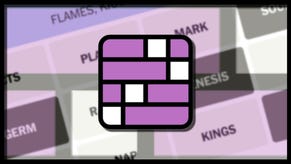How To Skip Far Cry 4's Unskippable Launch Animations
Skip the queues
This seems like the sort of thing we need to be writing for every game of late. Where the narcissism of publishers sees them fail to allow the player to just skip past their opening vanity screens, and you frantically click and stab at every key, certain that they surely can't be this vain? Fortunately, the superb fun of Far Cry 4 can easily be more quickly reached, without having to dig out the individual obscurely-named video files from the depths of your hard drive.
I think it's fair for such clips to play out the first time a game is launched. Tedious, but fair. But after that, of course you should be able to click past them. Far Cry 4's intro stings aren't the worst I've seen this year, but when people are encountering bugs and have to restart, they can become particularly egregious. And it doesn't help that after being glacially informed of the publisher, the engine, and a graphics card manufacturer, you're then shown an entirely superfluous animation announcing the name of the game. Um, yes, I'm the one who launched it. And then, nrrrggghhh, it delays things further to tell you - every time - not to blow up the local power grid when a whirling animation is playing. It's as if game publishers looked at the horror of obligatory DVD intro screens and thought, "We can go bigger."
If you bought the game via Steam, it's as easy as a pre-bought pie. Find the game in your library, right click on it, and hit Properties. In the box that pops up is an option for "SET LAUNCH OPTIONS". Click that, and in the field that appears, put in "-skipintro" (without quotes, and no space). Now, when you launch the game either from Steam, or from the not-actually-a-proper-shortcut it put on your desktop, the game will jump straight to its options screen. Ahhhhh.
If you installed the game from a disc (caveman), then you'll have a more proper desktop or Start menu shortcut. Right click on the icon or Start entry, and choose "Properties". Here you should see a box called "Target:", and in there a spiel that tells it where to find the game. On the end of it all, paste in " -skipintro" (again, without those quotes, and the space is important), and click "OK". It should look like this, but obviously the opening location stuff depends where you installed it.
"C:\Program Files (x86)\Ubisoft\Ubisoft Game Launcher\games\Far Cry 4\bin\FarCry4.exe" -skipintro
If it doesn't work still, try "-skip intro 1".
Now double click on the icon/hit the Start entry, and you should be swooshy-animation free.
And if you launch via Uplay, first have a good long look in the mirror, and then find where the game is installed on your machine, look in the /bin folder for the .exe that launches the game, and right click on it and tell it to make a desktop shortcut. Then follow the instructions above and launch it via that in future.
Sadly we've yet to find a way to skip the in-game cutscenes, which FC4 so astonishingly doesn't let you jump. This is especially fun when an arbitrary mission fail restarts you back in front of a meandering conversation through which you have to twiddle your digits over and over. Ubisoft, please, patch this in, you monsters.