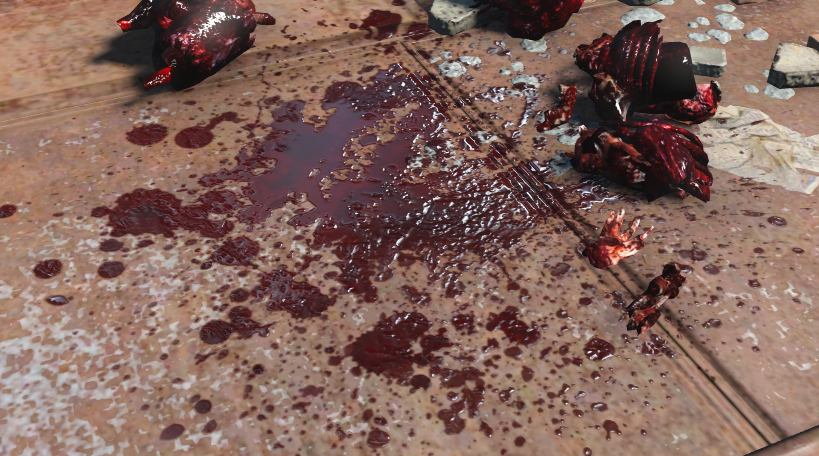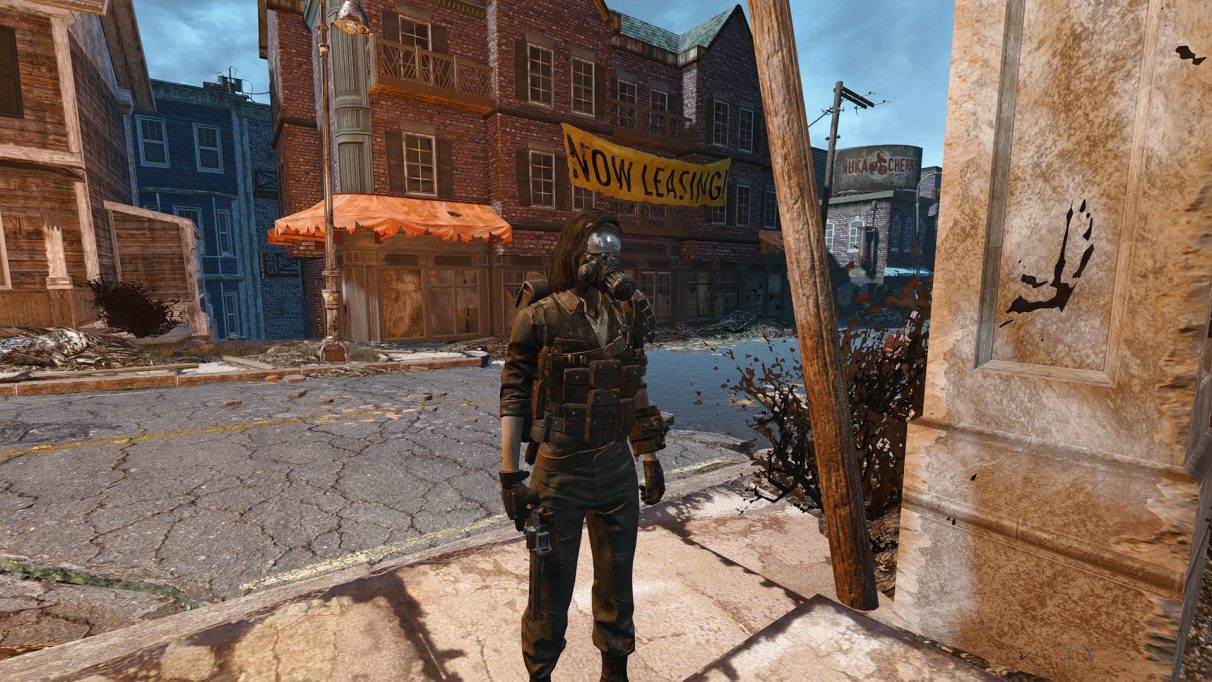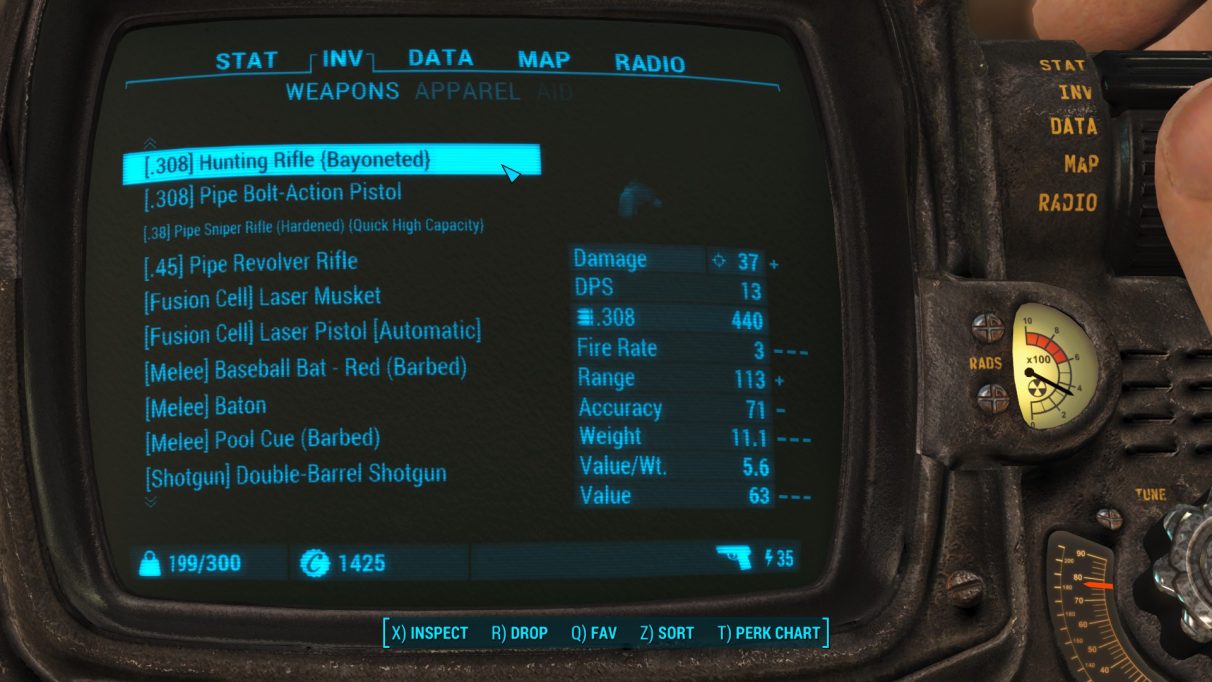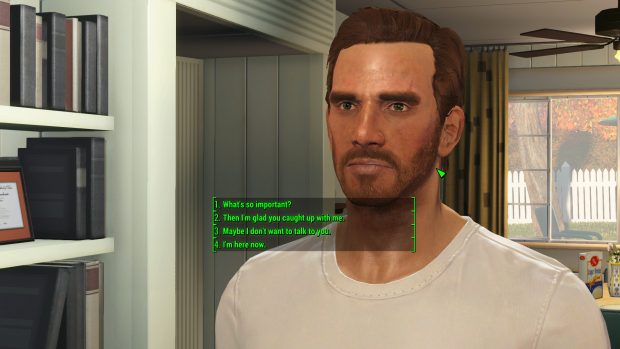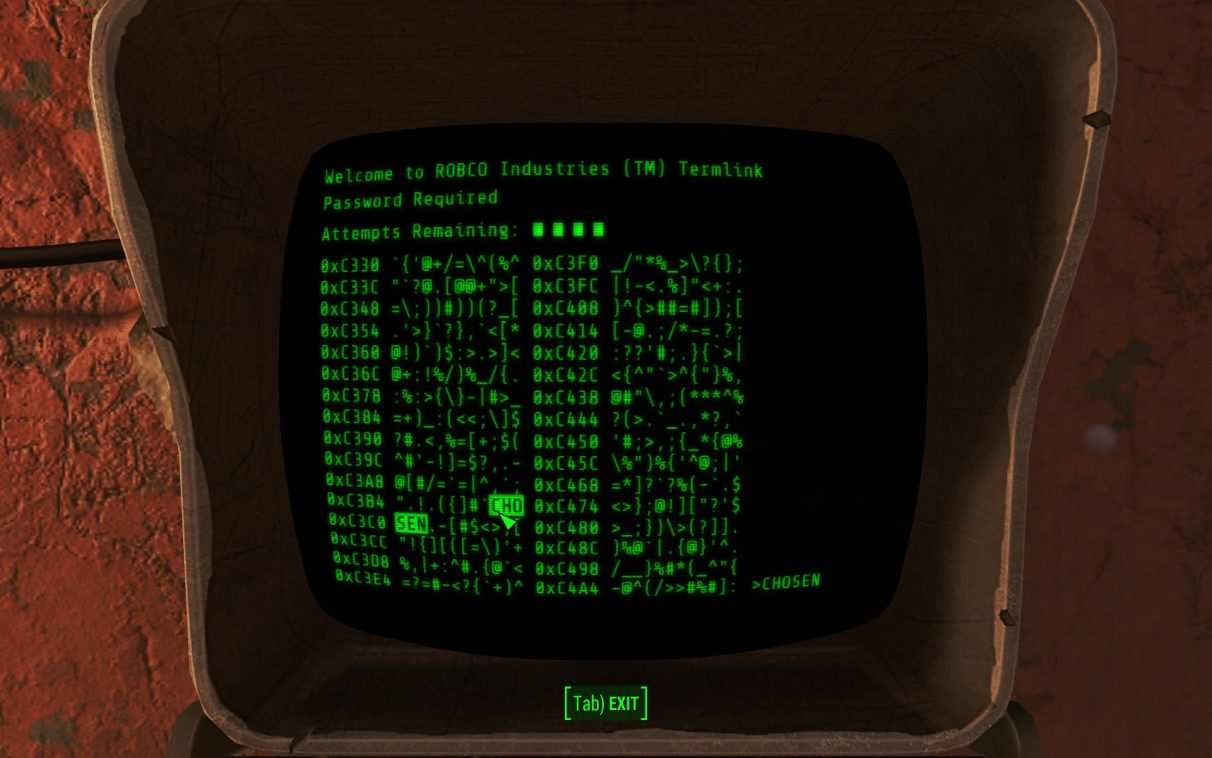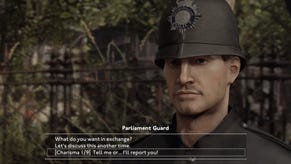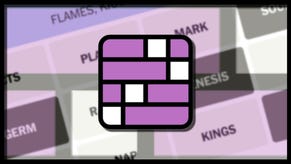Best Fallout 4 Mods
For graphics, weapons, the UI and more.
Now that Fallout 4 is in its third year and the DLC has dried up, is there any point in returning to the Commonwealth Wasteland? Yes! There are loads, largely thanks to the still-growing list of mods, overhauls and user tweaks. Here, I’ve gathered over 50 of my favourites, ranging from weird weapons to wild weather.
Before we start, a couple of things to remember: some mods will require some or all of the DLC expansions, as well as additional mods, while others don’t play nicely with each other. The mod descriptions on Nexus will usually tell you, so keep an eye out.
Best Fallout 4 mods
Fallout 4 mods come in all shapes and sizes and so we've split this guide into sections, so you can hop directly to the kind of mod you're looking for.
How to install Fallout 4 mods
Fallout 4 graphics mods
Fallout 4 settlement mods
Fallout 4 weapon and armour mods
Fallout 4 companion mods
Fallout 4 quests and overhaul mods
Fallout 4 UI mods
How to install Fallout 4 mods
Below you'll find a selection of essential third-party software which will help you install Fallout 4 mods, work out conflicts between them, and make other useful tweaks to the base game.
While Bethesda introduced official mod support to Fallout 4 in April 2016, giving modders access to the Creation Kit and creating an in-game mod hub, you’ll still want to use third party software to manage your mods. And, as convenient as it is, subscribing to mods through Steam Workshop will just create more problems. Gopher, who makes countless mod videos and guides for the likes of Skyrim and Fallout, made this handy Nexus Mod Manager guide that should make things easier.
One of the biggest challenges when it comes to modding Fallout 4 is stopping your mods from falling out with each other. Not all mods are compatible, and even when they are, putting them in the wrong place in the build order can cause all sorts of problems. LOOT checks for load errors, highlights problem plug-ins and occasionally offers solutions. It’s essential.
A lot of the mods you end up installing can’t function without the Fallout 4 Script Extender, so you need to make this one of the first things you download. Note that, from now on, you’ll need to launch Fallout 4 with the script extender, not through Steam. You can launch it directly from the .EXE or by connecting it to the Nexus Mod Manager.
You can and should make quite a few .INI tweaks to Fallout 4, even if you aren’t going to be delving into the world of modding, and the Fallout 4 Configuration Tool makes that a lot less stressful. Instead of searching the file and trying to figure out what does what, this tool shows you all the changes you can make and then enacts them with the press of a button. It also saves the .INI as read-only after use, so it won’t revert back to the default version.
The thing every Bethesda game needs: a huge unofficial patch that fixes countless unresolved bugs. Even after a few years, you’ll still want to make this one of the first things you download. It’s made by the folks behind the Unofficial Oblivion and Skyrim patches, so they’re old hands at this by now.
Because achievements are sacred and a mark of someone’s skill and hard work, it would be disgusting if someone was able to earn them when they’re using mods, right? No. That’s stupid. Here’s a mod that enables all achievements no matter what you change. Stick it to the man.
Fallout 4 graphics mods
There are loads of ENBs and Reshade mods out there that can dramatically alter Fallout’s appearance through post-processing wizardry, but I’m rather partial to the Enhanced Wasteland Preset, which has been around forever. If you find the Commonwealth a bit too gloomy, then this might be exactly the panacea you’re looking for, significantly livening up the world with more vibrant colours and lighting.
If the thought of pretty colours makes you violently retch, and even the default appearance is too chipper for you, then Stalker Lightning might be more up your street. By draining the world of its vibrancy, the Commonwealth starts to look a lot like STALKER’s Zone. You will feel depressed, and maybe you’ll even start questioning why you’re fighting your way through this miserable world (it’s for your terrible son), but that’s all part of the post-apocalyptic experience.
Enhanced Lights and FX tackles Fallout 4’s derelict interiors, overhauling ambient lights, light sources and visual effects, generally creating more moody, atmospheric indoor areas. It’s great if you’re wanting darker dungeon romps, too, though that’s far from the only reason to add this to your mod library. And despite the big changes and vastly improved lighting, you shouldn’t notice much of an FPS drop.
True Storms is a beefy weather overhaul that takes Fallout 4’s slightly subdued storms and cranks them up to Biblical proportions. Like the best graphics and weather mods, this one is very much in keeping with vanilla Fallout 4, but it makes weather a lot more intense and varied, while adding more gameplay ramifications, such as Ghoul attacks during radiation storms and noise reduction when it’s raining.
Blood! It’s everywhere in Fallout 4. Sometimes it’s yours, sometimes it’s from someone you killed and sometimes it’s just being used in lieu of paint by an overly-enthusiastic maniac. Since you’re going to be seeing so much of it, you might as well make it look good. Enhanced Blood Textures replaces Fallout 4’s blood smears with HD versions, while introducing blood pools, Synths that bleed oil and more types of blood stains. Delicious.
Vivid Fallout - All in One combines all of the Vivid Fallout texture mods in one huge mod. Terrain, trees, rocks, roads and bridges all get a sexy upgrade, and without a performance cost. It actually uses less VRAM than the original textures. You can also find separate downloads for each individual component, so if you only want to improve the natural landscape, or just bridges, you can do that.
The Texture Optimization Project is more of a performance mod than a graphics overhaul. It takes the original Fallout 4 textures and replaces them with compressed and resized versions. If your PC is straining and a wobbly FPS is giving you a headache, these textures might be a big help. There’s very little loss of quality, but a noticeable performance boost.
Fallout 4 Seasons – Grass – Trees – Plants – Snow
Weather mods can increase Fallout 4’s dynamism, but when the rad storms finish or the mist clears up, the world is left the same. Fallout 4 Seasons transforms the Commonwealth completely, making it feel like a more mutable place. In winter, frost and snow covers the ground, killing off plants, while the spring thaw sees greenery pushing throw the ice and flowers starting to bloom once more. Unfortunately, the seasons don’t change on their own. You can only have one season installed at a time, and to switch them you’ll need to pay a quick visit to your mod manager. I love how, despite this, the mod attempts to simulate the slow shifting of the seasons with the additions of the spring thaw and first frost mods, letting you gradually move from winter to spring or autumn to winter.
Fallout 4 settlement mods
Spring Cleaning or Scrap Everything
The nuclear apocalypse happened centuries ago but the settlements of the Commonwealth look like they were hit by a bomb only yesterday. They’re a mess. And even when you start building, there’s a lot of detritus that you simply can’t get rid off. Unless you use one of these mods. They let you scrap everything, from mounds of mud and tree stumps to smashed glass and litter. I use Spring Cleaning, but it doesn’t look like it’s being updated anymore, so Scrap Everything might be the better choice.
Bethesda placed some rather strict limitations on how much you can build in a settlement, so this mod smashes those restrictions. You’ll need to use the console near a workshop to activate it (hit the tilde key), but it’s otherwise very simple to use, and then you get to build, build, build.
Sim Settlements and expansion packs
You’ve got your rubbish son to find and your spouse to avenge, what the heck are you doing designing ramshackle towns for thankless settlers? Sim Settlements lets you get on with your adventure while also enhancing the settlement system. It lets you place zones in a settlement that will be developed by settlers. They’ll build a random but appropriate structure and fill it with tat. The settlers themselves also have dynamic needs, more backstories and they pay taxes.
Homemaker - Expanded Settlements
Homemaker gives you access to over 1000 craftable items with which you can spruce up your dismal hamlets. These items are drawn from the game itself, so you can make Institute towns, Raider bases and whatever else you fancy, including a huge car park full of retro-future vehicles. Because why not?
So you’ve got a nice new settlement up and running, happy settlers and a lovely house -- now you need to protect everything. Robot Home Defence lets you build robo-buddies who can guard your home, or even follow you around as you go questing around the Commonwealth. If you don’t have the Automatron DLC, this is the next best thing.
Fallout 4 weapon and armour mods
Armorsmith Extended with Armor and Weapon Keywords Community Resource
This is your one-stop mod for all of your armour-related needs. Armorsmith Extended does the work of several mods, taking a holistic approach to improving your wardrobe. With it, every outfit in the game can have armour worn over it, and you can mix and match hats and masks, combining, say, a gas mask with a stetson. It also massively expands the armour mods system, as well as letting you mod all clothing items. This is on top of all the new craftable clobber that it adds. You’ll need to download AWKCR to make it compatible with other mods on this list.
Another huge mod collection, Weaponsmith Extended combines countless exotic weapons and features, including rocket-powered axes and The Holy Hand Grenade of Antioch. Remember to take a look at the requirements though. It needs most of the DLC and a few other mods, including AWKCR, though you should have that already if you’re using Armorsmith Extended as well.
Instead of spending hours shopping (or killing and stealing) around for new guns and armour, why not craft them instead? This mod adds new crafting workbenches from which you can create whole weapons and armour pieces, rather than just customising pre-existing ones. You can craft everything from basic weapons to custom power armour, and lots of things inbetween. An ammo workbench is also available, where you can disassemble ammo and craft new bullets, fuel and cells.
Any Mod Any Weapon lets you become the Frankenstein of weapon crafters, designing ludicrous things like a minigun that can fire nukes or a shotgun with a suppressor. It’s not just guns, either. Stick a claw on a boxing glove if you want to. This is obviously not balanced and the weapons look absurd, but it’s a hell of a lot of fun.
Fallout 4 already has bullet time, thanks to VATS, but it comes with some notable restrictions. Like the fact that you can’t move. This mod lets you toggle bullet time seperately so you can retain control over your legs. You can also configure the time dilation, AP cost and visual effects.
Instead of waiting to be reunited with your terrible son, why not download Atom Bomb Baby and take him with you on your wasteland adventure? This replaces all the mini-nukes with little baby Shaun. Bond with your spawn by launching him into groups of Super Mutants. Watch, from a safe distance, as he makes his very first nuclear explosion. That feeling? That’s pride.
This is such a simple mod, but I can’t go on a post-apocalyptic wander without it. When you’re in first-person, Lowered Weapons, well, it lowers your weapon. It’s a little immersive touch that makes it look less like you’re constantly about to spray bullets and hot laser death everywhere.
Visible Weapons and Just Visible Holstered Weapons
Another great immersion mod, Visible Weapons gives you an in-game configuration tool that lets you select any weapon in your inventory and it will display it on your back or hip when you’re not holding it. To make it work you’ll also need mods that turn weapons into clothing items. Just Visible Holstered Weapons will give you access to most vanilla weapons and Armorsmith Extended adds a few more.
With Legendary Modification, you can start creating your very own legendary weapons by crafting powerful mods and applying them to your guns and melee murder tools. It works the same way as making and applying normal mods at the workbench. You’ll still need to scavenge materials for them though.
Wearable Backpacks and Pouches
This one’s for the pack rats. If you’re constantly overloading yourself because you can’t leave the house without 10 guns, or because your pockets are always full of junk, craft yourself some backpacks and pouches. It’s a great, practical mod, but it also makes you look more like a post-apocalyptic survivalist.
I started using this in my last game and it’s quickly become one of my favourite mods. From the cybernetics workbench, you can craft several different types of cybernetic armour that can be worn over outfits. Since it’s armour rather than clothing, it’s modular, so you can deck yourself out in a full suit of armour or just give yourself powerful cybernetic legs or robot hands. Each piece of armour is highly customisable, so you can give yourself superhuman strength or stamina, or you can turn yourself into a stealthy cyborg ninja. You can tweak the appearance, too, with paints and patterns.
If you’re going to become a cyborg, you might as well become one that can fly. The Cross Jetpack introduces an animated, customisable jetpack that can be worn with other armours. It comes in three flavours, giving you a speed boost, letting you fly or combining the two. You can alter the appearance with various paint jobs, and if you’re using it with the cybernetics mod, it can match the appearance of your robo-armour.
Craftable Armor Size adds light, medium and heavy mods to the workbench. So if you’ve got some light armour that you’d like to beef up, you can add heavy mods to each piece. Alternatively, if you want to lighten your load and sneak around, you can downgrade heavy armour, making it lighter.
Sometimes you want the safety that armour can provide but don’t want to be too showy. Or maybe you’ve downloaded Armorsmith Extended and you’ve noticed that, since armour pieces weren’t originally designed to go over outfits, there’s a lot of clipping. Concealed Armors gives you the option to change the visibility of armour from the workbench, at no cost. You can make all of it invisible, or just specific parts. You can even traipse around in your birthday suit, fully-armoured.
Fallout 4’s weapon and armour mod descriptions are a bit on the vague side, giving you only a broad idea of how the mod in question will change your gun’s recoil or power armour’s ability to withstand energy damage. Better Mod Descriptions gives you the actual numbers, so you know exactly what you're getting when you augment your gear.
Fallout 4 companion mods
Fallout 4’s companions are a mixed bag, but Synth-detective Nick Valentine makes up for the more forgettable ones by being a constant delight. He’s a grumbling gumshoe with a CPU of gold. Valentine Reborn retains your robo-buddy’s rundown, crumbling exterior while giving him an HD makeover. His outfit in particular looks significantly higher quality. As a bonus, you get three eye colours to play around with and a Terminator-style metal skeleton for other Synths that you’ll come across.
Unfortunately, even Nick is a bit rubbish when it comes to fighting. And sneaking. And not getting lost or stuck. Companions can become a bit of a burden, frankly. Better Companions alleviates some of the issues, however, by making them better at switching weapons, and more importantly, the right weapons. It also adds a bunch of perks and tweaks that generally make them less of a pain in the arse, including unlimited ammo, improved stealth and improved accuracy. Finally you can configure your companions, modifying how close they stick to you and how aggressive they are.
If you want even more control over your companions, you’ll want to grab Amazing Follower Tweaks. It lets you fiddle with everything from their appearance, letting you sculpt entirely new bodies or squeeze your pals’ personalities into animals or, in the case of Codsworth, Dogmeat and your non-human companions, human bodies, to their likes and dislikes. You can pose them like dolls, bring every single one of them out with you on your adventures, tweak their dialogue, manage their outfits - it covers all the bases and more. The mod also includes some neat settlement features, like auto-scrapping and mobile camps.
Fallout 4’s best non-robot companion is, of course, Dogmeat, your loyal canine. He was meant to be like New Vegas’ ED-E and Rex, neither of which took up the single companion slot. He very much seems to be designed as an ‘extra’ buddy. His DPS is rubbish, his carrying capacity is low, and he can be used even when you’ve got the solo Lone Wanderer perk. For whatever reason, Bethesda changed their mind. This mod just follows through on their original plans for your furry buddy.
What’s the point of friendship if you can’t see, exactly, how much they like you? Fallout 4’s companions each have their own moral compasses and ideas about how things should be done, and their affinity towards you rises and falls based on how closely your actions align with their views. But there’s no way to tell how much any given action changes their affinity. This mod clears that up, detailing the percentage increase along with the current affinity. You can also just ask your companions and the number will appear after they tell you how they feel.
Fallout 4 quests and overhaul mods
Fallout 4 doesn’t have as many overhaul mods as Skyrim, but there are a few finished projects, and even more in development. Horizon is one of the former, using Survival Mode as a base, but otherwise changing pretty much everything. There’s an expanded crafting system, new and redesigned perks, a completely different skill system, ammo scarcity, a settlement progression feature, combat specialisations and overhauled companions. The list of changes is gargantuan, especially when you take into account all the balance tweaks and bug fixes.
Another survival-based overhaul, Frost is still a work-in-progress, but it brings with it some serious changes. It transforms the Commonwealth into a pure survival experience, sans vanilla quests and NPCs. Everything in Frost is deadly. Radiation is considerably more troublesome, taking a bullet isn’t something you can shrug off, and you can only carry the bare essentials around with you. It’s a bit too hardcore for me, but if you really want to struggle as you explore the post-apocalypse, Frost is definitely worth a look.
Tales from the Commonwealth adds a bunch of new quests, over 100 NPCs and several companions to the wasteland, spread all over the game. It's a significant mod, but so well integrated that you'll frequently assume you're talking to a characters who have always been in the game. The trio of companions also come with 1,000 lines of dialogue and location triggers, so they'll react to the places you visit. It's also worth picking up the accompanying Settlers of the Commonwealth and Atomic Radio mods while you're at it. The former adds more memorable NPCs to your settlements, while the former introduces a new radio station with five hours of adverts and radio plays.
Not unlike the superb Alternate Start - Live Another Life mod from Skyrim, Start Me Up is the perfect mod for roleplayers or anyone who thinks Fallout 4’s setup kind of stinks. Instead of being a parent searching for their lost son, you can be a Vault dweller from Vault 111, where an entirely different plotline sends you out into the Commonwealth; or you can be a wastelander belonging to one of 38 factions and starting in one of 38 different locations. Picking the latter also lets you choose your level and starting gear. Alternatively, there’s a quick start option that skips all the boring pre-war stuff while otherwise keeping everything else the same.
Fallout 4 UI mods
Fallout 4’s UI looks great but sucks to use. DEF_UI contains the DEF_HUD and DEF_INV mods that overhaul the game’s HUD and inventory. The former makes the HUD totally customisable, so you can move, remove and resize each element, and in some cases specific parts of an element. The latter contains a slew of inventory improvements, like replacing sorting tags with icons and adding new tabs that tidy up those messy screens. You will need an additional sorting mode, though.
Speaking of which! Valdacil’s Item Sorting renames and tags items so they’ll be easier to find in your inventory. It groups items by type; puts the most common, frequently used items near the top, for easy access; and it’s modular, so you can download extra files to customise it.
Improved Map With Visible Roads
The Commonwealth is very big and the Pip Boy’s map is very bad. It’s useful for broad directions and fast travel and… that’s about it. This mod makes it properly handy by bumping up the contrast, making roads and train tracks visible, correcting map markers, showing topography and, optionally, adding grid lines and numbered regions. You’ll be orienteering in no time.
Fallout 4’s dialogue interface is a mess. Like Mass Effect and other fully-voiced RPGs, it tries to distill dialogue options down to their essentials rather than describing exactly what you’ll say. Unfortunately, it distills them to the point of absurdity, so you never really know how your character will react. It’s not even necessary, given that you usually only speak in short, single sentences. Full Dialogue Interface simply brings back the traditional system where you select exactly what you’ll say. No more ruined friendships just because something was lost in translation.
Hacking terminals in Fallout is about as much fun as you’d expect from a word jumble, so instead of spending ages trying to pick the right password, download this Easy Hacking mod. If you’ve got a high enough skill, you’ll only be shown the right password, cutting out potentially hours of faffing around.
Exactly the same as above, but for lockpicking.
Even with your new hacking skills, you’ll still spend quite a bit of time staring at terminal screens, waiting for them to boot up. Faster Terminal Display increases the speed at which text appears on the screen, up to 100 times the original speed, depending on which version of the mod you select, letting you read dead people’s emails and hack computers with limited hassle.
Survival Options is a configuration tool that will help you to create a custom survival experience. Instead of relying on the rules from Bethesda’s Survival Mode, you can tailor it, toggling on or off myriad options. Hunger, thirst, sickness, fatigue, fast travel, even how you save -- they’re all there. The only things you can’t do are change the weight of items or how quickly you heal.
LooksMenu expands Fallout 4’s already robust character creation options. It’s easier to parse as you can see more of the customisation list, including things you’d normally have to click on a specific part of your character’s face to change; you can save and load presets, both your own and ones you've downloaded; and it offers up more hair colours. You can also use it to tweak characters you’re already playing with.
More Where That Came From – Diamond City Radio Edition
Diamond City Radio has a nice collection of tunes (and plenty of crap but endearing banter from DJ Travis), but you’ll inevitably get sick of it after it becomes nothing but repeats. Surely some scavengers could find some new tunes out in the wasteland? More Where That Came From chucks 111 new ‘lore appropriate’ tracks into the station. The only downside (arguably) is that it has to cut Travis’ song introductions, since they no longer match the songs he’s introducing. He’ll still say anything not related to specific tunes, however.
Junk! There’s loads of it, and you can never have too much of it. Sadly, your frail back disagrees, letting you only carry what your endurance level allows. Weightless junk removes that limitation, letting you not just carry as much junk as you want, but any other items. It’s customisable, so if you find that you’re always lugging around heavy building materials, and it’s getting in the way of exploring the Commonwealth, you can redue their weight to zero as well. It’s perfect for pack rats, and generally indispensable for anyone who’s even remotely interested in crafting.
With that we have tragically reached the end of our journey through the mods of the Commonwealth. But that doesn’t mean you shouldn’t root around in the Nexus for more stuff. There are plenty of great but maybe less essential mods for you to discover. And don’t forget to make your own recommendations in the comments.