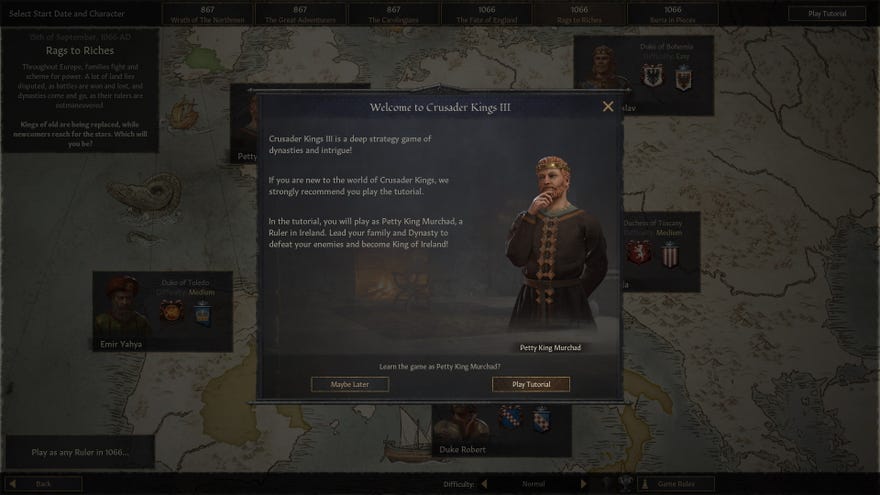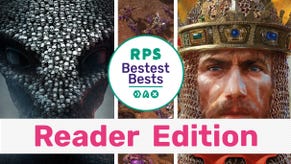Crusader Kings 3 tips and tricks for beginners
Get started with these Crusader Kings 3 tips and tricks
New to Crusader Kings 3 and wondering where to start? When you boot up Crusader Kings 3 for the first time, it might seem a little daunting. The huge map, all the different borders, and the huge number of menus could be enough to turn some people off entirely. Well, fear not! It's a pretty rough ride to begin with but you'll manage easily enough with this guide.
Here's how to get your dynasty off to a good start in Crusader Kings 3.
Stick with the tutorial
The first step to Crusader Kings 3 success is playing the tutorial. It's actually really well explained and shows you the basics of building, conquering, and diplomacy. Of course, it isn't going to teach you everything about this incredibly deep game, but it's worth doing if you're new to the series or grand strategy genre.
The tutorial option will be presented to you when you first begin the game, but if you declined the first time and change your mind, here's how to get back to it:
- Get to the Crusader Kings 3 main menu
- Click the 'New Game' option
- Go to the top right corner of the screen and click 'Play Tutorial'
- Confirm by clicking the second 'Play Tutorial' button to learn the game as Petty King Murchad of Munster
Understand your objectives
Unlike other grand strategy games like the Civilisation series, Crusader Kings has no single 'win' state. You don't get a victory from taking control of the whole map, or by becoming the richest lord in all the land. Rather, you play through your own story and have different objectives as time goes on.
This means the biggest tip for beginners is relax and don't worry. So what if you've been sliced down by enemy empires conspiring against you? As long as you have an heir, you can continue the story and work your way back up. In fact, some of my favourite campaigns have occurred when tragedy has befallen my house and I'm forced to find my way out of it through cunning and strategy, rather than just chucking mountains of soldiers at all my foes.
How to get extra tips in-game
As explained by the tutorial, you can hover over blue highlighted text in text boxes to get extra information about the word you've chosen. Do this for tidbits that'll explain what certain things are if you forget. A lot of things can be learned through this method, and if you hover over the text until the tip box's border thickens, you can go into that box and hover over more words for explanations. It's pretty simple and you'll be using this a lot throughout the game.
Keep an eye on Traits
Traits are an important part of every character, including your own player character. You'll usually be told what affects your traits will have on certain actions. For example, I had a 'lustful' character who became more stressed when turning down romantic advances.
You can find your traits, or the traits of any character, by clicking on them and hovering over the boxes underneath their name. Their general effects can be seen here too, for example a Wrathful character will have higher Dread by default making ruling with an iron fist much easier.
Some traits can be passed down to your character's children too, and you can tell which ones when you're planning marriages - an 'inheritable traits' icon will pop up. You can also hover over the traits on your character page - they'll be to the right of your personality traits
Manage the 'opinion' of your allies
All characters have an opinion of other characters. Just like in real life.
It's easy to find a character's opinion of you - the little green or red number next to their portrait will show it. Hover over the number to see the specific reasons behind their feelings. One thing I've often ended up having to do is put powerful vassals on my council to stop them from being grumpy, even if they aren't the best-suited person for the job.
Things that influence opinion range from traits and personality types to family loyalty and monetary gifts. Sometimes you'll have to swallow your pride and pay up to get a character to like you more, as with opinion too low you may become the target of murder schemes or intriguing gossip.
Improve your realm's infrastructure
All rulers are mortal. You can't stay alive forever, but your realm lives on. That's why you should try as best you can to improve things when times are going well.
Buildings in your holdings offer permanent upgrades to things like levies, tax income, and siege defence. Here's how to build in your holding:
- Zoom in close to the map and click on a city. It's usually best to start somewhere you're likely to keep hold of like your original capital county.
- At the bottom of the menu that pops up, you'll see what buildings you already have. Click on the one you want to upgrade or the '+' icon for a brand new one.
- Select the building you want to put in town. Some holdings allow for special buildings, such as 'Duchy buildings' in the capital of a Duchy. These ones are more expensive and take longer to build but offer great long-term bonuses, so choose carefully.
- Wait. You'll be shown how long the building has left by going back to the holding menu and hovering over the corresponding icon.
After this, you'll have a permanent upgrade to your holding! This helps a huge amount, since when a leader dies it can be difficult to hold onto control.
How to check your dynasty
Want to find out more about your family tree? Here's how to open up your Dynasty screen:
- Go to your character's page by clicking on their portrait in the bottom left of the screen.
- Click the dynasty's coat of arms. This is located on the right hand side of the pop-up character menu, just below the player heir. Here, you'll see your dynasty name, your level of Splendor, and the houses within it (landed dynasty members are free to create a house of their own within the dynasty, but that's outside the scope of this guide).
- Click 'Open Dynasty Tree' to see your entire family tree traced way back to the founding of your dynasty. It's like ancestry dot com but free.
Eventually, once you've done enough fancy stuff, you can unlock 'Dynasty Legacies'. These are special bonuses unlocked for the entire dynasty from there. Only the dynasty head can select these, so check the dynasty menu to see if that's you.
Don't overextend in war - focus on one at a time
A common mistake for newbies to make is trying to expand an empire too quickly. Sure, that lovely piece of land would help you get a little extra influence over the world, but you don't necessarily want to rush into things like war.
Conquering stuff left, right, and centre will stretch your power thin, and battling numerous enemies whilst trying to retain control within your own realm is a recipe for annoying everyone and getting plots made against you.
Most of all though - try to relax and have fun!
It's all well and good expanding your realm and doing diplomacy, but the real fun comes in when your treacherous brother-in-law discovers your penchant for cannibalism and threatens to tell the world, but you know he's been sleeping with his aunt, so you both have your hooks into each other, and you try to plot to murder him sneakily before the secret is revealed, and so on. Crusader Kings 3 is best played embracing the chaos of the medieval world, and that's where your enjoyment will come from.
Now that you've got the very basics down, it's time to pick the ruler you want to found your dynasty with — and luckily, our handy guide to the best starting characters in Crusader Kings 3 is here to help! Or, if you're looking to take the sting out of some of the game's sharper learning curves, we have a comprehensive list of Crusader Kings 3 cheats, debug mode, and console commands.