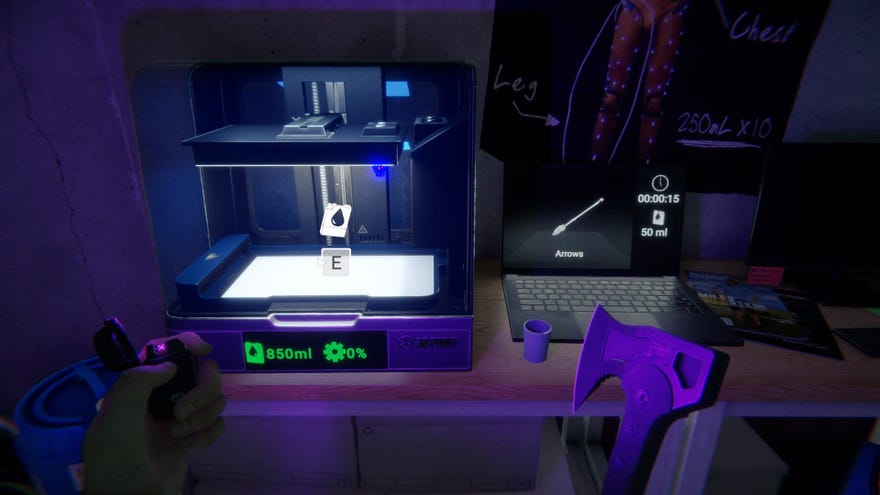How to find the 3D printer in Sons Of The Forest
Learn where to find the 3D printer in Sons Of The Forest
Looking for the 3D printer in Sons Of The Forest? Sons Of The Forest is a tough survival game, but you can make it a little easier with the 3D printer. No, you won't use it to make your own custom Warhammer miniatures! Instead, you can use it to print crucial items, such as the flask to store water, or the mask to pacify enemies. If you're itching to find the 3D printer and don't know where to look, that's where we come in.
We'll break down how to find the 3D printer in Sons Of The Forest, which is no longer in early access after the release of the version 1.0 update. We'll explain exactly where you need to go to get the 3D printer, and list all of the items you can print.
In this guide:
How to get the 3D printer in Sons Of the Forest
The 3D printer is found in a cave that's marked by a green pulse on the map. You can find the exact location in the image below.

Once you arrive at the marker, simply head down the slope and into the cave. Shuffle through the gap to get in, and then continue into the darkness until you see a light up ahead. You'll find yourself in a corridor that seems kind of like a mysterious underground lab, and the light up ahead leads into a safe room.
When you enter the safe room, you'll find the 3D printer on a desk by the wall. It's already loaded with some resin, but you can find more on the shelves nearby.

How to use the 3D printer in Sons Of The Forest
To use the 3D printer in Sons Of The Forest, you must press "R" on the nearby computer to cycle through the various items that you can print. When you've settled on an item (and checked that the 3D printer has enough resin), you can hit the "E" key to start printing.
Below, you'll find a list of items that you can make using the 3D printer:
- Arrows (50 resin)
- Flask (100 resin)
- Mask (150 resin)
- Grappling Hooks (100 resin)
- Tech Mesh (250 resin)
- Sled (1000 resin)
With the resin available in this room alone, you should be able to make most of the cheap items, or a single sled. We'd recommend getting the flask and mask first, along with some arrows if you prefer ranged weapons.
Before heading out, make sure to also search the rest of the room. You'll find some Carbon Fiber arrows in the corner, and there is also a bed here that you can use to save and sleep. It's the perfect shelter!
If you're not comfortable with lighting a fire and making a tent in Sons Of The Forest to survive in the outdoors, then this is the ideal base.
That wraps up our guide on how to find the 3D printer in Sons Of The Forest. Of course, the items that you can 3D print aren't the only important tools that you'll need to survive. If you want to explore underwater, for example, you'll need to get the Rebreather in Sons Of The Forest. This also allows you to get the Shovel in Sons Of The Forest, which you can use to dig up hidden items. If you're scared of exploring, consider learning how to get Virginia in Sons Of The Forest first, as she makes an excellent combat companion.