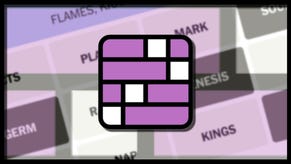How to invite friends in The Finals
Here's how to fix The Finals' invite friends bug
How do you invite friends to play with you in The Finals? If you're a fan of multiplayer first-person shooters at all, you have probably already heard about The Finals, a fast-paced team-based shooter with an emphasis on highly destructible environments. The game is built from the core to be team-based, so it's a good idea to know how to invite your friends to join your squad.
However, adding friends in The Finals is a little less straightforward than you might expect, and there are a couple of things that can go wrong, from invite bugs to Embark IDs to crossplay settings. But fear not! Follow this guide to learn how to invite friends in The Finals, and you'll be quickly back on track to start having fun as a tight-knit squad.
How to invite friends in The Finals
To invite friends in The Finals, you need to follow these steps to first add them as a friend and then invite them into your lobby:
- From the main menu, click one of the "Invite To Party" buttons next to your character.
- Click the yellow "Add Friend" button in the bottom-right corner.
- Type in your friend's Embark ID and click "Add Friend".
- Once your friend is added, click the yellow "+" button next to their name to invite them.

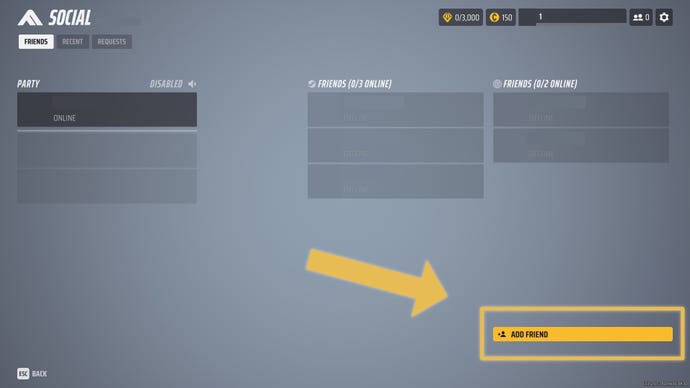
You can also add a friend who you've just played with by using the "Add Friend" button at the bottom of the summary screen where the game shows you the scoreboard after a match.
How to find your Embark ID in The Finals
You need your friend's Embark ID in order to invite them to play The Finals with you. To find your Embark ID, click on the "Social" icon in the top-right of the main menu (it's the button with the two people). Then look in the top-left of your screen to see your Embark ID next to the word "Social".
Your Embark ID should be a name (either your own player name or a randomly generated name), followed by a four-digit hash code. Ask your friend to give you the entire ID - the name, plus the hash code at the end. You'll need to enter it all together in the "Add Friend" box in order to add them as a friend and then invite them into your lobby.
How to create an Embark ID for The Finals
You and your friend(s) will need your own individual Embark IDs in order to invite each other and play together in The Finals. If you don't have an Embark ID, go to Embark Studios' website. Click on your chosen platform (Steam, Playstation, or Xbox), and follow the on-screen instructions to connect your platform account with Embark. Doing this will generate an Embark ID, which you can find in-game by following the above instructions.
You may need to verify your Embark account after signing in for the first time. To do this, check your email at the email address you used to sign in (the email address connected with the platform account you use). Be sure to check your spam folder too, in case the email was automatically sorted into spam by mistake! To verify your account, just click the link on the email from Embark - after which, your Embark ID should be ready to share with your friends.
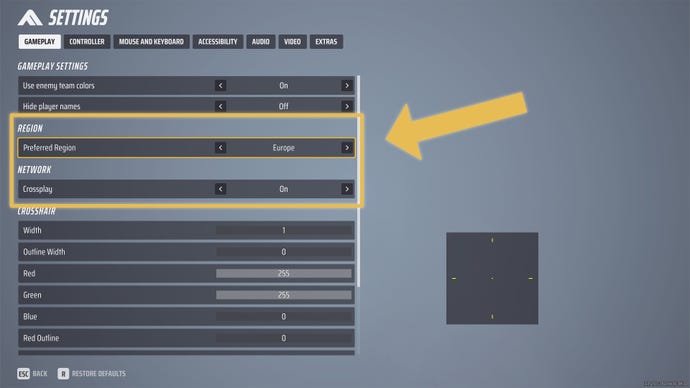
What to do if you can't invite friends in The Finals
If you still can't invite friends in The Finals, it may be that a well-known bug is stopping you. There are multiple things you can do to try and fix this bug:
- Restart The Finals. This will often fix the issue!
- In Settings, set your Preferred Region away from "Auto" to your chosen continent.
- If your friend is playing on a different platform, set Crossplay to "On" in Settings.