The Sims 4 gender customisation: How to customise your Sim's gender, sexual orientation, and pronouns
How updates have made it easier to define a Sim's identity, plus information on how Sims behave by default
How do I customise a Sim's gender and sexual orientation in The Sims 4? The Sims franchise has always been considered something of a pioneer of LGBTQ+ representation in gaming, but even so, The Sims 4 has come a long way since its initial release in 2014. Significant updates to the base game have made it the first generation of the franchise to allow for the creation of trans and gender non-conforming characters, and later the ability to change a Sim's pronouns. And recently, another update made it possible to define your Sim's sexual orientation.
Customising your Sims' sexual orientation, gender identity, and pronouns is fairly straightforward, but understanding what all the options actually mean in terms of gameplay can be a little more complicated. On this page, I'll explain both how to customise your Sims and what impact your choices will have on the way your game works.
Before we proceed, it's worth noting that The Sims 4 never uses real-world labels for gender and sexual identities. In this guide I'll be using familiar terms (like transgender and cisgender, non-binary, gay, straight, bisexual, and asexual/aromantic) because these are the lived experiences that the customisation options aim to allow you to replicate. But in-game terminology is exclusively geared around explaining what effect it actually has in the game.
The Sims 4 gender customisation
Gender customisation options came to The Sims 4 way back in 2016, but it's worth recapping this feature in the light of later updates.
Clicking the three dots under the male and female symbols in CAS gives you a number of expanded gender customisation options, allowing you to create a Sim who can be regarded as (for example) transgender, intersex, or otherwise gender non-conforming. It's also here that you get to play with the fertility options for all Sims regardless of gender identity (most painless vasectomy ever, am I right lads?). These options are as follows:

- Physical Frame: Masculine, Feminine. Basically, body type. Sims with a Masculine frame will have slightly wider skeletons and can run to a bit more musculature. Sims with a Feminine frame will have breasts (and be disallowed from wearing any outfit that reveals their chest, regardless of Clothing Preference), as well as a more noticeable hip-to-waist ratio, and be slightly slimmer.
- Clothing Preference: Masculine, Feminine. Determines which clothing category you'll see by default when you edit outfits, hairstyles, etc. However, unlike other customisation options, you can mix-and-match and toggle this on and off in each individual outfit selection. In other words, though you have to express a binary preference, you're not actually locked in to it in any meaningful way.
- This Sim Will Be Able To: Become Pregnant, Get others pregnant, Neither. Exactly what it says on the tin. If you have a Sim couple and you want them to have a biological child, you need to ensure that one of them can "become pregnant" and the other can "get others pregnant". The "neither" option can be used to express infertility or voluntary sterilisation in your Sims' stories, which isn't really a direct factor in gender or sexual identity, but nevertheless this is where you can find it.
- Can this Sim produce milk? Yes, No. Determines whether the Sim will have the option to breastfeed when caring for newborns and infants.
- Can this Sim use the toilet standing? Yes, No. Because "does this Sim have a penis?" was presumably deemed a bit of a blunt question for a family-friendly game. But effectively, that's what it's asking.
Cosmetic gender-affirming effects
Patch 140 (January 2023) added a trio of cosmetic options to CAS in the base game in order to improve the creation of realistic trans and gender non-conforming Sims:
- Binders: Can be equipped on Teen and older Sims from the Tops > Tanks clothing category.
- Shapewear: Can be equipped on Teen and older Sims from the Bottoms > Underwear category.
- Top surgery scars: Can be equipped on Teen and older male Sims (regardless of frame) from the Body > Body Scars category.
Unlike the gender customisation options outlined above, these options don't impact on gameplay in any way, and are purely cosmetic enhancements to your storytelling. On a related note: binders and scars don't actually change a Sim's chest shape, so you'll still need to use sliders to complete the effect.
How does gender work in The Sims 4?
Fundamentally, gender in The Sims 4 is still locked into a "male or female" binary. The developers have expressed regret that this continues to be the case, but the game's underpinning architecture was built around that assumption (translation: the whole game engine will fall over if you're not careful when you mess with it). So while efforts are being made to allow for more flexibility with regards to gender neutrality, for now we are a little bit stuck with the system we have.
If you elect to go no further in customising their gender, then this initial binary choice will inform all areas of your Sim's presentation and they will be, for all intents and purposes, treated as cisgender by the game.

However, it's important to understand exactly what this fundamental underpinning notion of gender means in The Sims 4 in 2022. This is a video game, and the way it's programmed doesn't always exactly translate to any real-world lived experience. So, while you might think of the basic gender option in The Sims 4 in terms of sex assigned at birth, it doesn't really work quite like that. True, Sims born in-game will be assigned as either male or female, but you can manually change this classification in CAS once your Sim ages up to a Teen, at which point you can edit their gender presentation in more depth using the options outlined above.
While you can't edit a child or toddler Sim's gender in this level of detail, you can switch between the basic male/female default states by using the cas.fulleditmode cheat. Even without cheats you can change their pronouns and dress them in either fashion choice using the toggles on the outfit picker, allowing you to tell stories where younger Sims are questioning their identities (or just give them a nice haircut because really, who needs to gatekeep kids' hairstyles, come on?).
The Sims 4 sexual orientation customisation
Customised sexual orientation options arrived in The Sims 4 in Patch 132, a free base game update accompanying the release of the High School Years expansion in July 2022. For now, The Sims 4's sexual orientation customisation runs on the same basic gender binary that we discuss elsewhere on this page. The devs have expressed a desire to move away from this when they can and update this feature to reflect that when they're able, but for now this is what we have: your Sims' preference(s) refer to the underpinning gender marker the game sees when they interact with their potential love interests, not said paramour's pronouns or deeper gender customisation.
To customise a Sim's sexual orientation, you need to click the same three dots under the male and female symbols in CAS that you use to customise their gender. You'll notice that this has now been split into two further tabs, labelled Gender and Sexual Orientation. Tabbing over to the Sexual Orientation options will give you the following choices:

- This Sim is romantically attracted to: Men, Women. This factor governs a Sim's willingness to accept romantic interactions from others, their interest in initiating them, and their willingness to enter into a relationship — basically, everything that falls under the Romantic social category except for WooHoo/Mess Around. The options here aren't mutually exclusive: you can select either one, both, or neither.
- This Sim is exploring romantically: Yes, No. The in-story idea behind this is to replicate the sense of self-discovery felt by teens, but basically, it toggles Sims' "classic" sexual/romantic behaviour on or off. If you want Sims to stay open to romantic behaviour with a non-preferred gender, select "yes". If you want your Sims to reject out of hand all romantic and sexual advances by someone of a non-preferred gender, select "no".
- This Sim is interested in WooHoo/Mess Around with: Men, Women. Again, you can select either one, both, or neither. Governs a Sim's receptiveness to Messing Around (for Teens) and WooHoo (for Young Adult/Adult/Elders), but doesn't interfere with any other romantic socials. Can also tie in to the new "friends with benefits" relationship status.
Romantic attraction is technically a new notion for Sims, in that they haven't differentiated between romantic and sexual attraction in the past. By separating the two out, the idea is that you can create characters whose sexual and romantic attractions aren't necessarily aligned. This is primarily intended to allow for the creation of properly asexual Sims for the first time in the franchise, which has been a consistent gap in representation up until this point.
What is the "default" sexuality in The Sims?
Like gender customisation and pronoun options, you can elect not to engage with the custom sexual orientations feature in The Sims 4. But unlike with the other two, it's less immediately obvious what the "default" sexual orientation actually is in The Sims series.
Interestingly, under the hood all Sims default to being what we might term aromantic bisexuals willing to experiment: they have no innate romantic attraction but are open to exploring romantically, and are interested in WooHoo/Mess Around with both men and women.
In gameplay terms, this basically means that they'll happily engage in social interactions from the Romantic category with any Sim of an appropriate age group, as long as their mood and the context of the conversation make it appealing to them. Any gender preference they develop is a reaction to these behaviours over time — for example, a Sim successfully flirting with their male partner will gradually build up a preference for men (without affecting their feelings about women one way or another).

Sims also don't really differentiate between sex and romance by default, rendering them technically aromantic by the game's standards. However, the parallels with real-life aromanticism here aren't direct, since they'll still accept romantic interactions and even want to initiate them; they just begin with completely blank preferences in this regard.
So, if you don't customise your Sims' sexual orientations, they'll continue to behave the same way they always have: as latent pansexuals whose specific attractions are guided by the decisions you make for them in gameplay.
The Sims 4 pronoun customisation
The pronoun customisation option was added to The Sims 4's base game in Patch 129 in May 2022, and is still considered a work-in-progress, with the dev team actively soliciting feedback on this feature. Having tested it out on a couple of Sims who I want to use They/Them pronouns, I can confirm that there are some issues with dodgy conjugation ("They has returned from work!"). Furthermore, some packs don't seem to have recognised the update at all, meaning text pop-ups related to (for example) holidays from the Seasons expansion will still refer to a Sim according to the underpinning gender the game recognises them as (see above). It's also only available in the English-language version of the game at the time of writing.

However, it's a step forward, and the pronoun customisation feature itself is very easy-to-use. You can find it next to a Sim's name in CAS, and it is available for all editable age groups (i.e. Toddler and up). Simply click "Change Pronouns" and you'll be given the option to select He/Him, She/Her, or They/Them from a drop-down menu; or to enter your own choice of neopronouns, rolling pronouns, etc. using Custom Pronouns. Choosing the latter option will bring up a pop-up with text boxes where you can freely enter any pronouns you want, and a few examples to help you understand how to fit your chosen pronouns grammatically into a sentence.
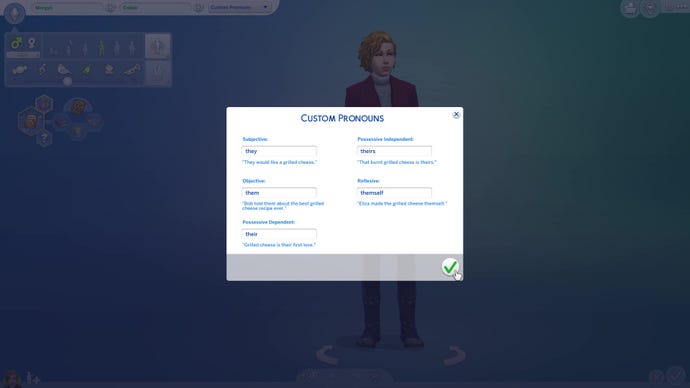
If you don't use this feature, your Sim's pronouns will default to either He/Him or She/Her, whichever is associated with their underlying gender according to the game engine.
If you're interested in customising your game as much as possible, be sure to check out our list of The Sims 4 cheats to ensure you have access to all the tools you need for some deep-level tinkering. We also have a comprehensive best Sims 4 DLC guide to help you decide which of the game's many, many add ons you want to check out.









