The Sims 4 Neighborhood Stories: how the story progression feature works in The Sims 4
What the latest Neighborhood Stories update adds, how the new features work, and glitches to watch out for
How do Neighborhood Stories work in The Sims 4? Patch 121 for The Sims 4 base game introduced a new core mechanic, called Neighborhood Stories, which has now been expanded upon with the release of Patch 125. Hailed by some players as the long-awaited story progression feature that will allow NPCs a degree of autonomy, this feature was in fact something of a prototype when it first rolled out in November 2021, although with the March 2022 version now live, it feels like we're starting to see something closer to the intended final product. With the patches installed, certain non-player characters will experience major life events not directly connected to the active household, and comprehensive story progression in the style that we enjoyed back in the days of The Sims 3 is starting to come to fruition.
Read on to learn exactly how Neighborhood Stories work in The Sims 4 and — crucially — how it will affect your existing and new saves.
On this page:
- How do Neighborhood Stories work in The Sims 4?
- How to customise Neighborhood Stories from Patch 125 in your game
- How to enable or disable Neighborhood Stories
- How to play with socially directed Neighborhood Stories from Patch 121
- Method 1: Phone Calls
- Method 2: Direct Dialogue
- What can go wrong: known Neighborhood Stories glitches from Patch 121
- What are Neighborhood Stories Aspirations?
- Neighborhood Confidante
- Villainous Valentine
How do Neighborhood Stories work in The Sims 4?
Unlike Story Progression in The Sims 3 — which was an all-or-nothing affair with a simple On/Off toggle in the options menu — the scope and extent of The Sims 4's Neighborhood Stories are customisable. As of Patch 125, you can enable everything from a major life event free-for-all among every household you're not currently playing, to allowing selected changes just for households you never control directly.
There's also a smaller-scale version of Neighborhood Stories that came with the original Patch 121 update, which only affects Sims who interact with members of your active household through in-game social activities. Somewhat confusingly, the two features share a single name despite being largely discrete additions to gameplay, so for clarity in this guide we're going to refer to them with their patch numbers to differentiate between them.
The Neighborhood Stories feature applies to all of your Sims 4 saves, both new and existing, once you have Patches 121 and 125 installed. By default, all story progression features brought about by Neighborhood Stories from Patch 125 are disabled for your played households, and enabled for unplayed ones. Read on below for more details on how to change these settings to suit your liking.
With the patches installed and your chosen settings enabled, Neighborhood Stories will tick away in the background of your game. Some changes, such as those that occur in your active household's immediate neighbourhood, might be obvious; while others can occur entirely off-screen in parts of the world you never visit. You can check up on the progress of Neighborhood Stories throughout the world of your current save by clicking on the mailbox of the active household and selecting the new Check Recent Neighborhood Stories option. A series of pop-ups will appear on the notification wall to catch you up on all the hot autonomous gossip you've missed.

Finally, autonomous story progression events enabled by Neighborhood Stories should never affect the household you're currently playing, even if they do fall under its scope when you switch to a different active household. However, see our section below on known Neighborhood Stories glitches for a quick run-down on a couple of minor issues to watch out for.
How to customise Neighborhood Stories from Patch 125 in your game
With Patch 125 installed, Neighborhood Stories can now be controlled via the Manage Households tab.
If you've been playing The Sims 4 for a while, you're probably familiar with this tab, which can be accessed by opening the map or selecting Manage Worlds from the main game menu, and from there selecting the Manage Households button from the upper right hand of the screen. There you can view every household in the save file, divided into two categories: your played households (My Households) and households you've either never played or have un-favourited after playing (Other Households).

Eagle-eyed veterans of the game might notice that a new button has appeared in the upper right-hand corner of the Manage Households tab. Click this button to see customisation options for Neighborhood Stories, which will apply to every household that falls under that category in the save file.

There are currently nine life events that can occur to Sims outside of your current household as a result of Neighborhood Stories. Sims can:
- Have a baby
- Adopt a child
- Adopt cats and dogs (only appears if you have the Cats & Dogs expansion pack installed)
- Join a career
- Leave a career
- Retire from a career
- Move in
- Move out
- Die in an accident (note: death by old age is already possible for non-played Sims with Auto Age enabled in the gameplay menu)
Curiously, at this time there don't appear to be any options for romance-related life events (dating, marriage, divorce, etc.) to occur autonomously via Neighborhood Stories. It seems like a pretty big omission, so I'll be keeping an eye out to see if I can figure what's going on with that.
In a big departure from the version of story progression we got in The Sims 3, you can enable or disable all nine potential Neighborhood Stories life events individually. All possibilities are switched on by default with Neighborhood Stories enabled, but you're free to mix and match the settings yourself. If, for example, you want the possibility of random autonomous births and deaths to make your world feel alive, but don't want anyone moving house without your say-so and hogging all the best real estate, you can toggle the relevant options on or off as you please.
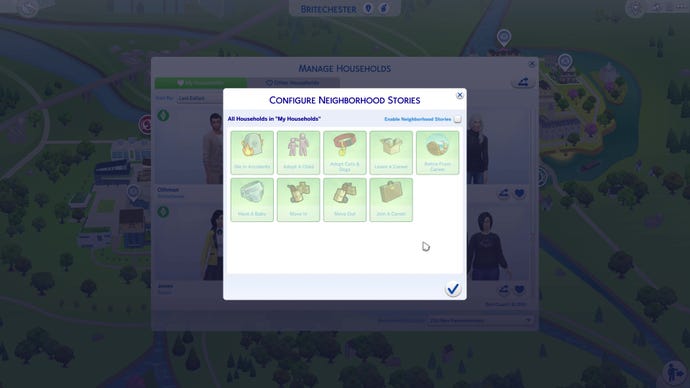
As previously mentioned, there are two categories in Manage Households, and you have to set their Neighborhood Stories custom options entirely independently of one another. So, for example, you can disable the option for your played Sims in My Households to change jobs, and at the same time have it enabled for unplayed Sims in Other Households. This is another big departure from The Sims 3, which had no way of differentiating between one of your households and an NPC family. Hopefully, this means we won't see the same frustrations brought about by indiscriminate story progression in the last gen of the franchise.
Finally, if you're an extreme micro-manager, you might notice that the same Neighborhood Stories button that appears in the corner of each category of the Manage Households tab also appears on the family portrait of every household in this menu. Yes, that means what you think it means: you can customise Neighborhood Stories options per household, if there's something you particularly do or don't want the RNG to control for a specific family in your game. If you don't customise to this level then every household will default to the settings you've applied to their category, but it's pretty cool to know that it's there. Rest assured, your legacy family of seven will never move out of their mansion and into a one-bedroom cottage ever again, even if it's open season on house moves for everyone else.
How to enable or disable Neighborhood Stories
Neighborhood Stories from Patch 125 can be enabled or disabled from a couple of different menus within The Sims 4. The first and most obvious way to enable or disable the feature is via the aforementioned Manage Households tab, which in addition to letting you customise which life events you want to allow for different types of household, lets you turn off Neighborhood Stories for that household type altogether. Just remember that you need to do this twice if you want Neighborhood Stories turned off altogether: once for your played households under My Households, and once for NPC households under Other Households.
The second way to enable or disable save-wide Neighborhood Stories is via Game Options in the main Options Menu. With Patch 125 installed, you can see a new Neighborhood Stories tab under the main Gameplay tab. This gives you a simple, save-wide toggle button like the one in The Sims 3, which can disable the whole feature with a single click if you prefer. (Just remember that if you want to turn it on again later, you'll need to re-enable Neighborhood Stories in this menu before any changes you make to customise the feature in Manage Households will take effect.)

Unfortunately for some players, there is no way to disable the Neighborhood Stories features added in Patch 121 — but luckily, if you really hate them, you do have the option to more or less ignore them. Give a neutral answer every time your Sim's neighbor phones asking for advice, don't use the influence options in dialogue or the related Aspirations, and it'll be almost as though the Patch 121 version of Neighborhood Stories isn't there at all.
How to play with socially directed Neighborhood Stories from Patch 121
While the Neighborhood Stories from Patch 125 represent the Story Progression feature fans of The Sims 4 have been waiting for, there's another side to Neighborhood Stories that's been around since Patch 121. While the feature in Patch 125 is managed through gameplay menus and affects your whole save, the part that's been around since 121 is smaller and more intimate in nature, and is managed via Sim-to-Sim interaction as part of the game itself. There are two ways that the Neighborhood Stories feature from Patch 121 allows you to influence the lives of NPC Sims through social interactions with your active household.
Method 1: Phone Calls
The first way you can access Neighborhood Stories is via randomly-generated phone calls from Sims your active character has a relationship with. (It's not clear how strong that relationship needs to be — some people report only receiving these calls from their Sims' friends, while others say they're bombarded by them from every passing acquaintance — but if we figure it out we'll let you know more details!) The caller will ask your Sim's advice on one of the following life choices:
- Whether to spend more time with a mutual acquaintance, either platonically or romantically
- Whether to try for a baby with their partner
- Whether to accept a marriage proposal
- Whether to go for a promotion in their current career
- Whether to change careers
A pop-up dialogue box will give you three options to respond with. The exact wording will vary, but the gist is always that you can either tell them a firm yes, an equally hard no, or encourage them to decide for themselves. The first two options allow you as the player to take direct control of the decision, while the third puts it in the hands of the RNG.

Method 2: Direct Dialogue
The second way you can exert control over other characters is directly via dialogue options. When in conversation with a Sim outside of your household with whom you have crossed the requisite relationship threshold, you'll be presented with the following social options in the interaction menus:
- Under Friendly, you can encourage the Sim to quit their current career and go for their dream job. This requires that you know their current career before it unlocks. The dream job in question appears to be randomly selected.
- Under Friendly, you can also encourage the Sim to expand their family by having a child.
- Under Friendly or Mean, you can use interactions found in the Other Sims sub-menu to encourage the Sim to build a relationship with a third character… or lower their relationship by trash talking them.
- Under Friendly or Mean, you can also (in appropriate contexts) use interactions found in the Other Sims sub-menu to break up a romantic couple, or encourage two Sims with a growing friendship to start dating each other.
The major difference here is that while phone calls arrive randomly, these dialogue interactions are player-directed. And unlike the phone calls, in these conversations the Sim in question won't always heed your advice, and may politely turn down your suggestion. It's unclear at this point whether their relationship value or the emotional context of the conversation impacts this, or whether it's purely random.
It's also worth noting that these options will never be available to perform on another member of your active household, even if you meet the relationship requirements to use them on NPCs.
What can go wrong: known Neighborhood Stories glitches from Patch 121
The Neighborhood Stories update generally hangs together pretty well, but there are a few known issues for you to be aware of. None of them are remotely close to game-breaking and it remains to be seen whether they'll be patched out later, but just bear these in mind before you go meddling in the lives of your simulated neighbours.
Most of the weirdness seems to relate to the options that allow you to encourage Sims in other households to start families:
- If you visit a neighbour who has become pregnant via Neighborhood Stories, the pregnancy might glitch out so that the Sim is no longer pregnant and the baby never arrives. This seems to mainly happen if you visit their home lot, but it might be linked to any in-person interactions during the pregnancy phase.
- Couples who cannot become pregnant in ordinary gameplay (i.e. because of age or gender restrictions) may still call asking for advice on trying for a pregnancy. If the player responds positively, they will have what I can only describe as a miracle baby. This definitely applies to female Sims in the Elder life stage with male partners, but may override some gender customisation options as well.
- If a neighbour is in a romantic relationship with a member of your active household and calls asking for advice on having a baby, responding in the positive will result in an automatic pregnancy for whichever partner can become pregnant, despite no WooHoo having occurred. This can be particularly jarring if it's your active Sim.
What are Neighborhood Stories Aspirations?
To help you get accustomed to the Sim-to-Sim Neighborhood Stories introduced in Patch 121, and to give you some fun ways to play with them, the November 2021 update also adds two new Aspirations: Neighborhood Confidante (Popularity Aspiration) and Villainous Valentine (Deviance Aspiration). You can set these Aspirations in CAS or using the Simology panel.
You don't have to use either of these aspirations to see the Neighborhood Stories prompts from Patch 121, which happen regardless; and there's also no real overlap between these aspirations and the more worldwide scale of the Neighborhood Stories features added in Patch 125. These new aspects of Simology are just an additional way to incorporate some elements of Neighborhood Stories into your gameplay if you choose to.
Neighborhood Confidante
Amusingly, Neighborhood Confidante kind of casts your Sim in the role of a typical Sims player. The aim is to be a nosy but benevolent micro-manager who, instead of working towards their own future, interferes in the lives of their neighbours, but ultimately has their best interests at heart. Of course, you largely have the freedom to decide what those "best interests" are, so we trust you'll use your powers wisely.
There's only one milestone to the Neighborhood Confidante aspiration, and meeting all its goals will earn you the Confidante reward trait, which allows the character to get to know other Sims more easily and avoid negative emotional buffs like Boring when in conversation.
To complete this aspiration, you need to:
- Achieve Level 7 of the Charisma skill.
- Have 5 Good Friends.
- Successfully give life advice to Sims outside the playable household 20 times.

Villainous Valentine
Villainous Valentine is something of an inversion of the Serial Romantic Aspiration that's been available in the game since launch. The key difference is that a Sim with this aspiration thinks that the break-up is the best part of any relationship, and wants to prove it by starting several serious romances just to run them into the ground. Not only that, but they aim to tank the love lives of everyone around them as well.
There's just one milestone to the Villainous Valentine aspiration, and meeting all its goals will net you the Twisted Heart reward trait. This trait allows your Sim to wallow in the misery of others much more effectively thanks to increased Social need gain when performing Mean or Mischief interactions, and decreased durations for Sad and Embarrassed emotional buffs.
To complete this aspiration, you need to:
- Get caught cheating 10 times.
- Have 5 Exes.
- Break up 10 couples outside of the playable household by using the Mean > Other Sims > Break Up interaction.
For more on the latest free base game updates in The Sims 4, check out our guide to playing with the recently added Sims 4 Scenarios. We've also rounded up what we think are the best DLCs for The Sims 4 in a comprehensive buyer's guide to help you expand your game without emptying your wallet. Finally, we've got a whole page dedicated to The Sims 4 cheats and codes that you simply mustn't miss out on if you really want to tweak the game to your liking.









