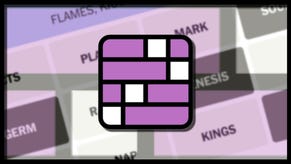A Very Important Guide On How To Recreate Optimus Prime In American Truck Simulator
In G1 or Bayformer flavours
It's been a week of unspeakable magnitude. Never mind the impending fall of society: the Peterbilt 389 has just been added to American Truck Simulator [official site]. The 389 is the updated model of the 379, a true legend of the road. I write that as though I know anything at all about trucks. I don't, apart this: Optimus Prime is a Peterbilt 379.
Well, he is now, in those frightful Michael Bay movies. Before that he was a Freightliner. It is extremely important to me that I have a choice of Optimii for my pretend lorry driving, and so it is that I bring you this unspeakably vital guide on how to introduce either classic, or 'G1', Prime or movieverse Prime into the wonderful ATS.
The long-nosed, flame-flecked movie Optimus is the easiest, given this week's release of the Peterbilt 389 as official, free DLC. Just make sure your copy of ATS is all up to date on Steam and it'll be in there - though you'll need a big chunk of cash, a level 20 driver and a free garage slot before you can have it.
If all that's in order, pick a Peterbilt garage from the in-game map and go browse the various 389s on offer. Now, it's not possible to make an exact recreation of the artist formerly known as Orion Pax, but I'm betting that a user-made skin for a much closer effect will be along within a matter of days.
Here are the options I picked in order to get as close as I could:
Low Roof Sleeper cabin
Chrome Exclusive sideskirts
Seagull Chrome rims
Chrome Sunsharp visor
A full row of Lumen Mark II cabin lights
Mirrors Chrome
Chrome Air Filter With Lights
Bumper Standard Flares
Plain Stacks exhaust
Grill Exclusive
And that's yer basic Optimus shape. For the first three Bay movies, at least. They gave him a new model of truck for the fourth movie, but I couldn't even finish watching that one, and hence do not care in the slightest.
As for colour scheme, go pick, obviously 'flames' from the paint options. Now, movie Optimus has an extra set of flames around his rear wheels and a two-tone nose, but ATS' painting options don't support that so we need to compromise. There are four 'paint' boxes on the interface. Pick a nice dark-but-not-too-dark blue for the first (furthest left) one to give the cab its main colour, and the same colour again for the second one (this makes a sort of wispy effect around the flames, which Optimus does not have, turn invisible). Then grab something orange for the third, and finally a suitably flame-y red for the fourth.
Yes, this does mean the flame colours on the nose are essentially inverted from the real deal, but the alternative is to make the cabin red, and that's even further South from screen accurate.
Honestly, the overall effect is very Optimusy indeed, and in any case you'll be able to just slap a new colour scheme on when the inevitable skin mod is released.
As for The One, True, 1980s Optimus, you can't rely on official help there. You, sir or madam, need a mod. Two, in fact. The first you'll need to go download manually, from here. This gives you an accurately-modelled Freightliner FLB to buy, as edited together from various efforts by one Solaris36.
Note that it is not an exact recreation of the vintage Optimus Prime toy or cartoon model, as that was not an accurate recreation of a Freightliner FLB. But it's Optimus. You only have to look at that to know it.
Once you've downloaded the mod, extract the .SCS from inside it and paste it into My Documents - American Truck Simulator - Mod.
If you've had all you can bear already or are content with just red, flat-nosed, cab-over-engine truck, you can now fire up ATS, click Mod Manager on the first screen and select the Freightliner FLB add-on there, then go buy your new wheels from the nearest Kenworth garage.
However, for a far fuller effect, you want to visit this link on the Steam Workshop.
There's your full-on red'n'silver look, complete with honking great Autobot logo on one side. Sadly it hasn't been able to make the 'legs' blue, but it's good enough.
Subscribing to the mod will auto-download it, but you still need to activate it in-game via the mod manager. Then, after choosing to buy a Freightliner FLB, you'll see a new Optimus Prime colour scheme in the paint options. There's a few tweaks you'll want to do yet:
Twin Alum Pipe Short smokestacks
Seagull Wide rear wheels/rims
Custom Bumper 2
Chrome tanks
Remove visor
And there you go. Roll out.
Next week, I'll be telling you how to mod a screen-accurate Galvatron into Call of Duty: Infinite Warfare.